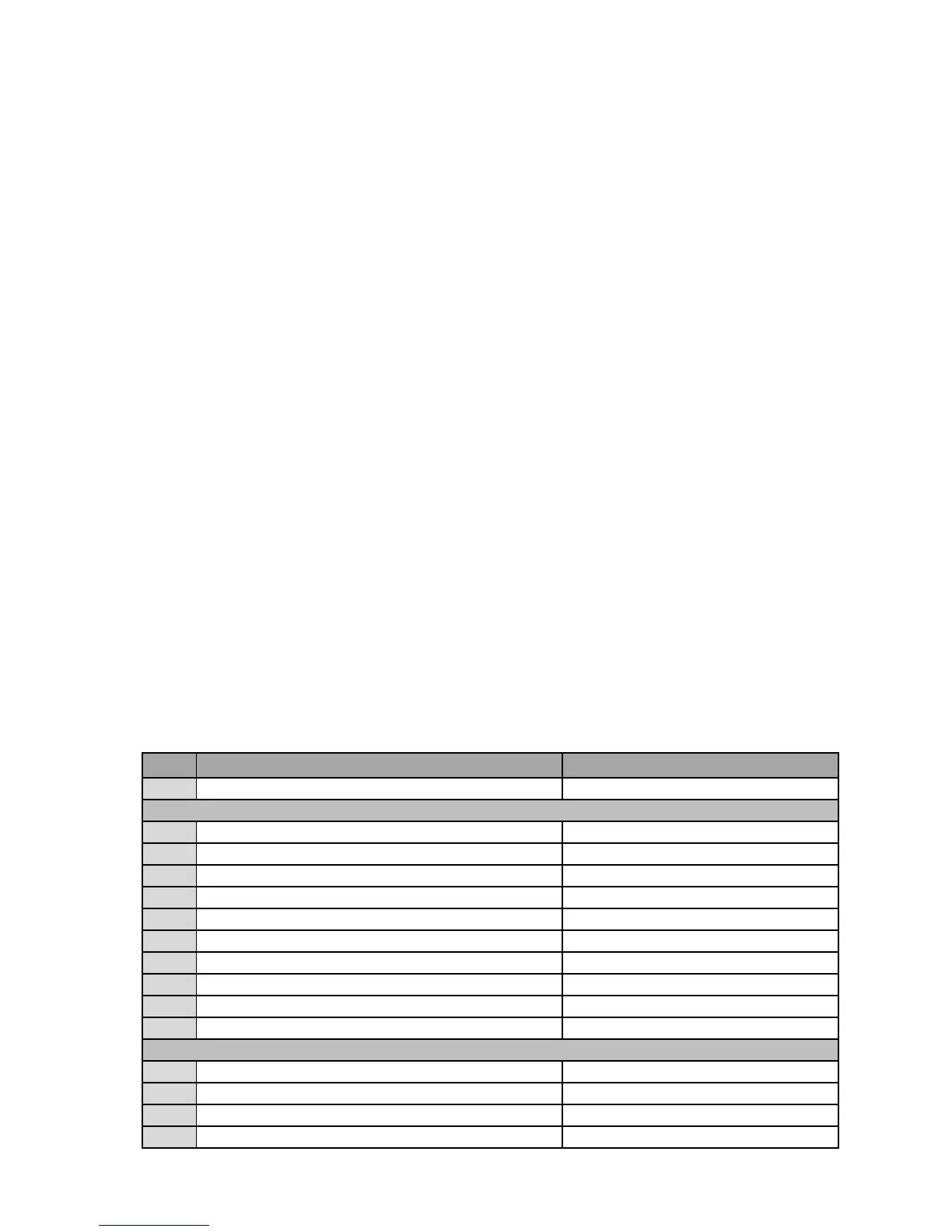ENTRON Controls, LLC. • 700120S • Page 71
The minimum and maximum values of
t.rt.r
t.rt.r
t.r
..
..
. are 10 and 255. To program the TURNS RATIO for
the control:
1. Put the control in PROGRAM mode.
2. Use SELECT push button to find
E.FE.F
E.FE.F
E.F
..
..
.
3. Use the SCHEDULE push buttons to find
t.rt.r
t.rt.r
t.r
..
..
.
4. Use the DATA push buttons to change the data.
5. Press ENTER.
See Section 8.2 for more information.
5.4.15 CONSTANT CURRENT MODES –
C.rC.r
C.rC.r
C.r
..
..
. (EN1001 only)
This parameter is used to select desired CONSTANT CURRENT mode and Current Sensor.
The EN1001 Constant Current Control can be programmed for CONSTANT CURRENT
operation and two basic modes:
1. Compensation (both monitoring and compensation)
2. Monitoring (only monitoring, no compensation)
CONSTANT CURRENT operation is possible with two different types of Current Sensors:
• Primary Sensing with Current Transformer
• Secondary Sensing with calibrated Rogowski Coil
To program the control for CONSTANT CURRENT operation:
1. Put the control in PROGRAM mode.
2. Use SELECT to find
EFEF
EFEF
EF.
3. Use the SCHEDULE push buttons to find
C.rC.r
C.rC.r
C.r
..
..
.
4. Use DATA push buttons to select desired CONSTANT CURRENT code from Table 5-7.
5. Press the ENTER push button.
Table 5-7. CONSTANT CURRENT modes
5.4.14 TURNS RATIO –
t.rt.r
t.rt.r
t.r
..
..
. (EN1001 only) (cont.)
CONSTANT CURRENT RANGE
00 disabled CONSTANT CURRENT
10 Primary Compensation w/any current transformer Auto Range
11 Primary Monitoring w/any current transformer Auto Range
12 Primary Compensation with PT2 Preset Range up to primary 200A
13 Primary Monitoring with PT2 Preset Range up to primary 200A
14 Primary Compensation with PT5 Preset Range up to primary 500A
15 Primary Monitoring with PT5 Preset Range up to primary 500A
16 Primary Compensation with PT10 Preset Range up to primary 1 kA
17 Primary Monitoring with PT10 Preset Range up to primary 1 kA
18 Primary Compensation with PT20 Preset Range up to primary 2 kA
19 Primary Monitoring with PT20 Preset Range up to primary 2 kA
30 Secondary Compensation Auto Range up to 99.99 kA
31 Secondary Monitoring Auto Range up to 99.99 kA
32 Secondary Compensation 2 to 99.99 kA
33 Secondary Monitoring 2 to 99.99 kA
Primary Current Transformer: PT2, PT5, PT10, or PT20
Secondary Rogowski Coil: S6 or S10
