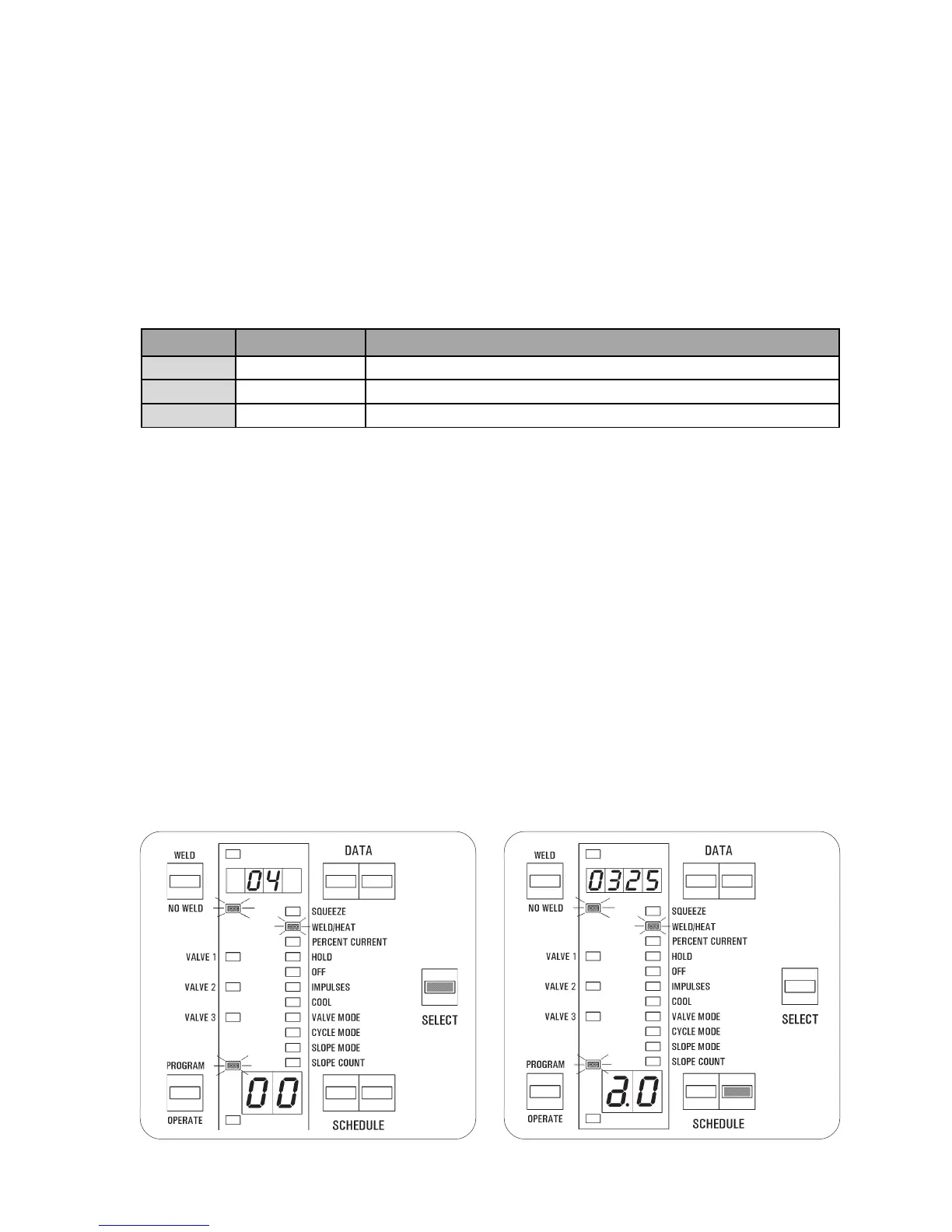ENTRON Controls, LLC. • 700120S • Page 89
7.2 STEPPER PROGRAMMING
7.2.1 EXTENDED FUNCTION PROGRAMMING
STEPPER ENABLE (
S.t.S.t.
S.t.S.t.
S.t.) EXTENDED FUNCTION parameter is used to enable STEPPER.
1. Click the SELECT push button until SLOPE COUNT is reached, then click once more.
2. Press the SCHEDULE push buttons to find
S.t.S.t.
S.t.S.t.
S.t. in the SCHEDULE display.
3. Program the required values according to the following table.
4. Press ENTER push button.
See Section 7.2.5 for quick setup instructions.
Table 7-2. STEPPER codes
7.2.2 WELD SEQUENCE PROGRAMMING
1. Put the control in PROGRAM mode by clicking PROGRAM/OPERATE push button.
2. Using standard programming procedure, program all weld sequence parameters for first
schedule for desired stepper.
3. Using copy schedule Front Panel shortcuts (i.e., press ENTER and right SCHEDULE push
button in PROGRAM mode), copy current schedule to the next one and repeat as many
times as number of steps needed for that stepper.
4. PERCENT CURRENT or WELD/HEAT must be adjusted in each step after the first one.
5. Put the control in OPERATE mode by clicking PROGRAM/OPERATE push button.
7.2.3 STEP COUNTS PROGRAMMING
1. Using the SCHEDULE push buttons, set the first schedule for desired stepper; e.g., for
stepper A, first schedule is 00.
2. Put the control in PROGRAM mode by clicking PROGRAM/OPERATE push button.
Figure 7-2. Select WELD/HEAT Figure 7-3. Program WELD COUNT
STEPPER Description
00 disable STEPPER operation is disabled
01 enable Multiple steppers with maximum 10 steps per stepper
02 enable Single stepper counter with multiple steps
