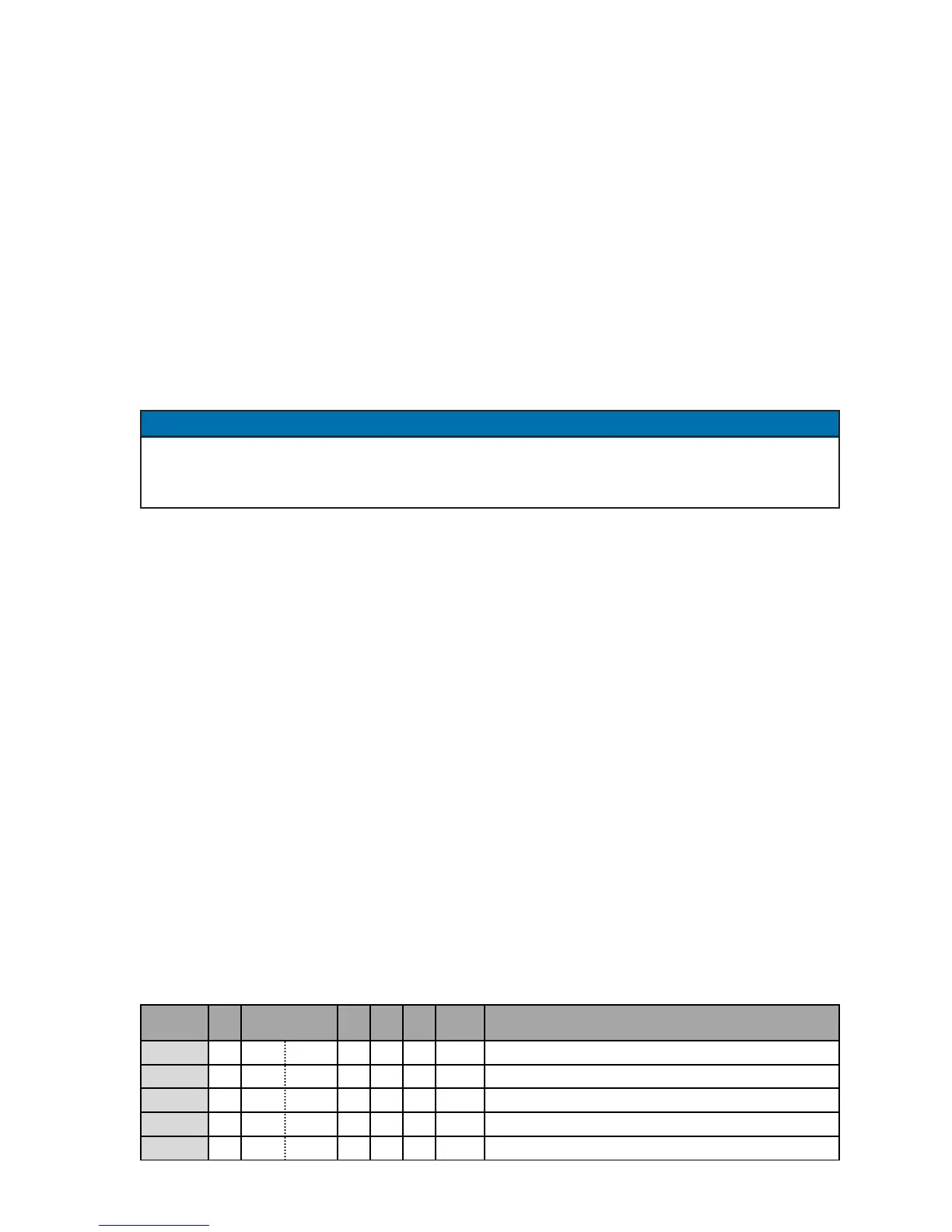ENTRON Controls, LLC. • 700120S • Page 95
7.5 STEPPER RESET
7.5.1 MANUAL STEPPER RESET
1. Dial any schedule from schedule map for desired stepper. For example, in STEPPER mode
0101
0101
01 for stepper A, dial any schedule from 00 to 09; in STEPPER mode
0202
0202
02, dial any schedule.
2. Put the control in PROGRAM mode.
3. Press and hold the ENTER push button. While holding the ENTER push button, press both
DATA push buttons at the same time and hold momentarily. After this, LAST STEP
LL
LL
L.
SS
SS
S. and
LAST COUNT
LL
LL
L.
CC
CC
C. parameters will be initialized with appropriate values programmed for
first step; e.g., for stepper A, LAST STEP will now be
L.S.L.S.
L.S.L.S.
L.S.=
0000
0000
00, and LAST COUNT
L.C.L.C.
L.C.L.C.
L.C.=
03250325
03250325
0325.
The stepper will be reset only if all three push buttons are properly pressed. After reset, both
initialized parameters will be displayed on the SCHEDULE and DATA displays for a short
period of time. These two parameters may be reprogrammed by entering desired values and
pressing ENTER, at any time, without resetting stepper using all three push buttons.
4. Put the control back in OPERATE mode.
STEPPER RESET may be performed not only by holding ENTER and pressing both DATA
push buttons at the same time, but also by manual programming of LAST STEP
L.S.L.S.
L.S.L.S.
L.S. and
LAST COUNT
L.C.L.C.
L.C.L.C.
L.C. for corresponding stepper.
7.5.2 AUTOMATIC STEPPER RESET
When necessary, the stepper can be automatically reset by adding the RESET command using
an additional schedule after LAST STEP. The RESET command is simply an empty schedule –
no valves, no other parameters except for OFF time. If the stepper counter reaches zero on
LAST STEP, the control will read the next schedule. If it finds the RESET command, it will
reload the stepper automatically. Any new sequence will start again on the first step.
To enable automatic STEPPER RESET:
1. Display the next schedule after the last schedule from schedule map for desired stepper.
2. Put the control in PROGRAM mode.
3. Clear all parameters for that schedule. In PROGRAM mode, the delete shortcut may be
used by holding ENTER and pressing the PROGRAM/OPERATE push button.
4. Make sure that the WELD COUNT is 0000 for this step.
5. Program the OFF time to 99 cycles.
6. Put the control back in OPERATE mode.
If necessary, a warning signal may be added just before the RESET command. Simply add an
additional step with a very low WELD COUNT (for example 0010 welds). This schedule may
contain an additional valve output which may be used to warn the operator by means of light or
some other alarm device.
NOTICE
STEP COUNT
00
G!"
0325 01 Step 1
01
G!#
0400 01 Step 2
02
G!$
0450 01 Step 3
03
G!%
0010 03 Pre-warning step, adding Valve 2 output
04
G!&
0000 99 00
RESET command (all other parameters="")
VALVE
MODE DESCRIPTION
WELD STEPS
SCHEDULE
…
… OFF …
