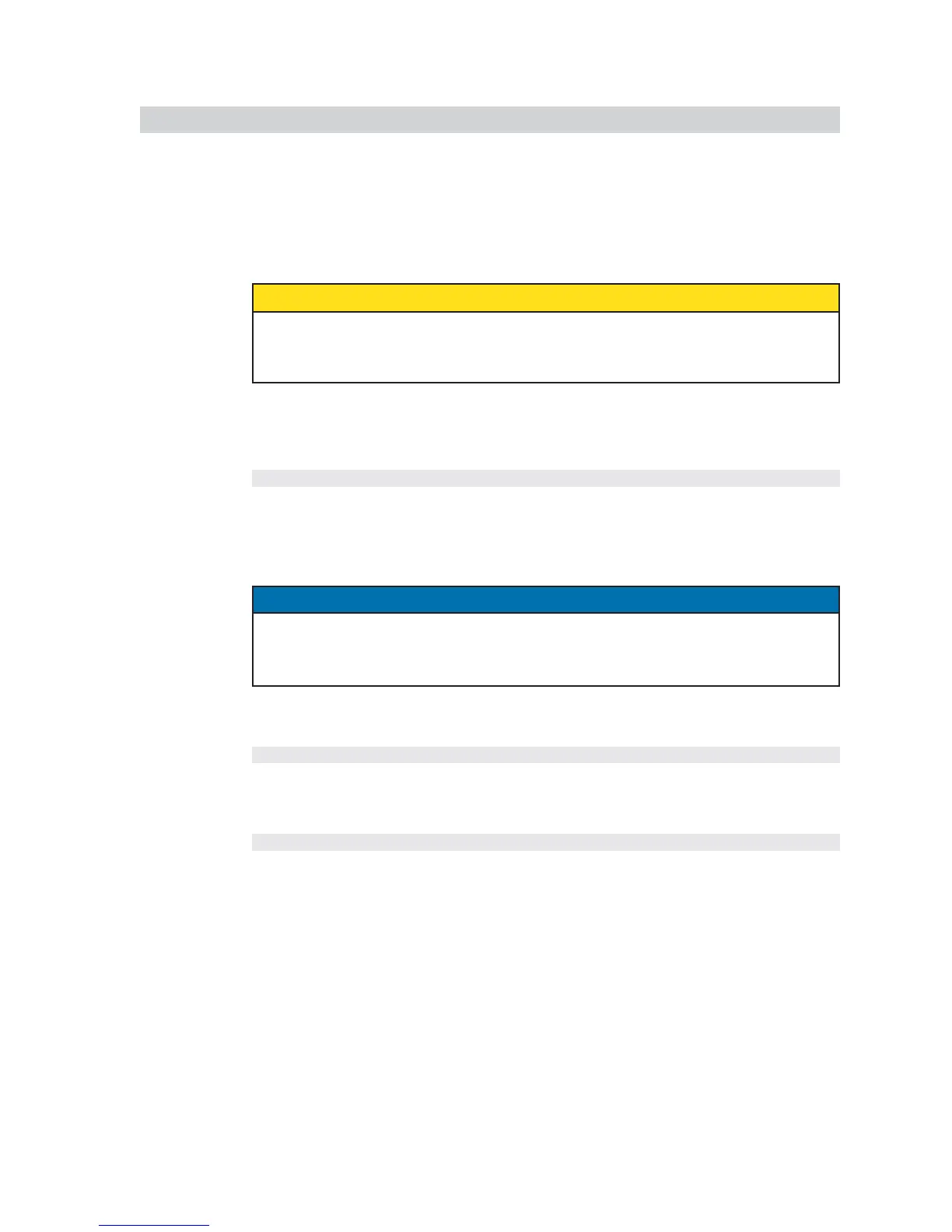ENTRON Controls, LLC. • 700120S • Page 33
4.3.2 TERMINAL STRIP CONNECTIONS – See Figure 4-4 and Figure 4-5
TS1 Terminal Strip Connections Description
TS1-GND Used as the common connection point for all of the other Terminal Strip input
connections. There are six GND terminals provided on TS1.
TS1-FS1 Used to connect one side of the First Stage of a Two Stage Pilot Switch. Use a
single pole, normally open, momentary type switch. Connect the First Stage of a
Two Stage Pilot Switch between TS1-FS1 and TS1-GND terminals.
A JUMPER IS NOT REQUIRED ON TS1-FS1 TO TS1-GND
WHEN A TWO STAGE FOOT SWITCH IS NOT USED.
DO NOT CONNECT GND TO EARTH GROUND.
TS1-FS3 Used to connect one side of a Single Stage Pilot. Connect a Single Stage Pilot
between TS1-FS3 and TS1-GND terminals. Use a single pole, normally open,
momentary type switch.
–or–
Used to connect one side of a Two Stage Pilot. Connect the Second Stage of a
Two Stage Pilot between TS1-FS3 and TS1-GND terminals. Use a single pole,
normally open, momentary type switch. When initiated via TS1-FS3, the weld
control will begin execution at schedule actively shown in SCHEDULE display.
FS3 is used with a Single Stage Pilot for Dual Schedule operation. Connect
another Single Stage Pilot between TS1-FS7 and TS1-GND terminals. Use a
single pole, normally open, momentary type switch.
TS1-FS7 When initiated via TS1-FS7/SS1, the weld control will begin execution at
schedule 10.
–or–
Used to connect one side of a Two Stage Pilot. Connect the Second Stage of a
Two Stage Pilot between TS1-FS7 and TS1-GND terminals. Use a single pole,
normally open, momentary type switch.
–or–
Terminal TS1-FS7/SS1 along with TS1-FS11/SS3 can also function as inputs
to select schedules externally when EXTENDED FUNCTION
S.S.S.S.
S.S.S.S.
S.S.=
0101
0101
01. To
connect for EXTERNAL SCHEDULE SELECT, use two single pole, normally
open switches, one connected between TS1-FS7/SS1 and TS1-FS3, the other
between TS1-FS11/SS3 and TS1-FS3. As shown in Figure 9-16, these switches
can now be used as pointers to one of four schedules. TS1-FS3 is then used to
initiate the schedule pointed to. See Table 5-1 in Section 5.4.3.
CAUTION
NOTICE – DUAL SCHEDULE
