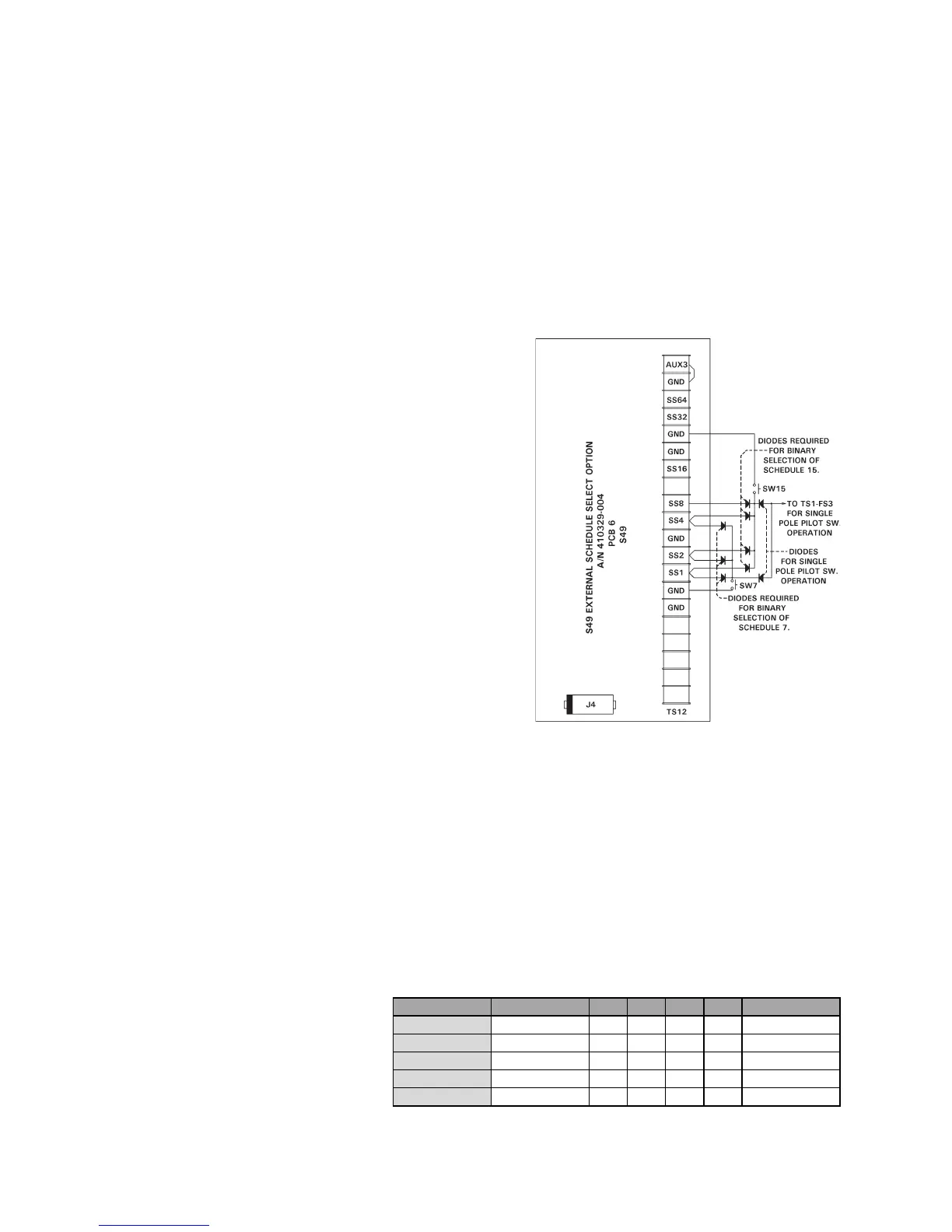ENTRON Controls, LLC. • 700120S • Page 55
5.4.3 SCHEDULE SELECT –
S.S.S.S.
S.S.S.S.
S.S. (cont.)
Multiple Pilot Operation
The EN1000/EN1001 can be configured to allow multiple pilot switches to initiate multiple
schedules using the S49 Option. Once the control is put into the EXTERNAL BINARY SELECT
mode (
S.S.S.S.
S.S.S.S.
S.S.=
0303
0303
03), a switch closure between TS1-FS3 and TS1-GND initiates the schedule externally
selected via TS12-SS1 through TS12-SS32.
Additional pilot circuits can be accomplished by the addition of diodes. Each new pilot circuit
will require at least two diodes and a single pole, normally open, momentary type switch. Refer
to the Multiple Pilot Switch Connections diagram (Figure 5-13) during the following discussion.
The schedule selected by each new pilot switch is
determined by the diodes connected to the schedule
select inputs. In the diagram, SW7 initiates schedule
07. Notice there is a diode connected to SS1, SS2,
and SS4; if these are added together, they equal 7
(1 + 2 + 4 = 7). SW15 will initiate schedule 15 as
the diodes are connected to SS1, SS2, SS4, and SS8.
Any schedule (00 to 49) can be selected in this way.
To select schedule 49, a diode is connected to SS1,
SS16, and SS32.
These examples can be combined and thus several
pilots can select several schedules. It is possible to
connect more than one pilot circuit to the same
schedule select terminals. Therefore, it is possible
to have one pilot initiate schedule 07 (SS1, SS2,
SS4) and another pilot initiate schedule 15 (SS1,
SS2, SS4, SS8).
Operation Using Stepper
When the control is programmed for Stepper use, the S49 Option automatically changes to
select steppers directly. In this case, the schedule select inputs could be re-labeled: SS00, SS10,
SS20, SS30, and SS40. This functionality allows for the automatic external selection of any of
the five available steppers and subsequent initiation. This offers extra flexibility when a weld
gun changes fixtures in the middle of a job. In that case, it is not necessary to reset the Stepper
for a new fixture until its assigned Stepper program is really completed.
As Table 5-3 shows, only one
input is necessary for each
stepper. This helps economize
on PLC outputs otherwise
necessary to select schedule for
any of five steppers.
Figure 5-13. Multiple pilot switch
connections
STEPPER SCHEDULE SS1 SS2 SS4 SS8 INITIATION
A 00 0000 TS1-FS3
B 10 1000 TS1-FS3
C 20 0100 TS1-FS3
D 30 0010 TS1-FS3
E 40 0001 TS1-FS3
Table 5-3. Stepper selection using SS1, SS2, SS4, SS8
