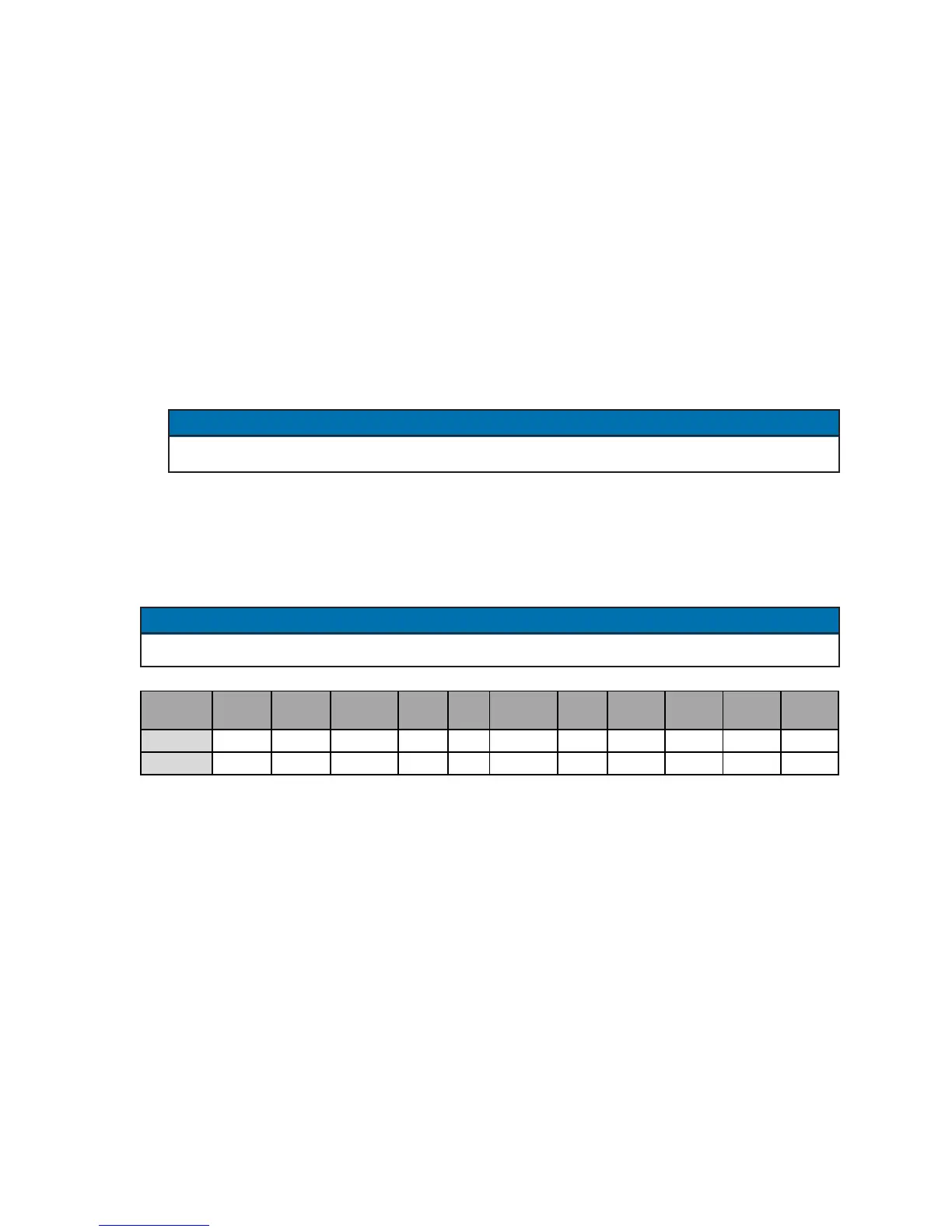ENTRON Controls, LLC. • 700120S • Page 119
PROGRAMMING AIR OVER OIL RETRACTION
1. Press SELECT push button repeatedly until FUNCTION indicator LED has advanced past
SLOPE COUNT to enter data in EXTENDED FUNCTIONS (
EFEF
EFEF
EF).
2. Scroll through the EXTENDED FUNCTIONS until
PP
PP
P
.O..O.
.O..O.
.O. appears in the SCHEDULE display.
3. Press PROGRAM/OPERATE push button to place the control in the PROGRAM mode.
4. Use the DATA push buttons to display
0707
0707
07 in DATA display.
5. Press ENTER push button to store the data.
6. Scroll through the EXTENDED FUNCTIONS until
S.d.S.d.
S.d.S.d.
S.d. appears in the SCHEDULE display.
7. Press the DATA push buttons until the desired SQUEEZE DELAY time is displayed in the
DATA display (time = number of cycles).
8. Press ENTER push button to store the data.
9. Press SCHEDULE push buttons to advance SCHEDULE display to
b.L.b.L.
b.L.b.L.
b.L. (BLOCKING
DELAY).
EXTENDED FUNCTION
b.L.b.L.
b.L.b.L.
b.L. can only be accessed when
PP
PP
P
.O..O.
.O..O.
.O.=
0707
0707
07 is programmed.
10. Press the DATA push buttons until desired BLOCKING DELAY time appears in DATA
display.
11. Press ENTER push button to store the data.
12. Using the example below, enter CHAINED schedules that will control the extend (schedule
00) and intensify (schedule 01) valve sequencing.
Schedule 00 uses Valve 1 to activate the extend valve for 20 cycles.
9.5.3 AIR OVER OIL RETRACTION OPERATION –
PP
PP
P
.O..O.
.O..O.
.O.=
0707
0707
07 (cont.)
NOTICE
NOTICE
SCHEDULE SQUEEZE
WELD/
HEAT
PERCENT
CURRENT
HOLD OFF IMPULSES COOL
VALVE
MODE
CYCLE
MODE
SLOPE
MODE
SLOPE
COUNT
00 20 10 00 00 05 01 00 01 02 00 00
01 10 15 85 10 00 01 00 03 00 00 00
