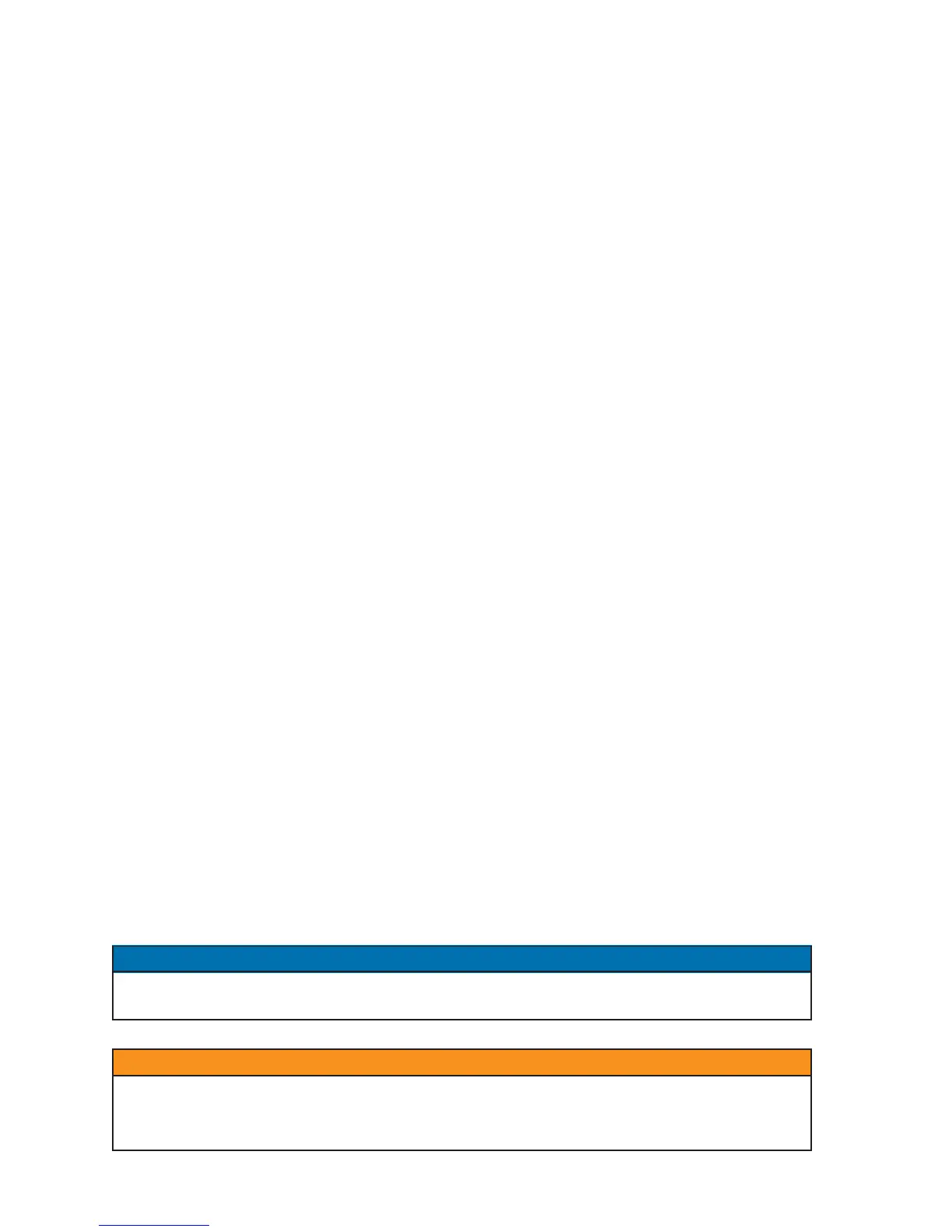Page 48 • 700120S • ENTRON Controls, LLC.
4. Enter a value for
S.E.S.E.
S.E.S.E.
S.E. of
0101
0101
01 using the DATA push buttons.
5. Press the ENTER push button.
Entering
S.E.S.E.
S.E.S.E.
S.E.=
0000
0000
00 into the DATA display puts the control back in SPOT mode.
A seam welder can be operated in one of two modes: INTERMITTENT and CONTINUOUS.
In either SEAM mode, current starts synchronously upon initiation, remains on as long the
Pilot switch is closed, and stops synchronously when the Pilot switch is opened.
INTERMITTENT SEAM MODE
INTERMITTENT SEAM welding is the mode of operation in which weld current flows only
for the duration of the WELD/HEAT time setting and is off during the COOL. The
INTERMITTENT operation continues as long as the initiation switch remains closed. When
the initiation is opened, the sequence ends. WELD/HEAT time is the time duration in which
weld current flows in a single impulse, and must be programmed for at least 1 cycle. COOL
time is the time between subsequent WELD/HEAT impulses.
If the initiation is opened during a WELD/HEAT time, the impulses end immediately and
advances to HOLD time. If the initiation is opened during a COOL time, the sequence ends at
the end of the programmed COOL time and advances to HOLD time.
CONTINUOUS SEAM MODE
CONTINUOUS SEAM welding is the mode in which current flows continuously as long as the
pilot switch remains closed. COOL time is programmed to
0000
0000
00, and WELD must be programmed
for at least 1 cycle, for CONTINUOUS SEAM mode.
Notice that in either SEAM mode, initiations can be changed during the welding of a seam to
provide different heat-cool pattern and/or a different percent current. This feature is useful to
compensate for possible machine power factor changes which may occur as a seam is being
welded. As an example, a seam may be started by closing FS3 to GND, then closing FS7 to
GND and finally closing FS11 to GND as the seam progresses. The highest number closed to
GND determines which schedule will be active. Schedule changes made during a HEAT or
COOL time become effective immediately. When in SEAM mode, the FS3 initiation will use
the dialed schedule, FS7 will use schedule 10, and FS11 will use schedule 20.
Some SEAM features may be desired when the control is used for resistance brazing or
soldering applications. See Section 5.4.8 on BEAT operation.
Care MUST be taken to minimize the overheating of internal components when
in the SEAM mode. Correct transformer power dissipation (sizing) and welding
control capability are essential to avoid component overheating.
5.4.2 SEAM WELDING MODE –
S.E.S.E.
S.E.S.E.
S.E. (cont.)
NOTICE
WARNING
