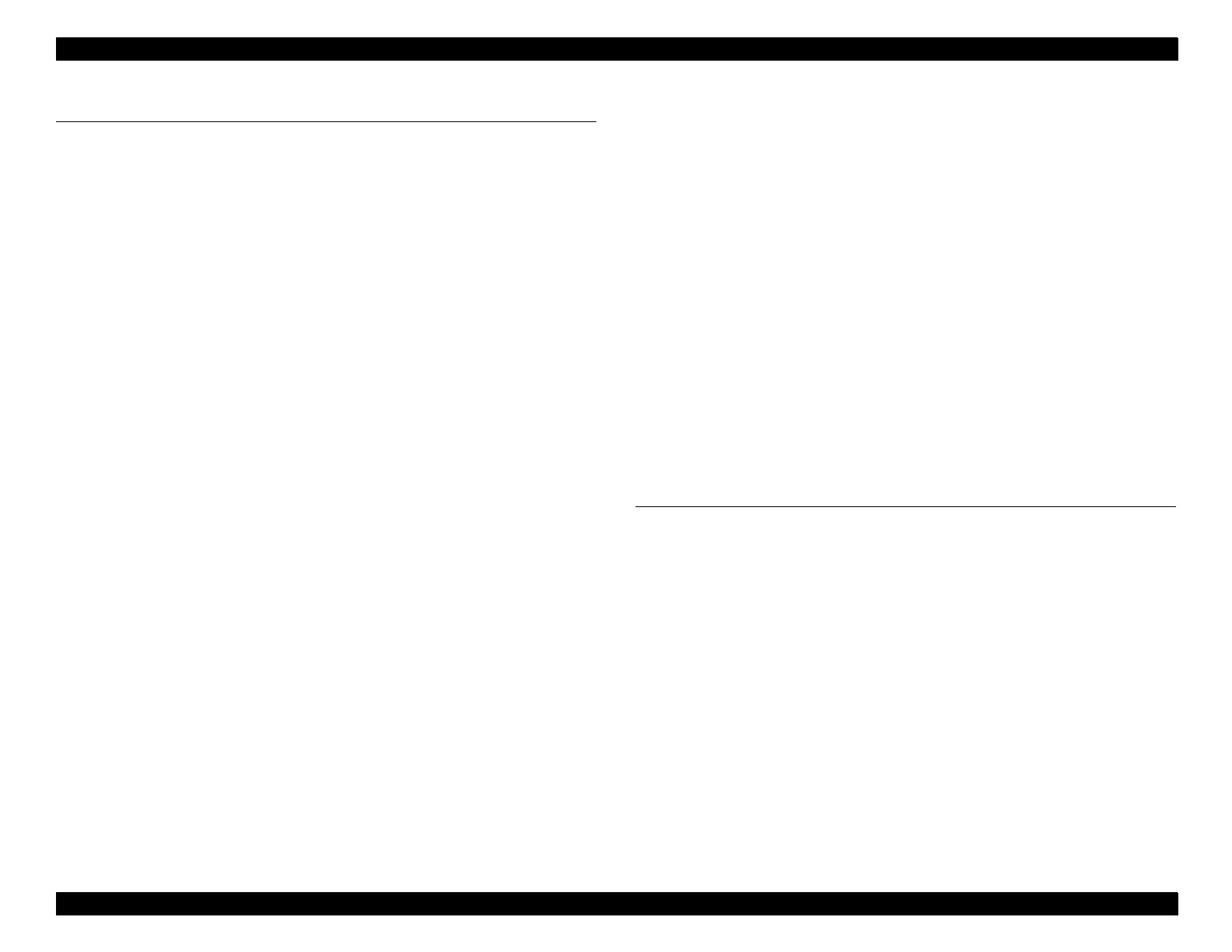EPSON Stylus Pro 9000 Revision A
8
5 Adjustments
Overview ................................................................................................... 102
Precautions .......................................................................................... 102
Adjustment Tools .................................................................................. 102
Required Adjustments .......................................................................... 103
ROM Backup and Updating .................................................................... 105
Requirements for Backup.............................................................. 105
Backup Procedure......................................................................... 105
Download Procedure..................................................................... 106
Possible Errors During Backup or Downloading............................ 106
Firmware Update .................................................................................. 106
Updating From a PC...................................................................... 106
Updating From a Memory Card..................................................... 107
Self-Diagnostics ...................................................................................... 107
Using the Self-Diagnostic Mode ........................................................... 108
Self-Diagnostic Menus ......................................................................... 109
Test Menu ............................................................................................ 110
Version .......................................................................................... 111
Control Panel................................................................................. 111
Sensors ......................................................................................... 112
Encoder ......................................................................................... 113
Fan ................................................................................................ 113
Elec. (Maintenance Records) ........................................................ 113
Adjustment Menu ................................................................................. 115
Cap Position Adjustment............................................................... 116
Check Skew................................................................................... 117
Input Rank (Printhead ID) Adjustment........................................... 117
Check Nozzle ................................................................................ 118
B Head Slant/C Head Slant Adjustment (Head Angle).................. 119
BC Head Slant Adjustment (Head Height) .................................... 120
Bi-D Adjustment............................................................................. 121
Head LR Adjustment (Head Gap Timing)...................................... 123
Flush Point Right and Left Adjustment .......................................... 124
Feed Adjustment ........................................................................... 124
Top & Bottom (Margin) Adjustment ............................................... 125
Rear Sensor Position Adjustment.................................................. 126
Test Print....................................................................................... 127
Clean Head (Drain Ink).................................................................. 127
Counter Clear................................................................................ 128
Cleaning menu ..................................................................................... 128
Print menu ............................................................................................ 128
Parameter menu .................................................................................. 129
Initialize ......................................................................................... 129
Update........................................................................................... 129
Mechanical Adjustments ........................................................................ 130
Carriage Cover Height Adjustment................................................ 130
Cutter Position Adjustment............................................................ 131
Carriage Belt Tension Adjustment................................................. 132
PF Belt Tension Adjustment.......................................................... 132
Platen Gap Gear Backlash Adjustment......................................... 133
I/H Lever Position Adjustment....................................................... 133
Paper Thickness Sensor Adjustment ............................................ 134
Cover Open Sensor Assembly (Right and left).............................. 135
Sensor Trimmer Adjustment.......................................................... 136
6 Maintenance
Overview .................................................................................................. 138
Physical Inspection and Cleaning ......................................................... 138
Lubrication ............................................................................................... 139
Checking and Clearing Counters ........................................................... 139
Checking Maintenance Counters ......................................................... 140
Clearing Maintenance Counters ........................................................... 140
Service Error Codes and Replaceable Parts ........................................ 143
The Difference Between a ‘Maintenance Call’ and a ‘Service Call’ ...... 143
Ink Cartridge Replacement ..................................................................... 144
Cutter Blade Replacement ...................................................................... 144
