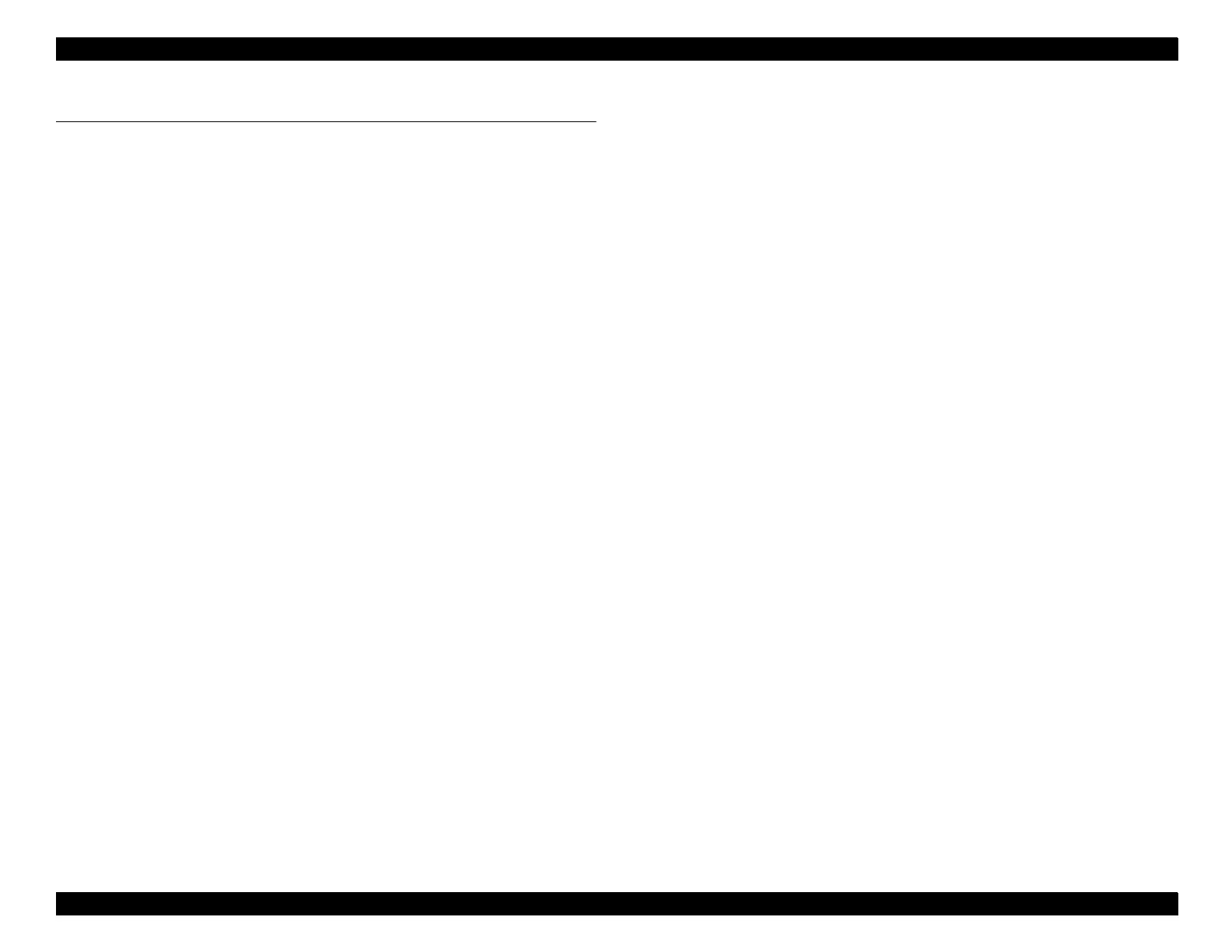EPSON Stylus Pro 9000 Revision A
9
7 Appendix
Unpacking and Transporting the Printer ............................................... 146
The Packaging ..................................................................................... 146
Before Opening the Large & Medium boxes ................................. 146
Contents of the Packaging ................................................................... 146
Medium-size box ........................................................................... 146
Large box....................................................................................... 147
Unpacking and Assembly ..................................................................... 147
From unpacking to assembling the Stand ..................................... 147
Assembling the Printer body.......................................................... 151
Repacking and Transporting the Printer ............................................... 155
Before Shipping............................................................................. 155
After Shipping................................................................................ 155
Specifications .......................................................................................... 156
Mechanical ........................................................................................... 156
Safety Approvals .................................................................................. 157
CE Marking ........................................................................................... 157
Electrical ............................................................................................... 158
Environmental ...................................................................................... 158
Ink Cartridge ......................................................................................... 158
Controller .............................................................................................. 159
Cutter .................................................................................................... 159
Paper .................................................................................................... 160
Paper Release Lever ............................................................................ 162
Interface ............................................................................................... 162
Parallel interface ............................................................................... 164
Nibble Mode ..................................................................................... 166
ECP Mode ........................................................................................ 166
Type-B Interface (Optional) .............................................................. 168
Interface selection ............................................................................ 168
Initialization .............................................................................................. 169
Jumper and DIP Switch Settings ........................................................... 170
Connector Summary ............................................................................... 171
Parts List .................................................................................................. 173
Exploded Diagrams ................................................................................. 179
Main Board Component Layout ............................................................. 194
Circuit Diagrams ...................................................................................... 196
