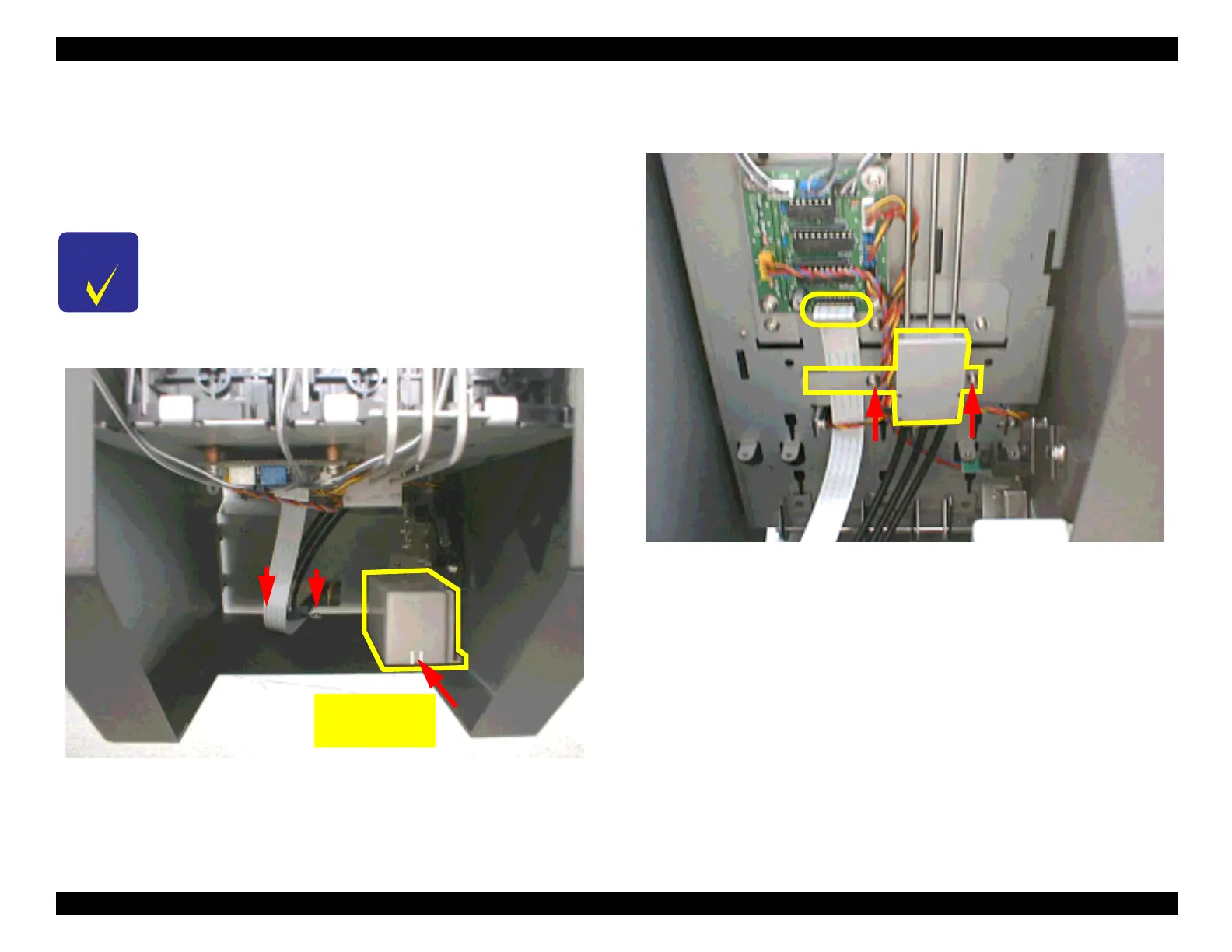EPSON Stylus Pro 9000
Disassembly & Assembly 85
5. Loosen two screws securing the fixintg plate that holding the ink tubes and
a FFC inside the I/H assembly. And unhook two tabs and remove the hand
hold cover.
6. Remove the two screws (CP(W2) M3x6) securing the ink tube holder plate,
and disconnect the FFC from the connector on the I/H relay board attached
at the bottom of the I/H assembly as shown at right.
Figure 4-48. Removing the fixing plate
Figure 4-49. Removing the FFC
CHECK
PO INT
To remove two screws securing the ink tube holder plate,
you need a short-neck screwdriver.
Push to release
the tabs
