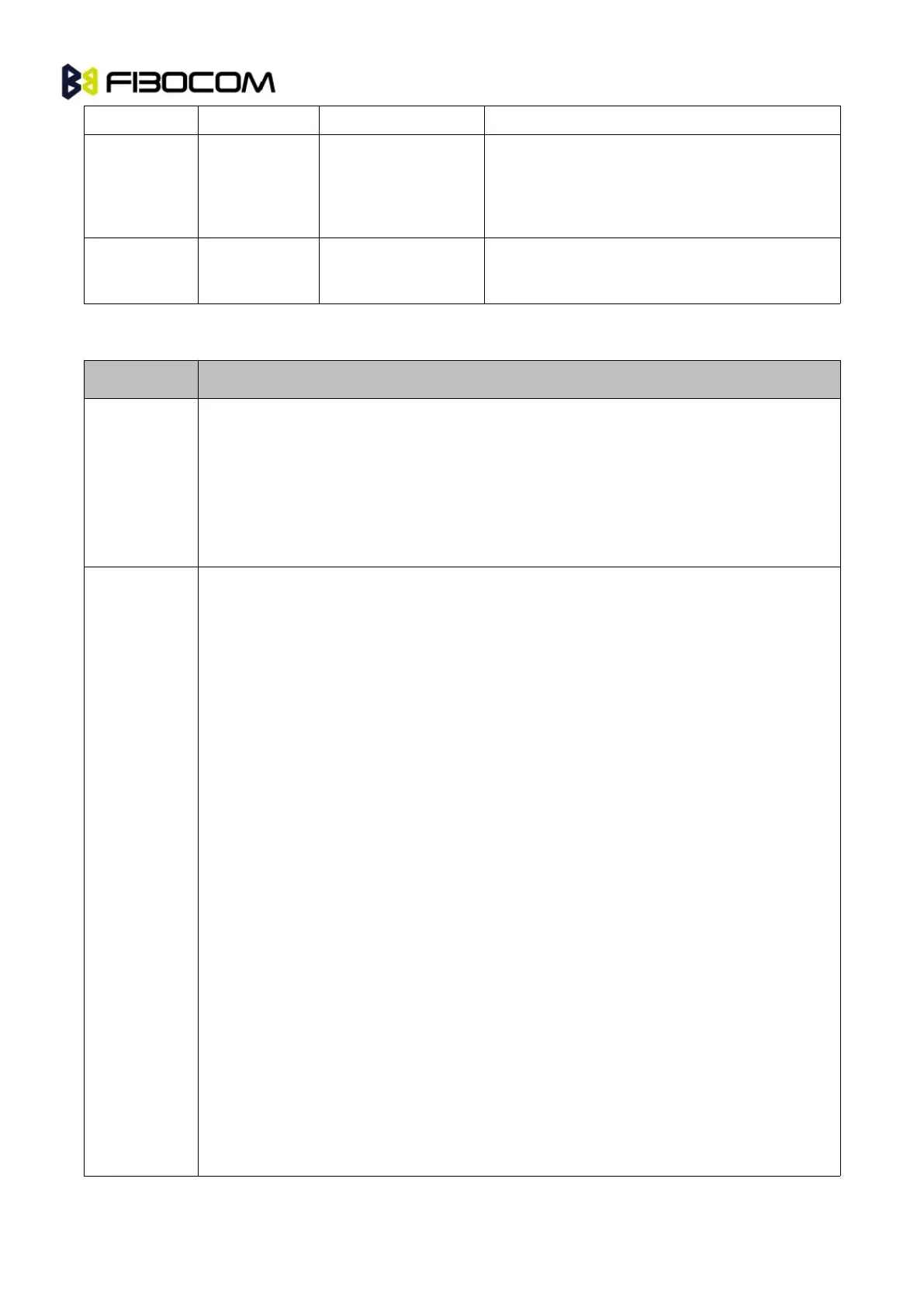Service Center Address“ ”"+" character prefix of <sca> indicates <tosca> of 145.
Minimum 1 and up to 20 characters, where each character is represented by semi
octets (excluding ‘+’ character).
If <sca> contains an odd number of digits, bits 4 to 7 of the last octet shall be filled with
an end mark coded “s "1”11".
Type of service center address.
<tosca> of 129 is mostly use for local number and 145 for International.
<tosca> of 129 is default value.
<tosca> values are in range of 0-255.
Valid values are defined according to:
GSM03.40 v7.4.0 section 9.1.2.5 as follow:
Bit 7 is 1
Bits 6,5–4 - Present Type of number as follow:
Bits 6 5 4
0 0 0 Unknown
0 0 1 International number
0 1 0 National number
0 1 1 Network specific number
1 0 0 Subscriber number
1 0 1 Alphanumeric, (coded according to GSM TS 03.38 7-bit default alphabet)
1 1 0 Abbreviated number
1 1 1 Reserved for extension