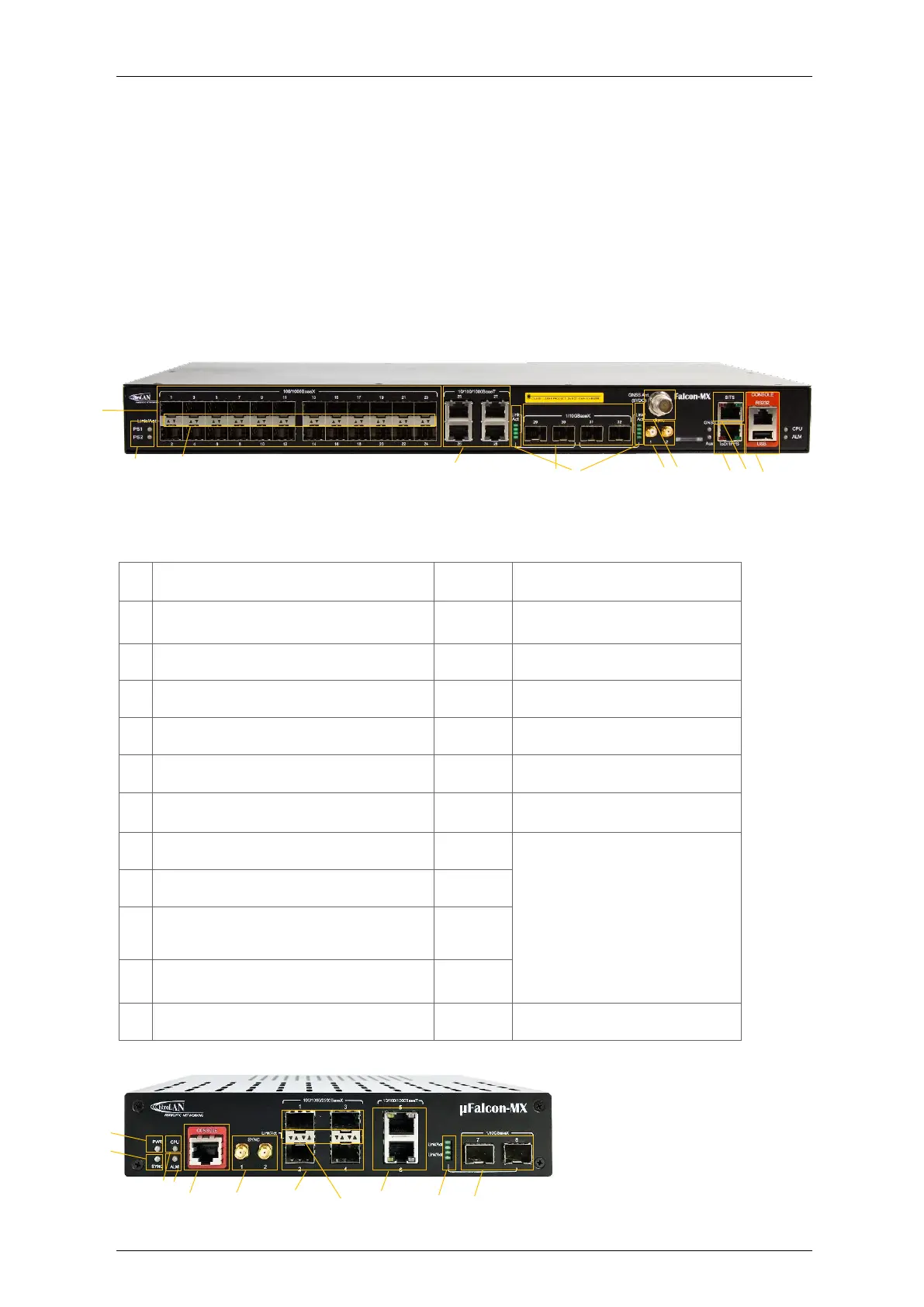Falcon M-Class | User Guide
10
The device offers advanced Quality of Service (QoS) features including classification and mapping
based on layer 1 through layer 4 attributes, rate limiting per service, with highly flexible scheduling,
queuing and shaping options (including HQoS).
All MEF defined services can be configured on the nFalcon-M series and can also be protected
through the use of high-performance mechanisms, based on G.8031, G.8032 for the link, path, and
ring resilience.
1.2 Interfaces
1.2.1 Falcon-MX
Figure 1-1: Falcon-MX front panel
Table 1-1: Falcon-MX Interface Capacity