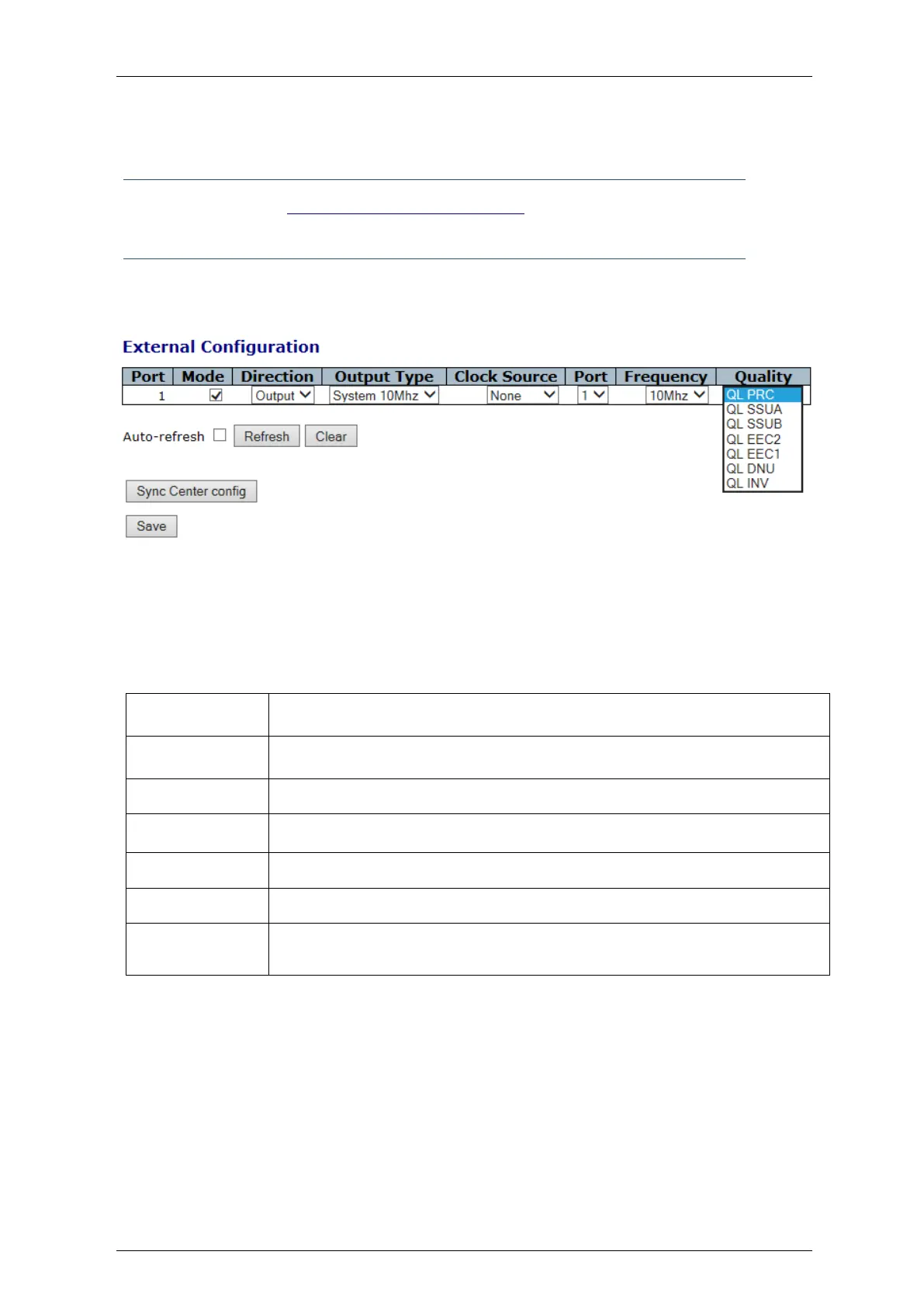Falcon M-Class | User Guide
204
4.13 External Configuration
Note: Refer to section “Fibrolan Falcon Products Matrix”2016” to find out which Fibrolan
units support this subject
Figure 4-110: External Clock Configuration
Table 4-107: External Clock Configuration parameters
Indicates sync port number.
Enable or disable the sync port.
Set the port to either input or output.
Set the port's output source and frequency.
Applicable when the port is set to Output
Can be set to :None,SyncE,PTP,TDM,GPS, and External
Port T/1 thru T1/8 selection
Set the port's input/output frequency.
Available options are 10MHz and 1PPS