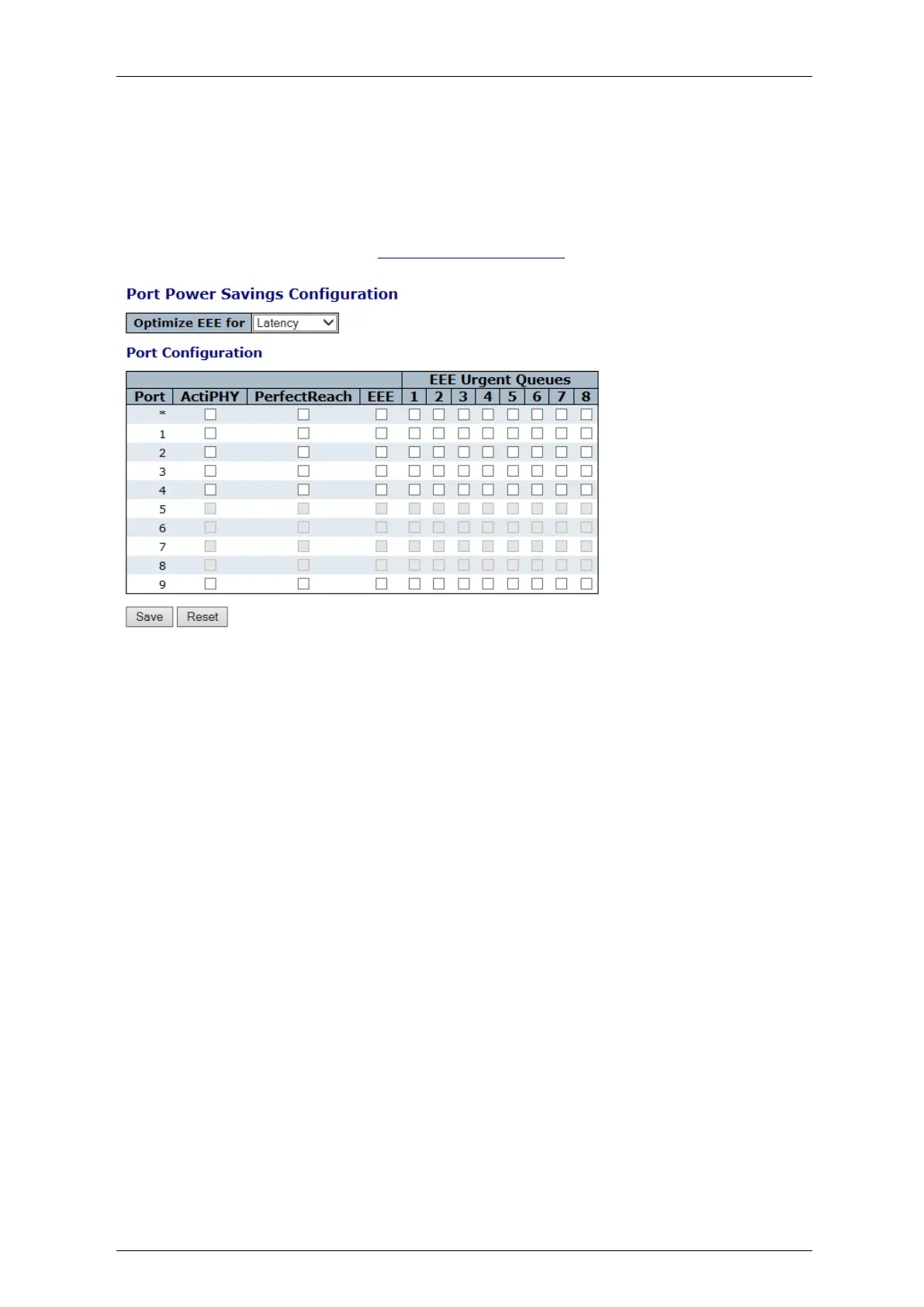Falcon M-Class | User Guide
386
5.3 Green Ethernet and Thermal Protection
5.3.1 Port Power Savings Configuration
This section allows the user to configure the port power savings capability
For more info, refer to Green Ethernet Configuration
Figure 5-18: Port Power Savings Configuration display
Optimize EEE for Power or latency
The switch device can be set to optimize EEE for either best power saving or least
traffic latency.