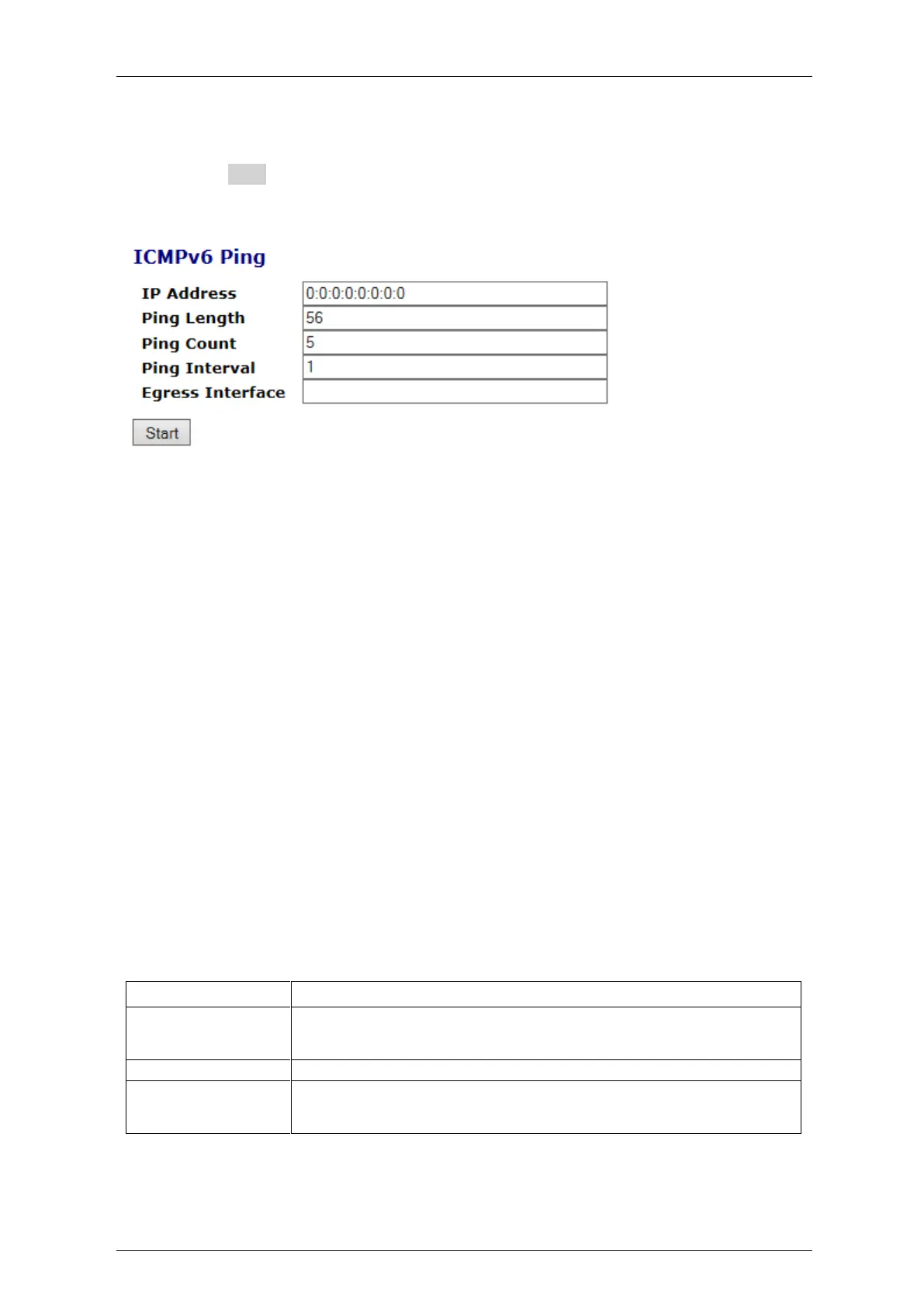Falcon M-Class | User Guide
418
6.1.2 Ping 6
M-Class series allow you to issue ICMPv6 PING packets to troubleshoot IPv6 connectivity issues.
After you press Start, ICMPv6 packets are transmitted, and the sequence number and roundtrip
time are displayed upon reception of a reply. The page refreshes automatically until responses to
all packets are received, or until a timeout occurs
Figure 6-2: ICMPv6 PING Configuration
PING6 server ff02::2, 56 bytes of data.
64 bytes from fe80::219:5bff:fe2f:b47: icmp_seq=0, time=10ms
64 bytes from fe80::215:58ff:feed:69dd: icmp_seq=0, time=10ms
64 bytes from fe80::219:5bff:fe2f:b47: icmp_seq=1, time=0ms
64 bytes from fe80::215:58ff:feed:69dd: icmp_seq=1, time=0ms
64 bytes from fe80::219:5bff:fe2f:b47: icmp_seq=2, time=0ms
64 bytes from fe80::215:58ff:feed:69dd: icmp_seq=2, time=0ms
64 bytes from fe80::219:5bff:fe2f:b47: icmp_seq=3, time=0ms
64 bytes from fe80::215:58ff:feed:69dd: icmp_seq=3, time=0ms
64 bytes from fe80::219:5bff:fe2f:b47: icmp_seq=4, time=0ms
64 bytes from fe80::215:58ff:feed:69dd: icmp_seq=4, time=0ms
Sent 5 packets, received 10 OK, 0 bad
You can configure the following properties of the issued ICMP packets
Table 6-1: ICMP PING Parameters