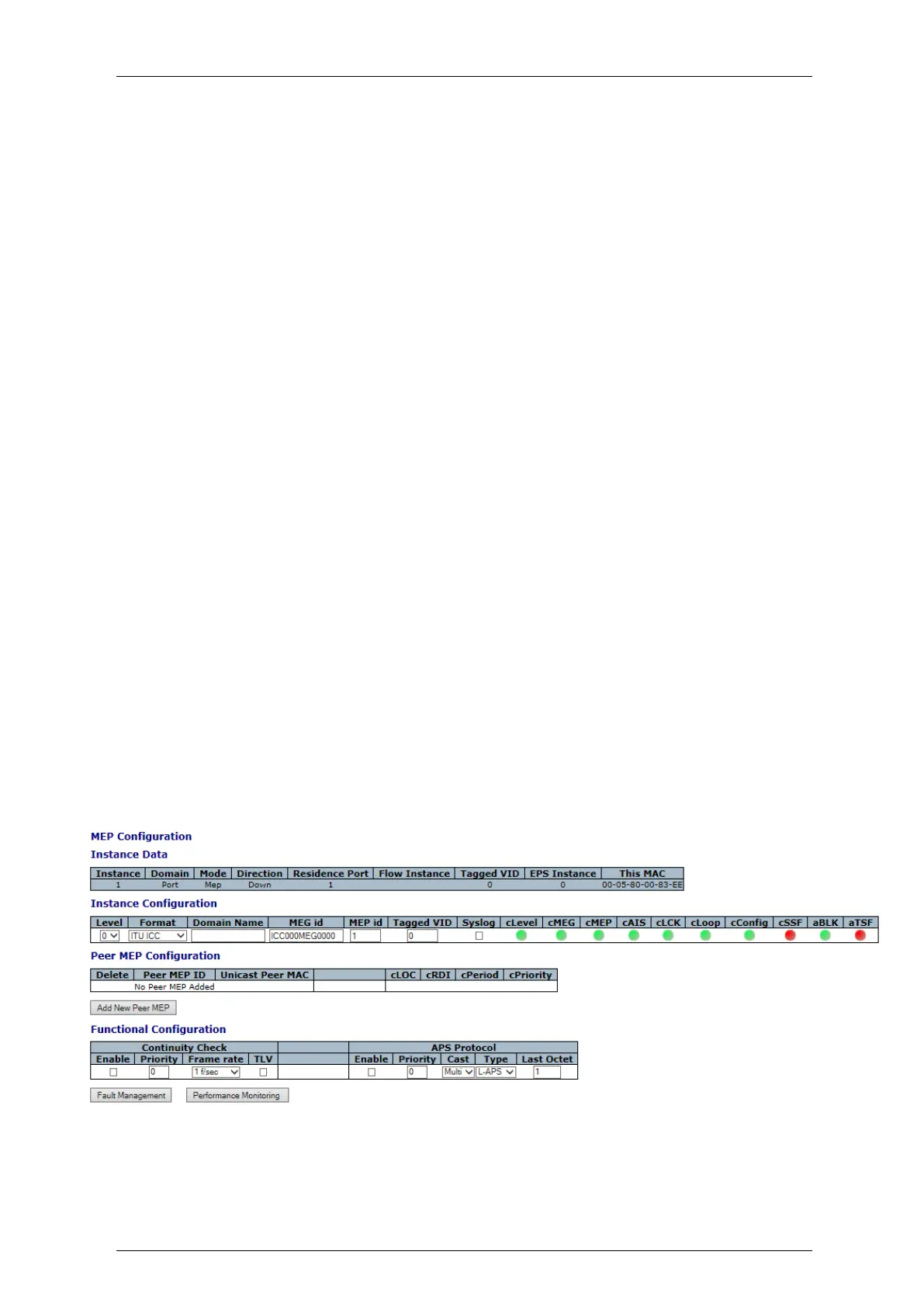Falcon M-Class | User Guide
323
4.22.5 Ethernet Continuity Check
Ethernet Continuity Check (ETH-CC) is used for fault detection and protection switching.
It is used to detect Loss of continuity (LOC) between any pair of MEPs in a MEG.
A MEP periodically transmits CCM frames according to the configured transmission period.
A MEP periodically transmits CCM frames as often as the configured transmission
period. as follows:
• 3.33 ms: Default transmission period for protection switching application
• 10 ms: (Transmission rate of 100 frames / sec)
• 100 ms: Default transmission period for performance monitoring application
• 1 s: Default transmission period for fault management application
• 10 s: (Transmission rate of 6 frames / minute)
• 1 min: (Transmission rate of 1 frame / minute)
• 10 min: (Transmission rate of 6 frames / hour)
• When a MEP does not receive CC information from a peer MEP, within an interval of 3.5
• times the CC transmission period, it detects loss of continuity (LOC) to that peer MEP.
• When a MEP receives a CC frame the flowing is being checked:
• MEG Level corresponds to its own MEG Level
• MEP ID is in the list of peers
• If RDI flag is set, then RDI alarm is raised
• The period is same as set for the transmission
• VLAN Priority is correct
Use the following displays in order to implement MEP configuration and CC Fault Conditions.
At the beginning, you need to use and configure the MEG End-Point instance (refer to the previous
section 4.15.3) and afterwards configure the following displays.
Figure 4-184: MEP Configuration displays