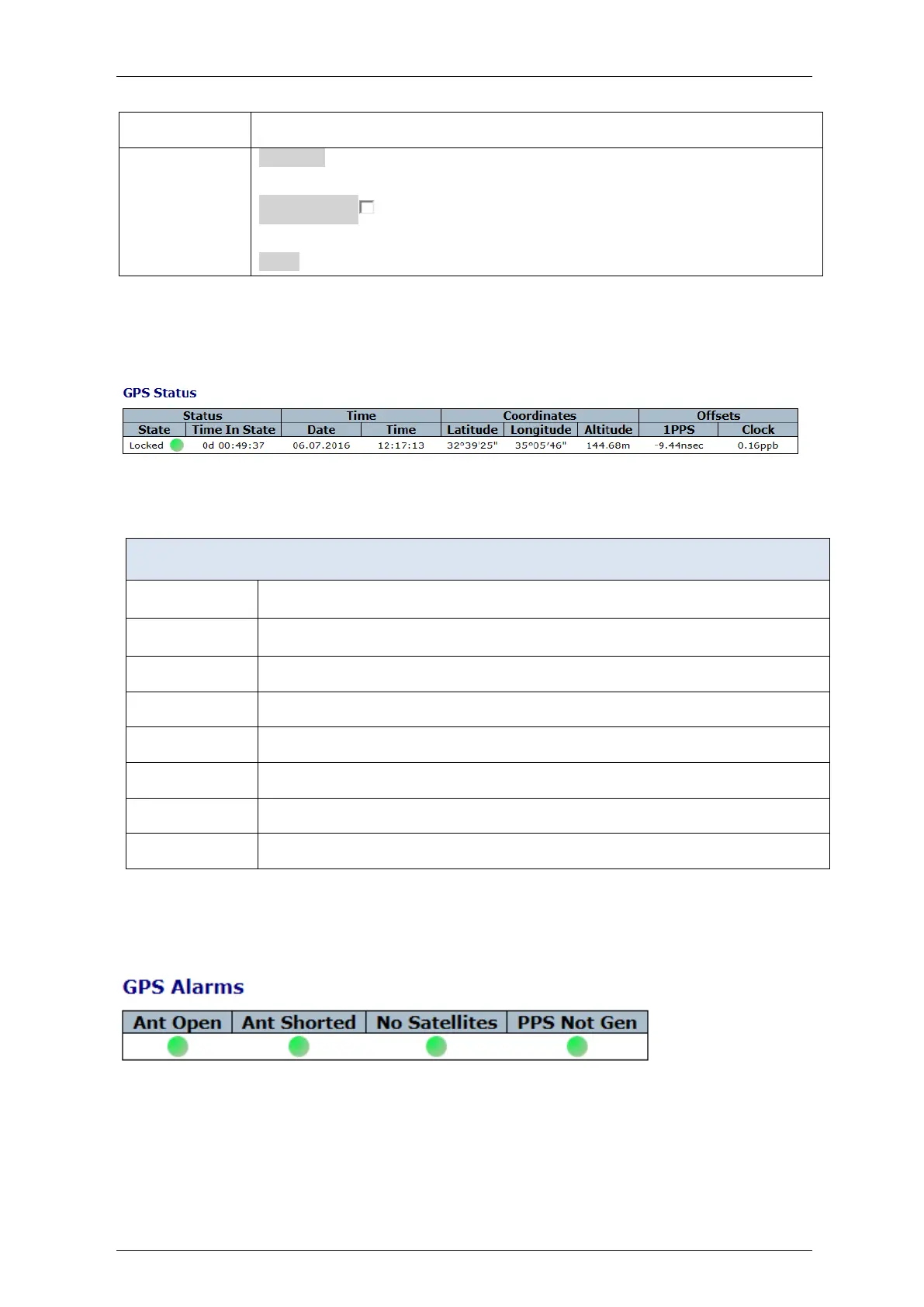Falcon M-Class | User Guide
209
When it lights red the GPS cannot generate 1PPS signal.
Refresh: Click to refresh the page immediately.
Auto-refresh : Check this box to refresh the page automatically. Automatic
refresh occurs every 3 seconds.
Clear : Click to clear current status.
4.14.4 Monitoring GPS Status
This section displays the status of the GPS receiver
Figure 4-115: Monitoring GPS Status
Table 4-111: GPS Status parameters
Indicates the overall status of the GPS receiver (e.g. Doing Fixes).
Indicates the current date as received by the GPS.
Indicates the current time of day as received by the GPS.
Indicates the current latitude as received by the GPS in degrees.
Indicates the current longitude as received by the GPS in degrees.
Indicates the current altitude as received by the GPS in meters.
Indicates the current estimated 1PPS time error the GPS is generating, in nsec.
Indicates the current estimated frequency error the GPS is generating, in ppb.
4.14.5 GPS Alarms
Figure 4-116: Monitoring GPS Alarms