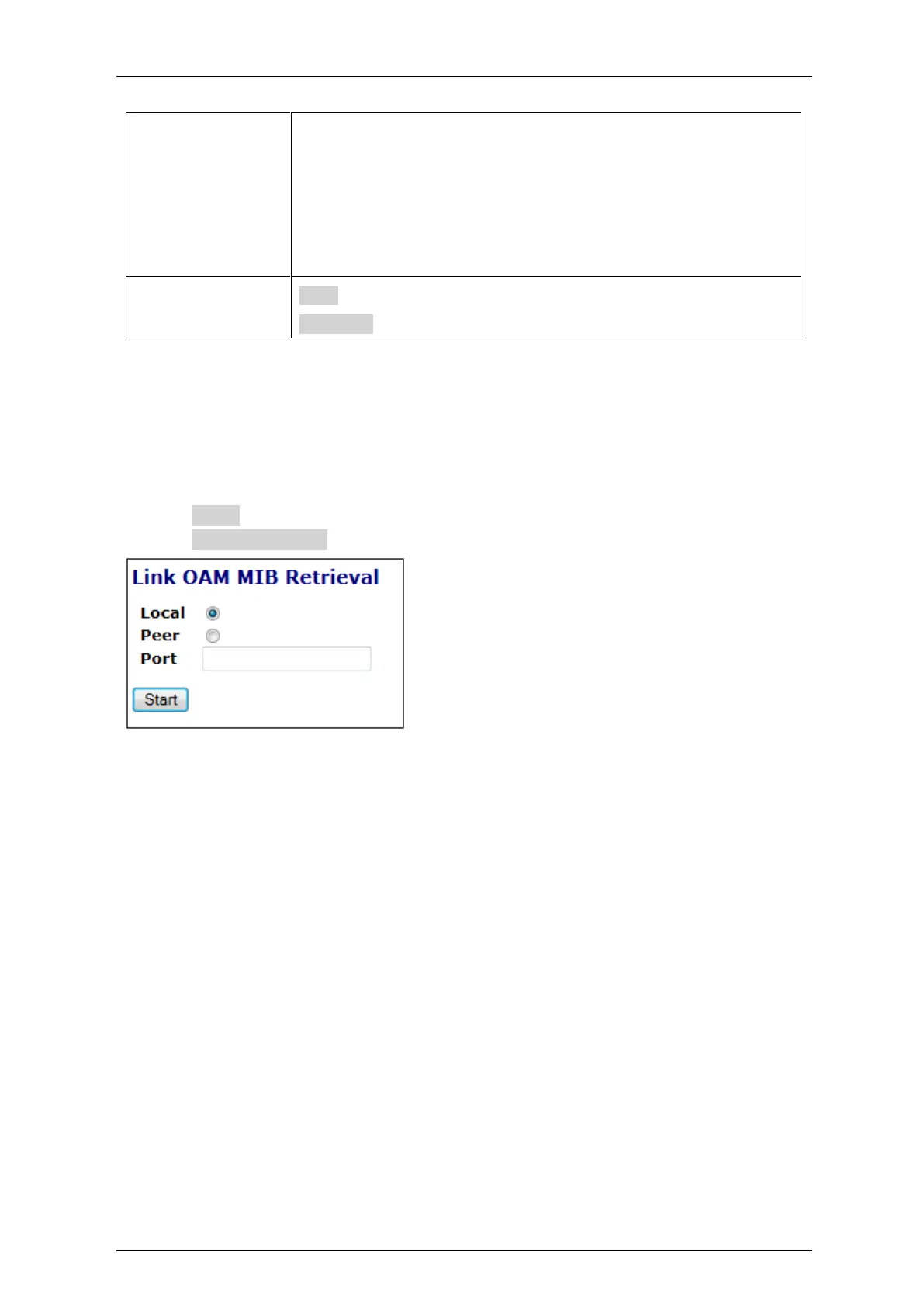Falcon M-Class | User Guide
419
Egress Interface
(Only for IPv6)
The VLAN ID (VID) of the specific egress IPv6 interface which ICMP
packet goes.
The The given VID ranges from 1 to 4094 and will be effective only
when the corresponding IPv6 interface is valid.
When the egress interface is not given, PING6 finds the best match
interface for destination.
Do not specify egress interface for loopback address.
Do specify egress interface for link-local or multicast address.
Start: Click to start transmitting ICMP packets
New Ping: Click to re-start diagnostics with PING.
6.1.3 Link OAM MIB Retrieval
This procedure allows the user to retrieve the local or remote OAM MIB variable data on a
particular port.
Select the appropriate radio button and enter the port number of the switch to retrieve the
content of interest.
Click on Start to retrieve the content.
Click on New Retrieval to retrieve another content of interest.
Figure 6-3 :Link OAM MIB Retrieval display
6.1.4 VeriPHY Cable Diagnostics
This section is used for running the VeriPHY Cable Diagnostics for 10/100 and
1G copper ports.