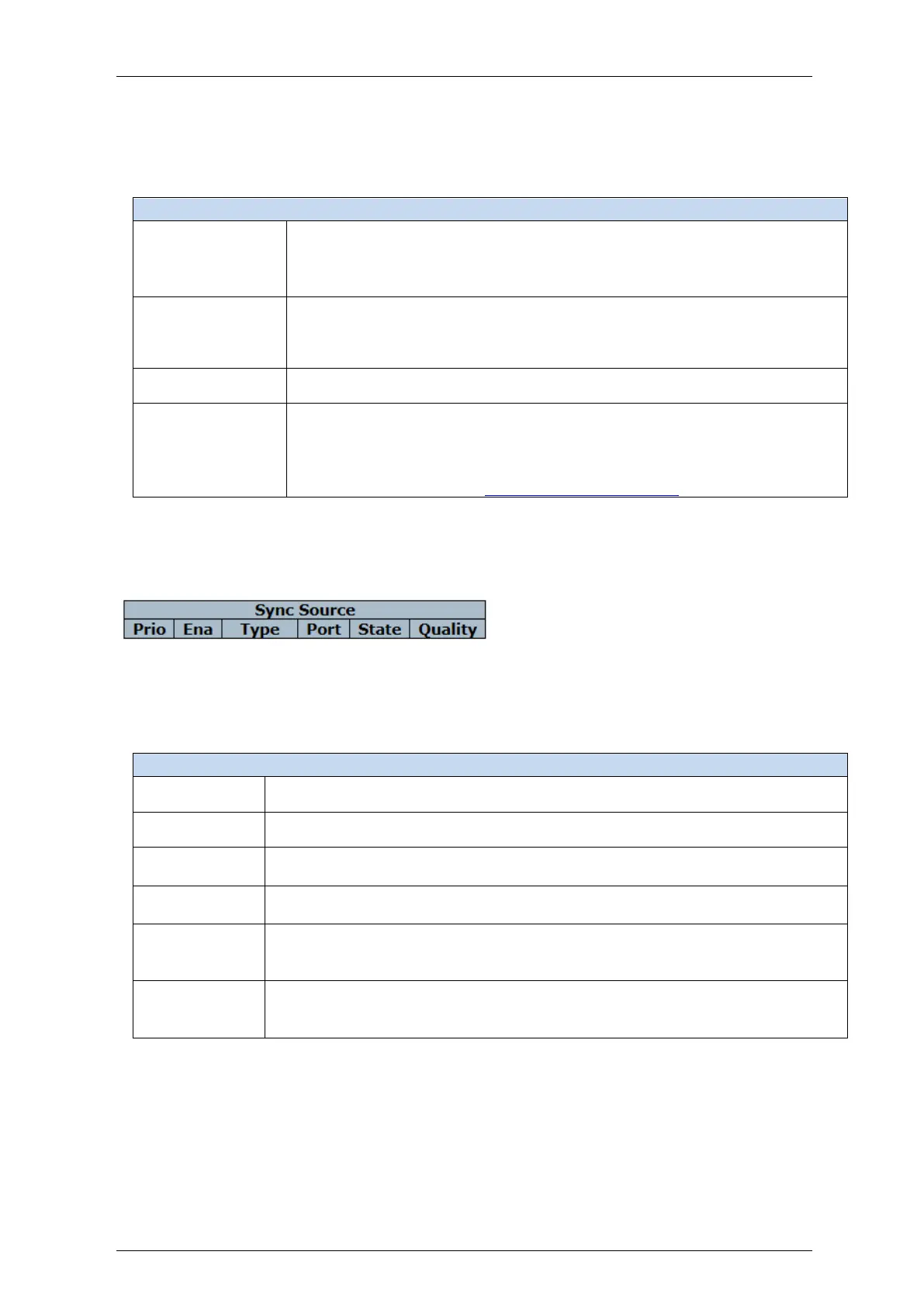Falcon M-Class | User Guide
194
4.11.1 SyncCenter
Table 4-97: Sync Center parameters
Visualization of sources feeding the system. A green arrow indicates the
source is currently selected.
The OCXO is the main clock for the Sync Center It will be synchronized to any
input clock
Provides a visual indication of the current system clock status: Green indicates
system is locked to a sync source, Blue indicates the system is in Holdover
state and Yellow indicates Free-running (internal clock) state.
Visualization of outputs (distributed from the system clock).
Save: Click to save changes
Refresh Click to refresh the page immediately.
Monitor: Direct link to the SyncCenter monitoring page.
4.11.2 Sync Source
Figure 4-101: Sync Source display
Table 4-98: Sync Source parameters
Indicates the sync source priority (1 is highest).
Enable or disable the sync source.
Select the type of sync source. Available options depend on model and may
include: SyncE, PTP, GPS, TDM and External.
Select the port or instance of the selected sync source type. For example: for
SyncE this will be Ethernet port numbers, for PTP the clock instance ID, etc.
The current status of the sync source. When the source provides a valid reference
clock, this indicator will be Green. When source is disabled or not applicable,
indicator will be Grey.
Indicates the sync source’s current (clock) quality (QL) as received from the
source (e.g. via SSM). When there is no quality indication received from the
source, a default quality value is shown with parentheses.