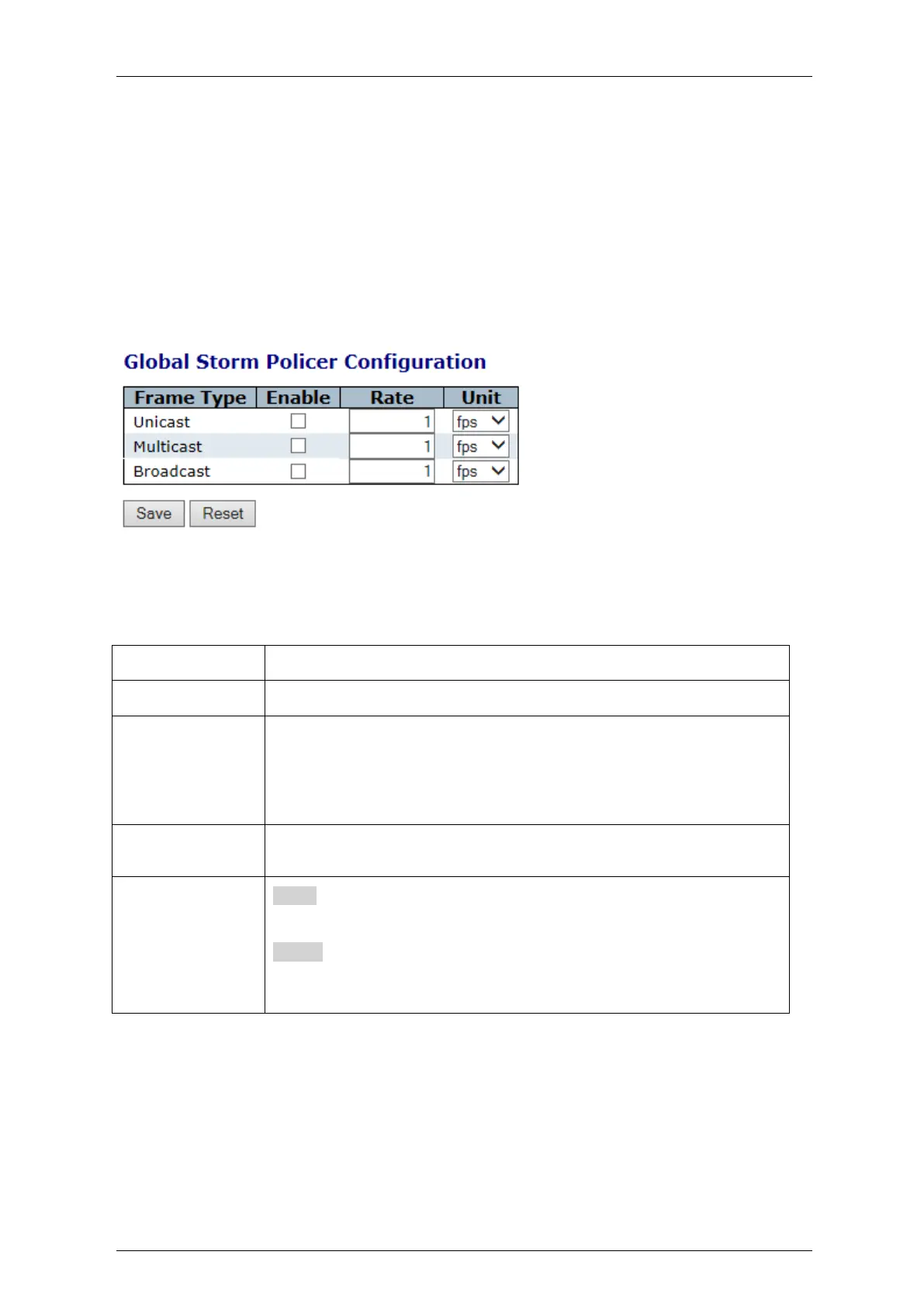Falcon M-Class | User Guide
114
4.8.13 Global Storm Policer Configuration
Storm control prevents traffic on a LAN from being overloaded by a broadcast, multicast, or
unknown-unicast storm. A LAN storm occurs when packets flood the LAN, creating excessive traffic
and degrading network performance. Errors in the protocol-stack implementation, mistakes in
network configuration, or users issuing a denial-of-service attack can cause a storm.
There is a unicast storm policer, multicast storm policer, and a broadcast storm policer.
These only affect flooded frames, i.e. frames with a (VLAN ID, DMAC) pair not present in the MAC
Address table.
Figure 4-61: Global Storm Policer Configuration
Table 4-58: Global Storm Policer Configuration Parameters
Controls the rate for the global storm policer.
This value is restricted to 1-1024000 when "Unit" is fps, and 1-1024
when "Unit" is kfps
The rate is internally rounded up to the nearest value supported by the
global storm policer.