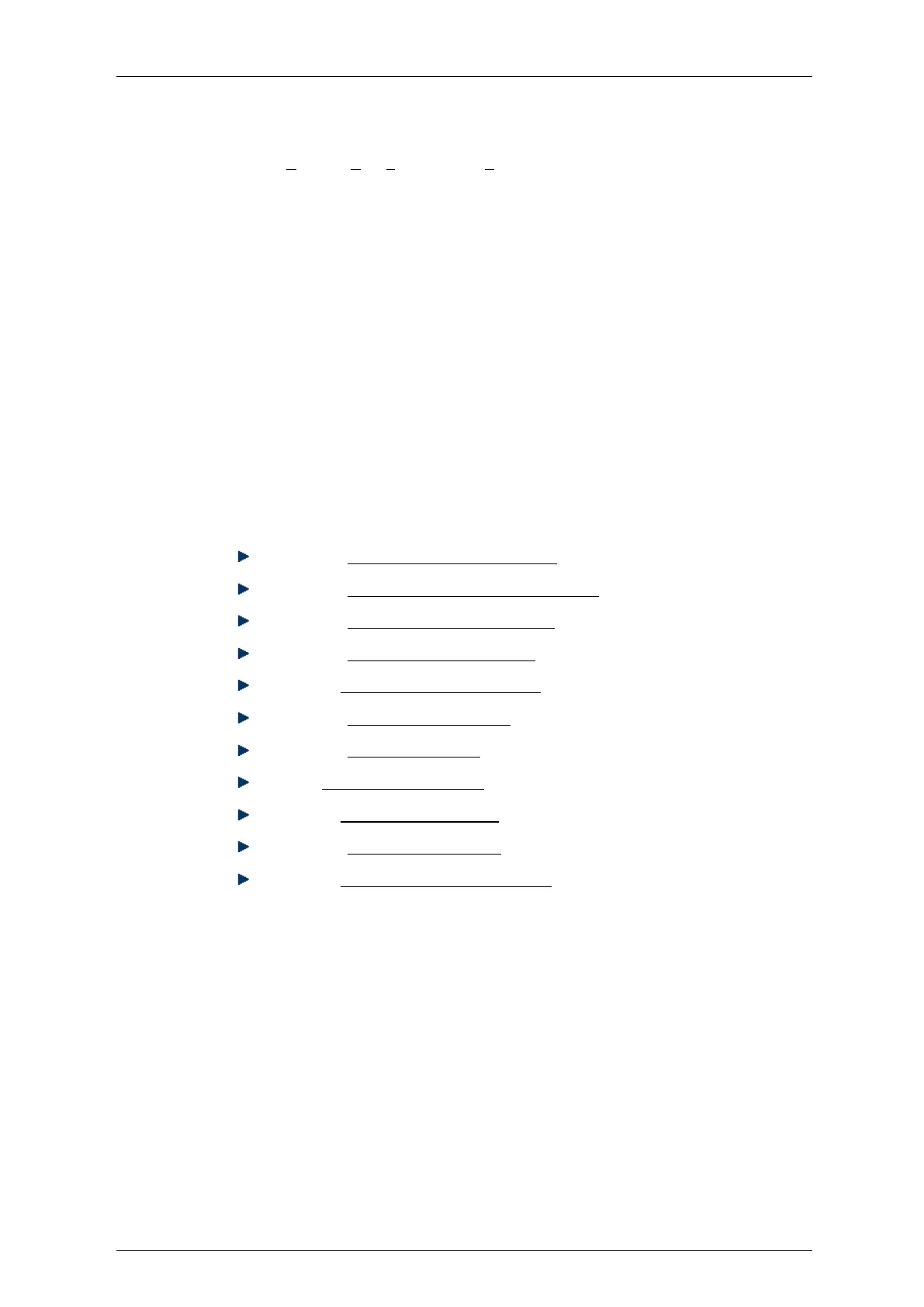Falcon M-Class | User Guide
37
4.4 DHCP (Dynamic Host Configuration Protocol
DHCP is an acronym for Dynamic Host Configuration Protocol. It is a protocol used for assigning
dynamic IP addresses to devices on a network.
DHCP used by networked computers (clients) to obtain IP addresses and other parameters such as
the default gateway, subnet mask, and IP addresses of DNS servers from a DHCP server.DHCP used
by networked computers (clients) to obtain IP addresses and other parameters such as the default
gateway, subnet mask, and IP addresses of DNS servers from a DHCP server.
The DHCP server ensures that all IP addresses are unique, for example, no IP address is assigned to
a second client while the first client's assignment is valid (its lease has not expired). Therefore, IP
address pool management is done by the server and not by a human network administrator.
Dynamic addressing simplifies network administration because the software keeps track of IP
addresses rather than requiring an administrator to manage the task. This means that a new
computer can be added to a network without the hassle of manually assigning it a unique IP
address.
DHCP includes the following sections:
To refer to “DHCP Server Mode Configuration”
To refer to “DHCP Server excluded IP Configuration”
To refer to “DHCP Server Pool Configuration”
To refer to “DHCP Snooping Configuration”
To refer to “Dynamic DHCP Snooping Table”
To refer to “DHCP Relay Configuration”
To refer to “DHCP Relay Statistics”
To refer to “DHCP Server Statistics”
To refer to “DHCP Server Binding IP”
To refer to “DHCP Server Declined IP”
To refer to “DHCP Detatiled Statistics Port 1”