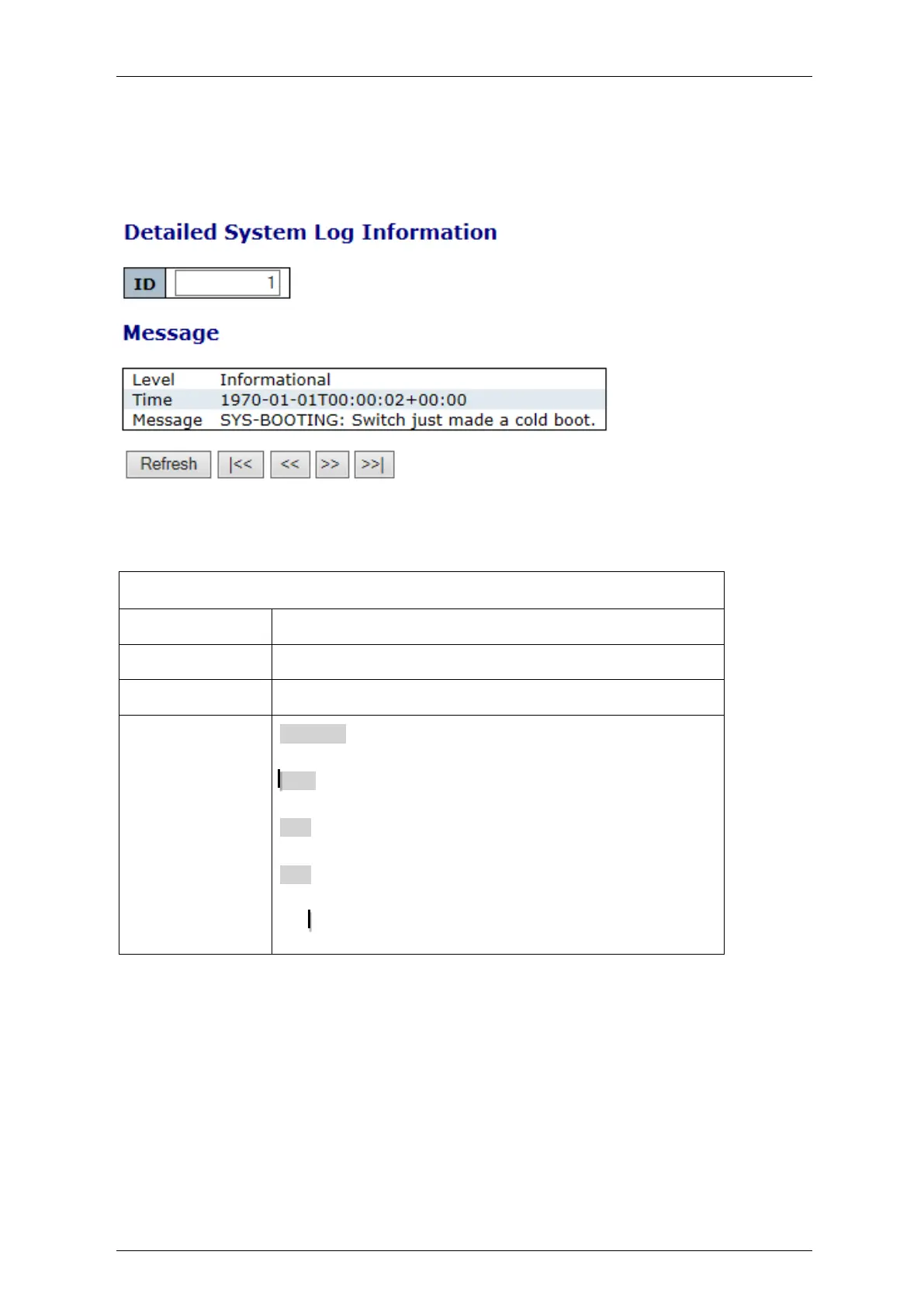Falcon M-Class | User Guide
372
5.1.6 Detailed System Log Information
The switch system detailed log information is provided here
Figure 5-6: Detailed system log information
Table 5-5: Detailed System Log Information Parameters
Detailed System Log Information
The severity level of the system log entry
The ID (>= 1) of the system log entry.
The detailed message of the system log entry.
Refresh:
Updates the system log entry to the current entry ID
<<:
Updates the system log entry to the first available entry ID.
<<:
Updates the system log entry to the previous available entry ID
>>:
Updates the system log entry to the next available entry ID..
>> : Updates the system log entry to the last available entry
ID.