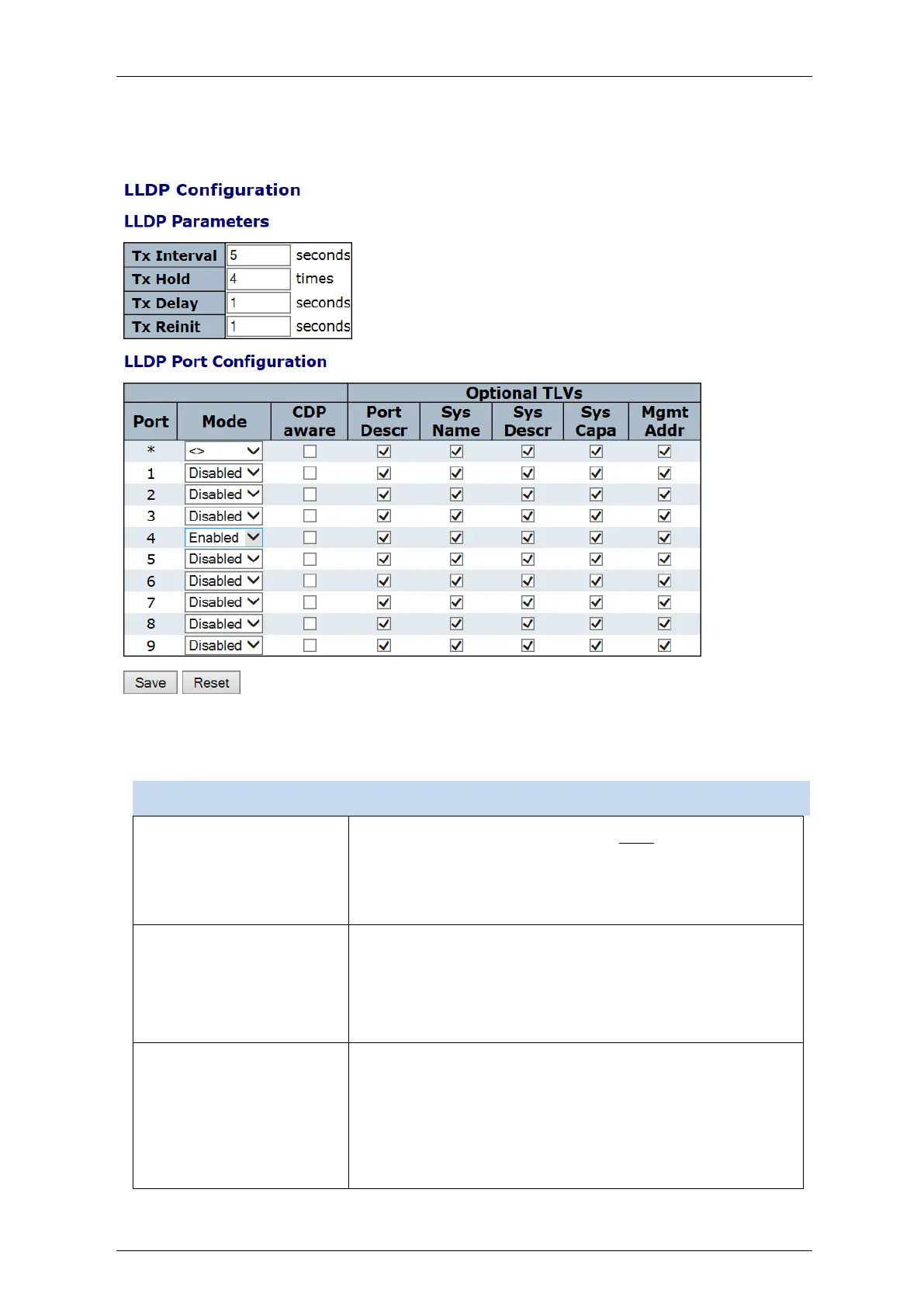Falcon M-Class | User Guide
275
4.20.1 LLDP Configuration
This section allows the user to inspect and configure the current LLDP port settings.
Figure 4-156: LLDP Configuration
Table 4-149: LLDP Configuration Parameters
The switch is periodically transmitting LLDP frames to its
neighbors for having the network discovery information up-to-
date. The interval between each LLDP frame is determined by
the Tx Interval value.
Valid values are restricted to 5 - 32768 seconds.
Each LLDP frame contains information about the length of time
the information in the LLDP frame shall be considered valid.
The LLDP information valid period is set to Tx Hold multiplied
by Tx Interval seconds.
Valid values are restricted to 2 - 10 times.
If some configuration is changed (e.g., the IP address) a new
LLDP frame is transmitted, but the time between the LLDP
frames will always be at least the value of Tx Delay in
seconds.
Tx Delay cannot be larger than a 1/4 of the Tx Interval value.
Valid values are restricted to 1 - 8192 seconds.