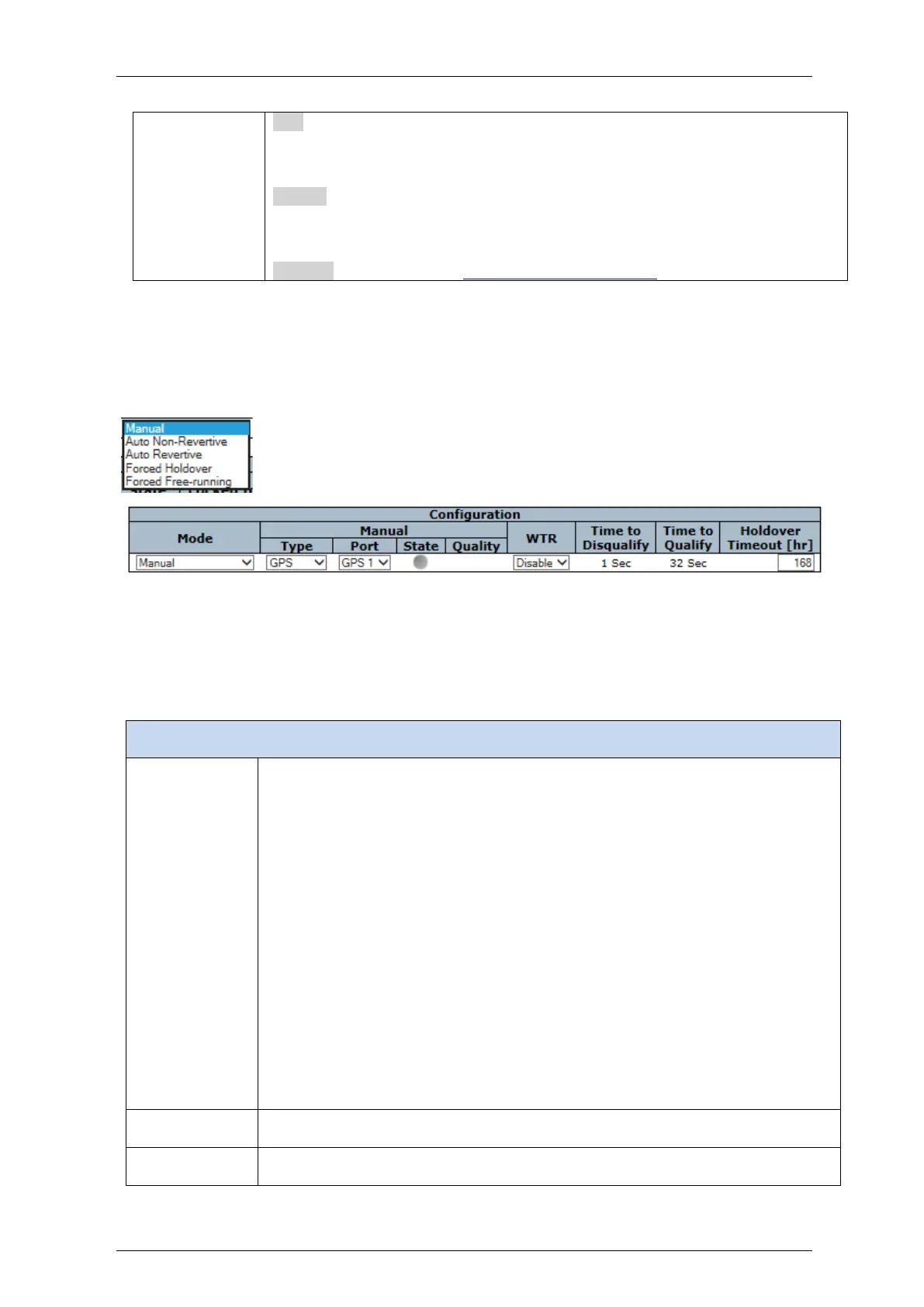Save: Click to save changes
Refresh: Click to refresh the page immediately.
Monitor: Direct link to the SyncCenter monitoring page.
4.11.3 Sync Center Configuration
This section allows the implementation of different settings
Figure 4-102: SyncCenter Configuration
Table 4-99: SyncCenter Configuration parameters
Allow selection of the required system’s synchronization mode
Available modes are:
Manual: source will the one configured in the manual source configuration fields,
regardless of its state.
Auto Revertive: clock source is automatically selected based on priority and
state. When higher priority source that previously failed, is valid again, switchover
will take place
Auto Non-Revertive: clock source is automatically selected based on priority
and state. When higher priority source that previously failed, is valid again, no
switchover will take place.
Forced HoldOver:
the system will be synchronized to the last selected source, but will go into
holdover mode and ignore this source.
Forced Free running: the system will be synchronized to the local clock,
ignoring all sync sources.
When system sync mode is set to manual the source type is configured here
(None, SyncE, PTP, TDM, External)