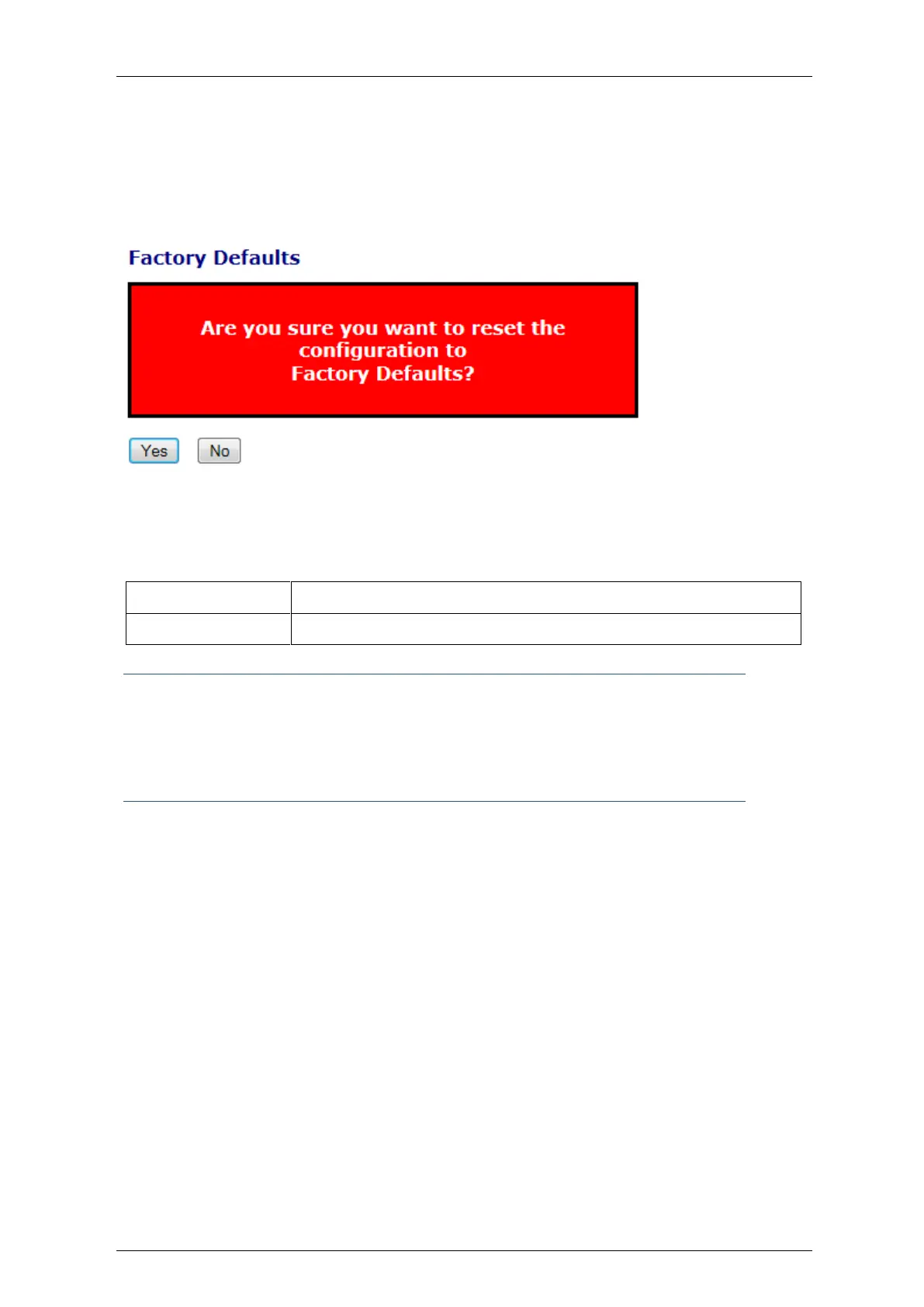Falcon M-Class | User Guide
431
6.5.2 Factory Defaults
You can reset the configuration of the switch. Only the IP configuration is retained.
The new configuration is available immediately, which means that no restart is necessary.
Figure 6-11: Restore to Factory Defaults Screen
Table 6-8: Restore to Factory Defaults Parameters
Click to reset the configuration to Factory Defaults.
Click to return to the Port State screen without resetting the configuration.
Note: Restoring factory default can also be performed by making a physical loopback
between port 1 and port 2 within the first minute from switch reboot. In the first minute
after boot, 'loopback' packets will be transmitted at port 1. If a 'loopback' packet is
received at port 2 the switch will do a restore to default