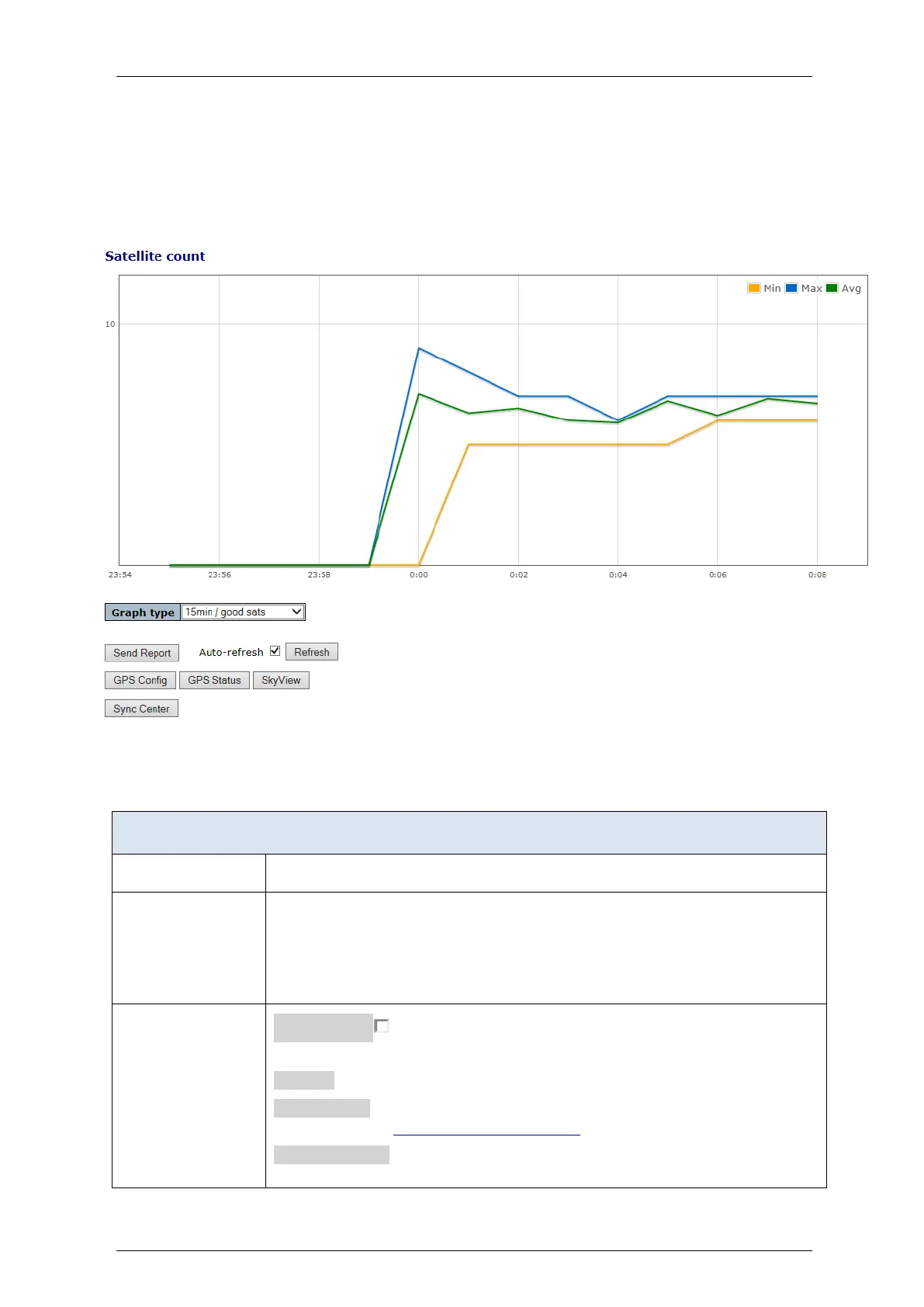Falcon M-Class | User Guide
213
4.14.9 Satellite Count
This section displays a graph of the tracked satellites count.
Figure 4-120: Satellite Count display
Table 4-116 Satellite Count parameters
The type of cable being used for the GPS antenna.
Selection of type of graph to show:
Time axis duration can be 15 minutes (1 minute resolution) or
24 hours (15 minutes resolution- Show only good (above
threshold) satellites or all visible (tracked)ones.
Auto-refresh : Check this box to enable an automatic refresh of the page
at regular intervals.
Refresh: click to refresh the page
Send Report:send report yo your computer if you have set the required
parameter in the Falcon report Configuration
Other Buttons: GPS Config. Sky View. Sat Coun are direct links to the
respective pages