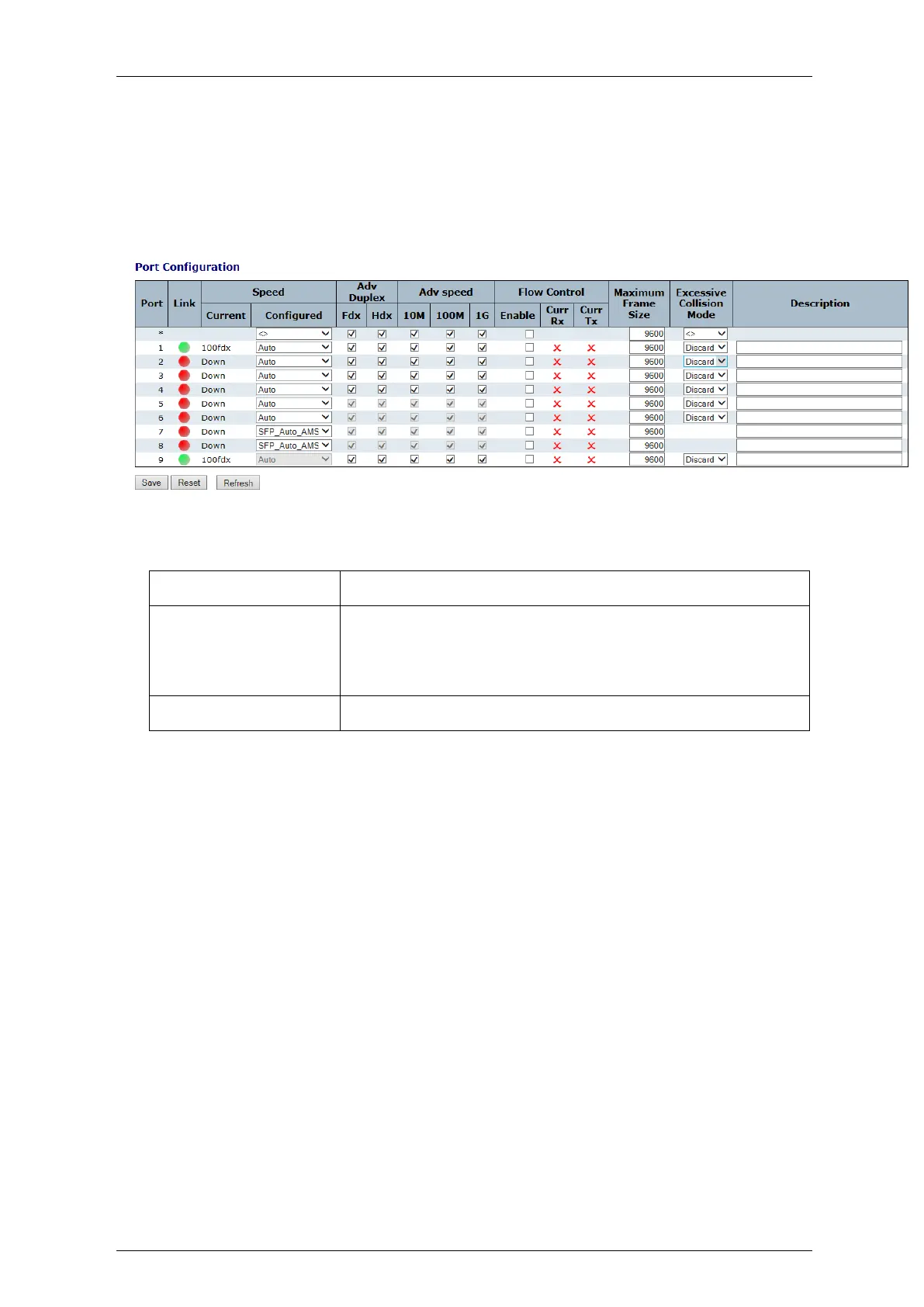Falcon M-Class | User Guide
38
4.5 Ports Configuration and Monitoring
This section shows current port configurations. Ports may be configured here.
Ports are also monitored here.
Figure 4-13: Port Configuration
Table 4-12: Port Configuration Parameters
The current link state is displayed graphically.
“Green” indicates that the link is up.
“Red” indicates that the link is down.