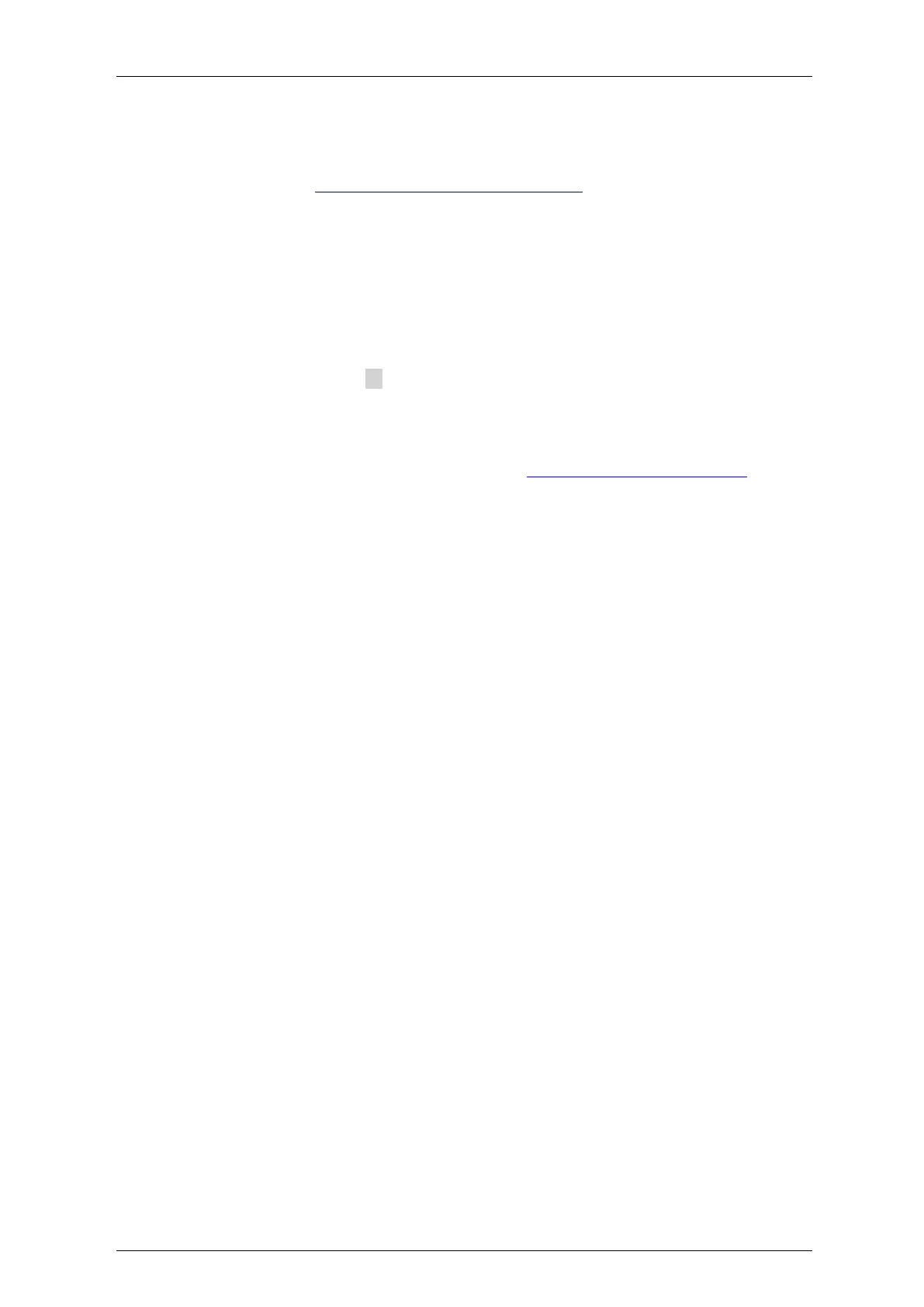Falcon M-Class | User Guide
411
5.9.4 Authentication Servers Configuration
This section allow the user to configure the different RADIUS Authentication Servers
To access this section, go to Authentication Server Configuration (AAA)
5.9.5 Access Management Configuration
In this section, you may configure the access management configuration
The maximum number of entries is 16. If the application's types match any one of the access
management entries, it will allow access to the switch.
To configure the Access Management Configuration go to :Access Management Configuration