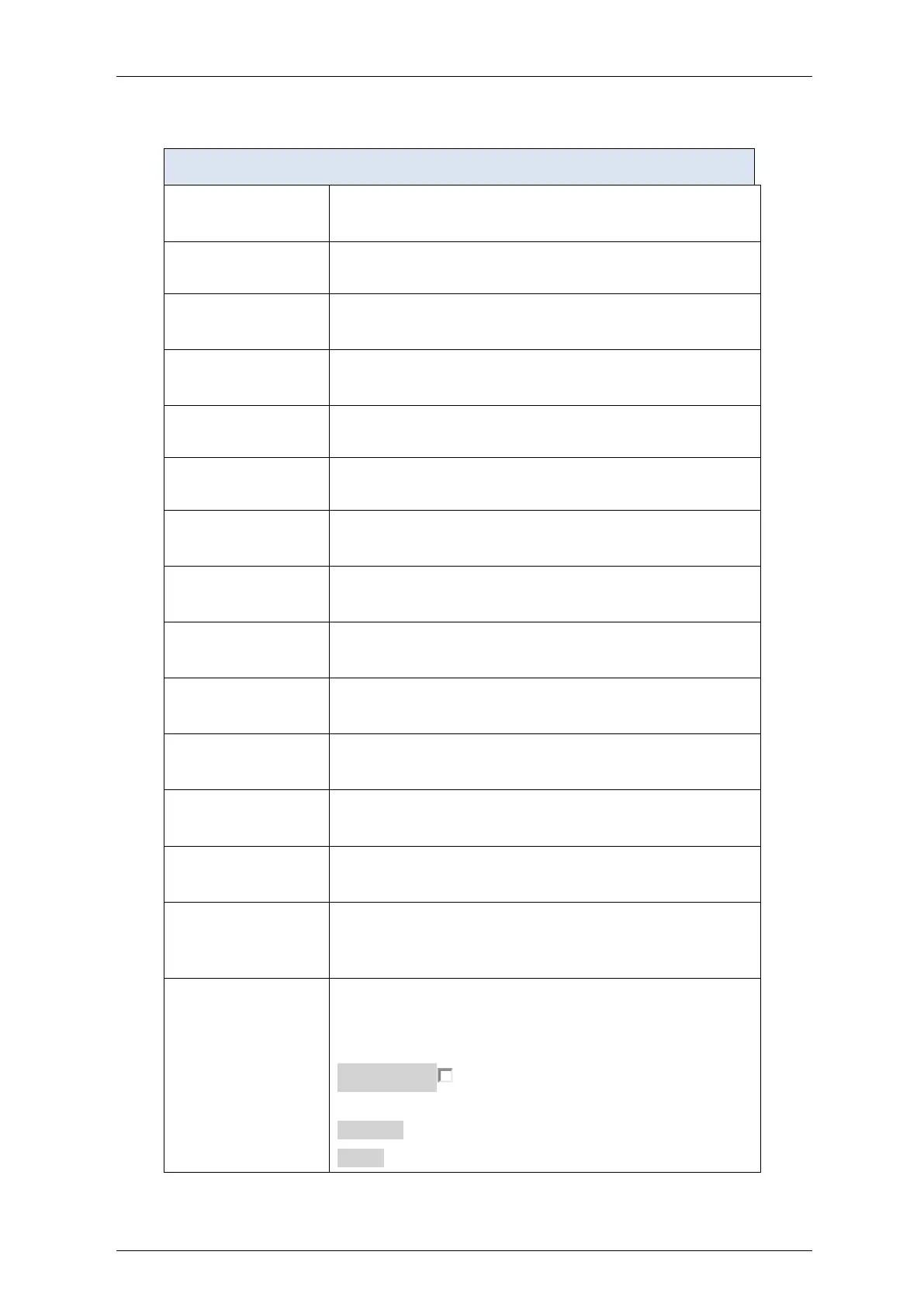Falcon M-Class | User Guide
385
Table 5-16: DHCP Detailed Statistics Port 1
DHCP Detailed Statistics Port 1
The number of of discover (option 53 with value 1) packets
received and transmitted.
The number of offer (option 53 with value 2) packets
received and transmitted.
The number of request (option 53 with value 3) packets
received and transmitted.
The number of of decline (option 53 with value 4) packets
received and transmitted.
The number of ACK (option 53 with value 5) packets
received and transmitted.
The number of NAK (option 53 with value 6) packets
received and transmitted.
The number of release (option 53 with value 7) packets
received and transmitted.
The number of inform (option 53 with value 8) packets
received and transmitted.
The number of lease query (option 53 with value 10)
packets received and transmitted.
Rx and Tx Lease
Unassigned
The number of lease unassigned (option 53 with value 11)
packets received and transmitted.
The number of lease unknown (option 53 with value 12)
packets received and transmitted.
The number of lease active (option 53 with value 13)
packets received and transmitted.
Rx Discarded
checksum error
The number of of discard packet that IP/UDP checksum is
error.
Rx Discarded
from
Untrusted
The number of discarded packet that are coming from
untrusted port.
The DHCP user box determines which user is affected by
clicking the buttons.
The port select box determines which port is affected by
clicking the buttons.
Auto-refresh : Check this box to refresh the page
automatically. Automatic refresh occurs every 3 seconds.
Refresh: Click to refresh the page immediately.
Clear: Clears the counters for the selected port.