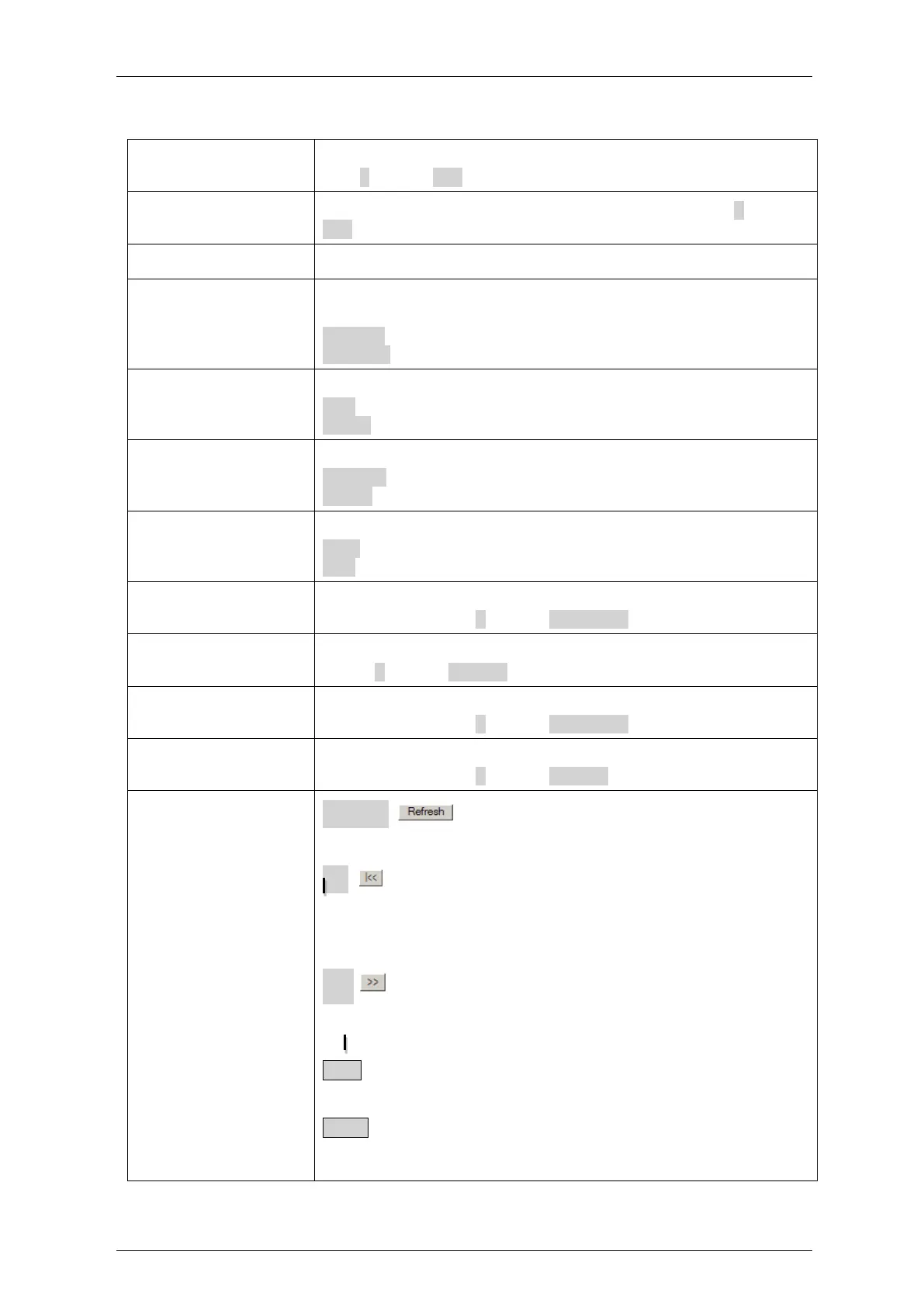Falcon M-Class | User Guide
118
Table 4-61: Bandwidth Profiles Configuration parameters
The start Policer ID displays the table entries. The allowed range is
from 1 through 256.
The number of entries per page. The allowed range is from 2 through
256
The Policer ID is used to identify one of the 256 policers.
The administrative state of the bandwidth profile. The allowed values
are:
Enabled: The bandwidth profile enabled.
Disabled: The bandwidth profile is disabled.
The policer type of the bandwidth profile. The allowed values are:
MEF: MEF ingress bandwidth profile.
Single: Single bucket policer.
The colour mode of the bandwidth profile. The allowed values are:
Coupled: Colour-aware mode with coupling enabled.
Aware: Colour-aware mode with coupling disabled.
The rate type of the bandwidth profile. The allowed values are:
Data: Specify that this bandwidth profile operates on data rate.
Line: Specify that this bandwidth profile operates on line rate
The Committed Information Rate of the bandwidth profile. The
allowed range is from 0 through 10000000 kilobit per second.
The Committed Burst Size of the bandwidth profile. The allowed range
is from 0 through 100000 bytes
The Excess Information Rate for MEF type the bandwidth profile. The
allowed range is from 0 through 10000000 kilobit per second.
The Excess Burst Size for MEF TYPE the bandwidth profile. The
allowed range is from 0 through 100000 bytes.
Refresh:
Click to refresh the displayed table starting from VLAN” input fields.
<<: Updates the table starting from the first entry in the Table,
<<: The Excess Information Rate for MEF type bandwidth profile.
Updates the table, ending at the entry before the first entry currently
displ ayed.
>>: Updates the table, starting with the entry after the last
entry currently displayed.
>>: Updates the table, ending at the last entry in the table
Save:
Click to save changes.
Reset:
Click to undo any changes made locally and revert to previously saved
values.