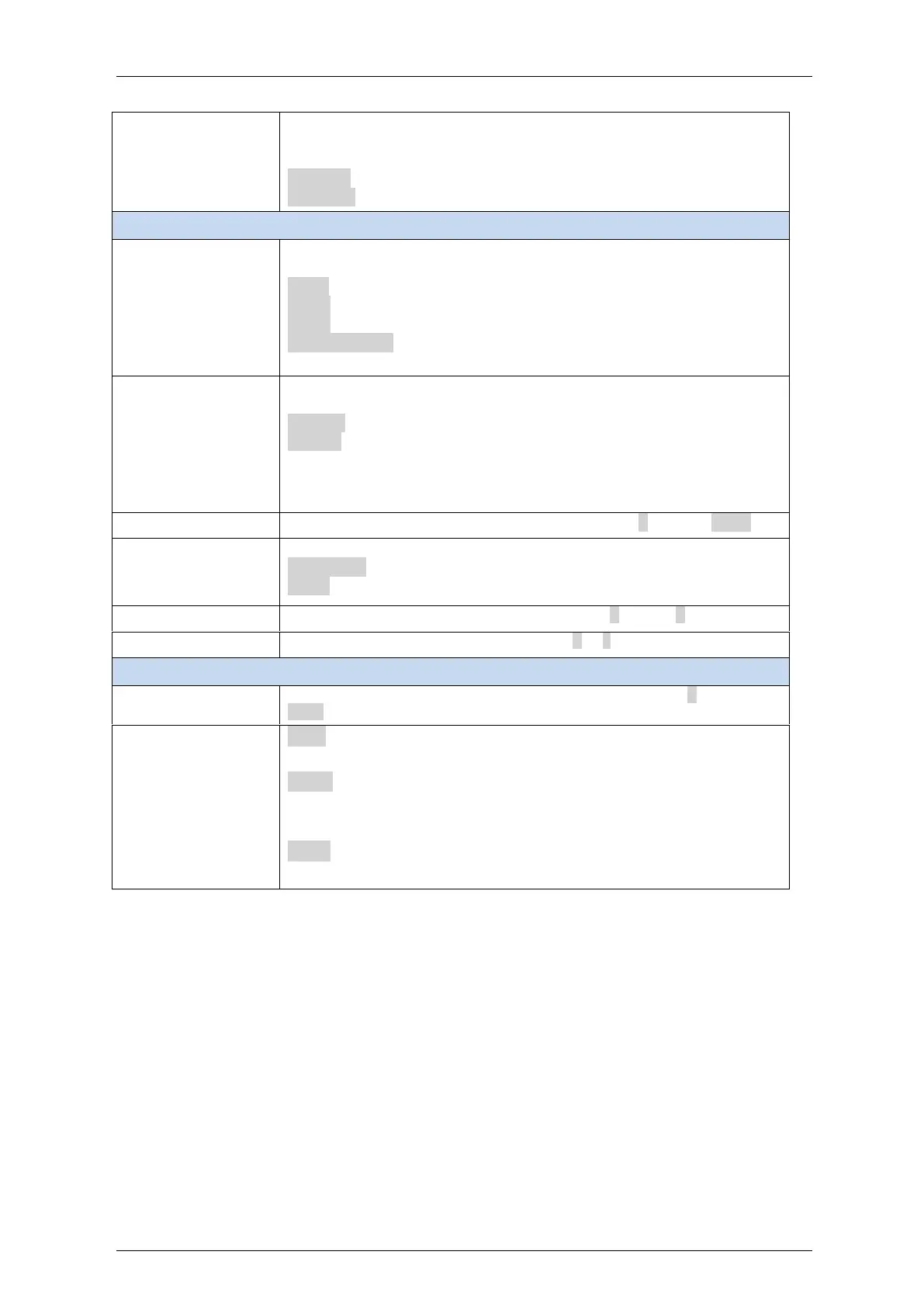Falcon M-Class | User Guide
122
The learning mode for the EVC controls whether source MAC addresses
are learned for frames matching the EVC. Learning may be disabled if
the EVC only includes two UNI/NNI ports. The possible values are:
Enabled: Learning is enabled (MAC addresses are learned).
Disabled: Learning is disabled (MAC addresses are not learned).
The inner tag type is used to determine whether an inner tag is
inserted in frames forwarded to NNI ports. The possible values are:
None: An inner tag is not inserted.
C-tag: An inner C-tag is inserted.
S-tag: An inner S-tag is inserted.
S-custom-tag: An inner tag is inserted and the tag type is determined
by the VLAN port configuration of the NNI
The inner VID Mode affects the VID in the inner and outer tag. The
possible values are:
Normal: The VID of the two outer tags aren't swapped.
Tunnel: The VID of the two outer tags are swapped, so that the VID
of the outer tag is taken from the Inner Tag configuration and the VID
of the inner tag is the EVC VID. In this mode, the NNI ports are
normally configured to do EVC classification based on the inner tag.
The Inner tag VLAN ID. The allowed range is from 0 through 4095.
Inner Tag
PCP/DEI
Preservation
The inner tag PCP and DEI preservation. The possible values are:
Preserved: The inner tag PCP and DEI is preserved.
Fixed: The inner tag PCP and DEI is fixed.
The inner tag PCP value. The allowed range is from 0 through 7.
The inner tag DEI value. The allowed value is 0 or 1
The EVC outer tag VID for UNI ports. The allowed range is from 0 through
4095
Save: Click to save changes.
Reset: Click to undo any changes made locally and revert to previously
saved values.
Cancel: Return to the previous page; any changes made locally will be
undone