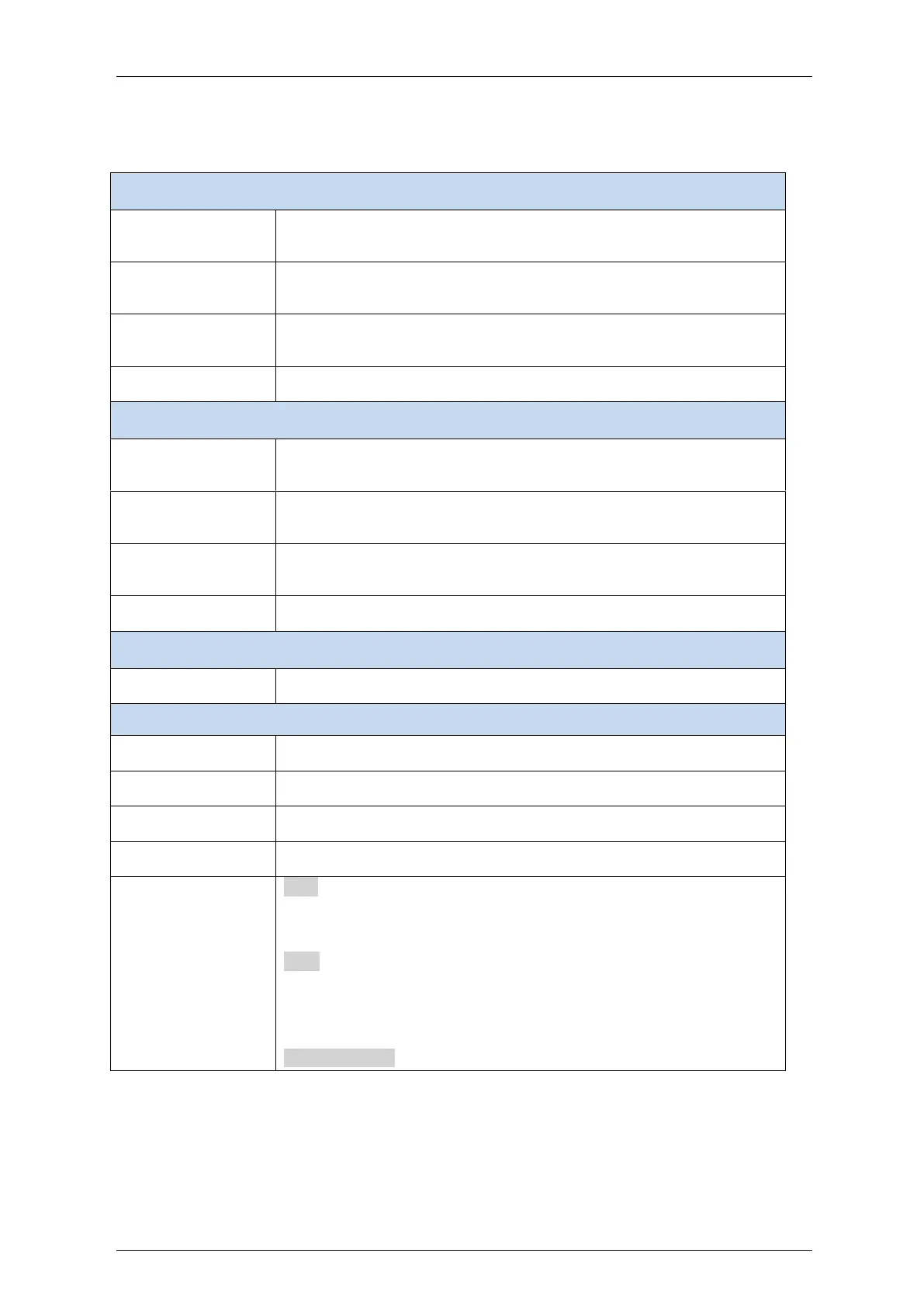Falcon M-Class | User Guide
424
Table 6-3: RFC2544 Test Configuration Parameters
Set test trial duration. Trial duration in msec/sec (100 mSec,300
mSec,500 mSec,1 sec,5 sec,10 sec,60 sec). Default: 10 sec.
Check which MTU (frame sizes) the test to run for (64, 128, 256, 512,
1024, 1280, 1518, 9600, all). Default: all
Set destination MAC address. Destination MAC addresses to be used in
frame.
The interval of the ICMP packet. Values range from 0 second to 30
seconds.
Set test Max Rate to start test with. Rate in 1000 bits per second (500-
1000000 kbps). Default: 1000000 Kbps.
Set test Min Rate to start test with. Rate in 1000 bits per second (500-
1000000 Kbps). Default: 500 Kbps.
The rate of the frame loss
You can choose 802.1aq or Layer 2
List of output ports: port 7 or port 8.
VLAN ID to run test with.
Save: Click to save changes.
Reset: Click to undo any changes made locally and revert to previously saved
values.
Restore Defaults: Click to Restore Test Defaults