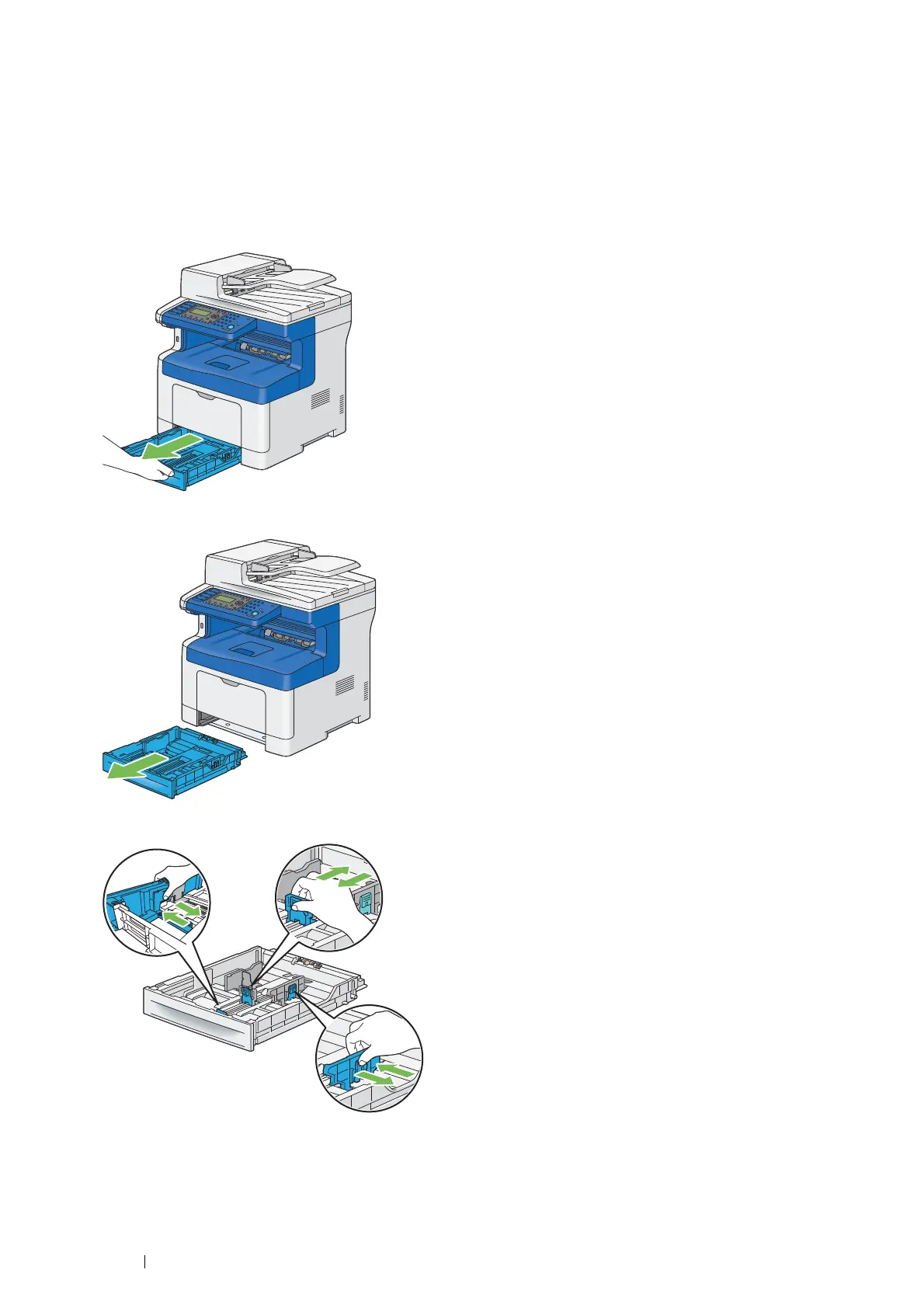132 Printing Basics
Loading Print Media in the Standard 250 Sheet Tray and
the Optional 250 Sheet Feeder
NOTE:
• To avoid paper jams, do not remove the tray while printing is in progress.
• Use only laser print media. Do not use ink jet print media in your printer.
1 Pull the tray out of the printer about 200 mm.
2 Hold the tray with both hands, and remove it from the printer.
3 Adjust the paper guides.
NOTE:
• When loading Legal size or user-specified print media, slide the extendable part of the tray while pinching the lever.
