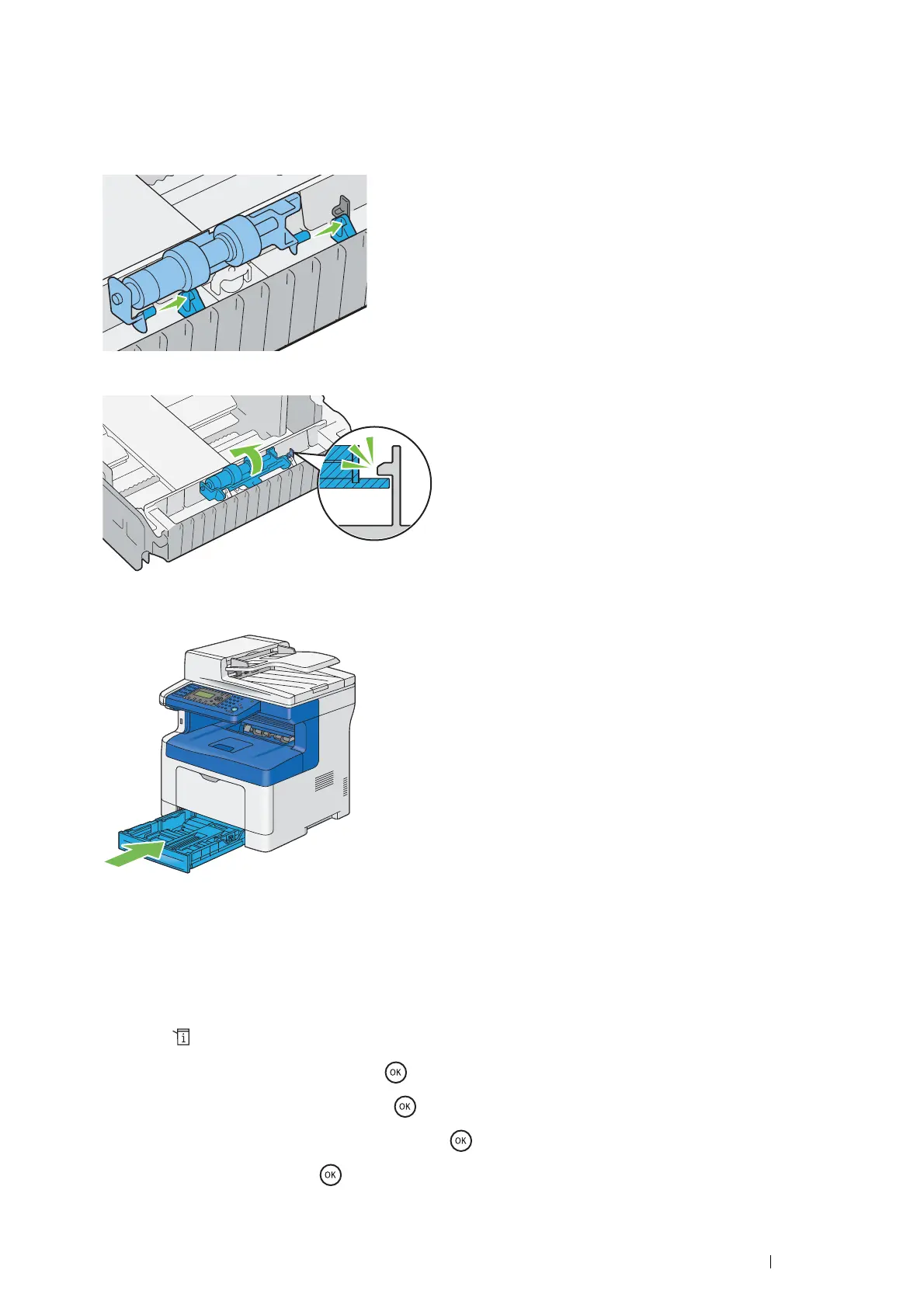Maintenance 395
Installing a Retard Roll in the Standard 250 Sheet Tray
1 Unpack a new retard roll.
2 Slide the two axles of the retard roll into the holes on the standard 250 sheet tray.
3 Press down the retard roll until it snaps.
4 Load paper in the standard 250 sheet tray, and then insert the standard 250 sheet tray into the printer and push
until it stops.
IMPORTANT:
• Do not use excessive force on the tray. Doing so could damage the tray or the inside of the printer.
Resetting the Counter of the Fusing Unit
After replacing the fusing unit, use the operator panel to reset the counter of the fusing unit.
1 Press the (System) button.
2 Select Admin Menu, and then press the button.
3 Select Maintenance, and then press the button.
4 Select Reset Fusing Unit, and then press the button.
5 Select Yes, and then press the button.
