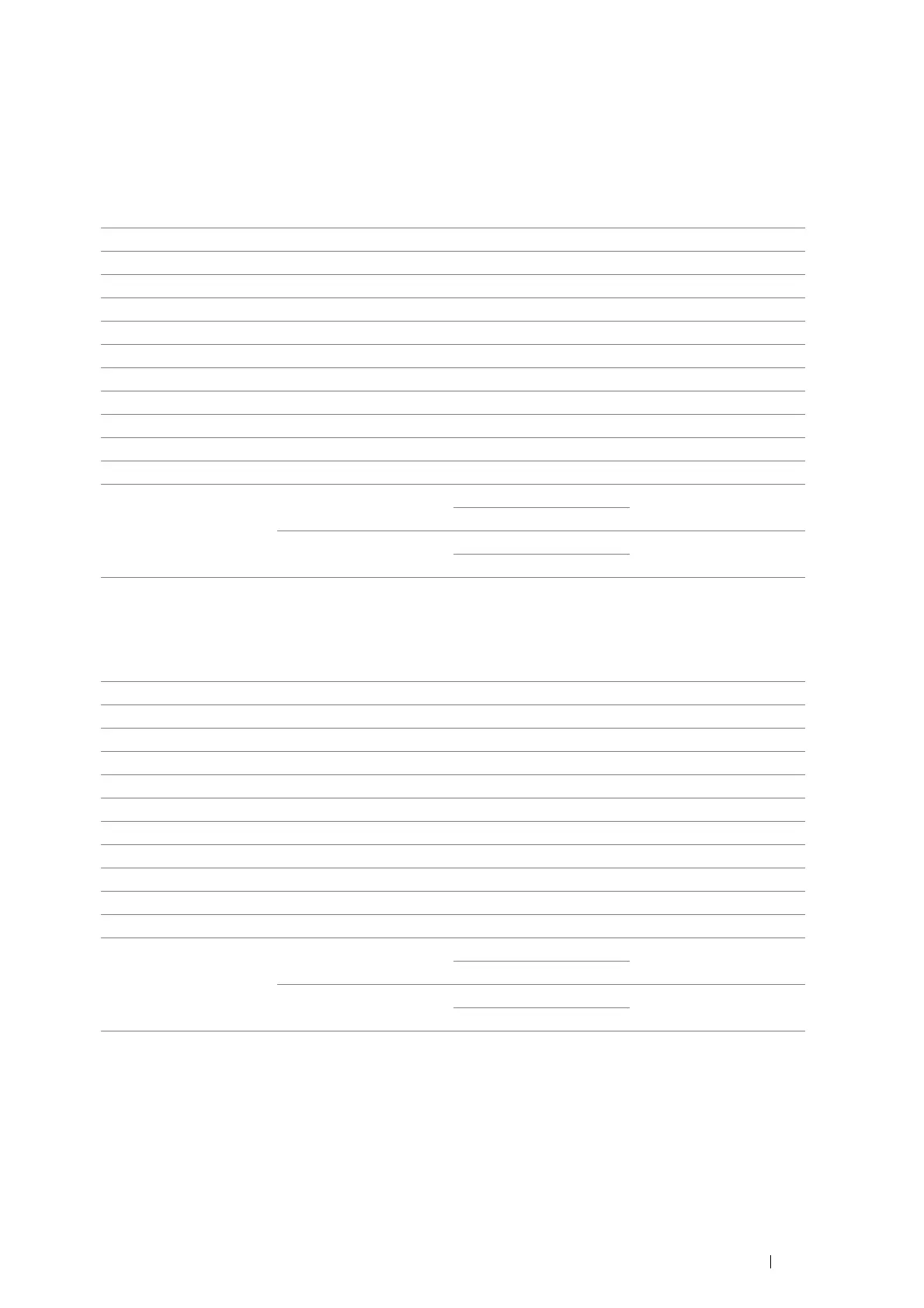Using the Operator Panel Menus and Keypad 255
• Output Size
Purpose:
To specify the default paper size.
Values:
mm series
*1
The default for Output Size varies depending on region-specific factory.
inch series
*1
The default for Output Size varies depending on region-specific factory.
NOTE:
• Selecting New Custom Size for the paper size prompts you to enter a custom length and width.
A4 (210 x 297 mm)*
1
A5 (148 x 210 mm)
B5 (182 x 257 mm)
Letter (8.5 x 11")
Folio (8.5 x 13")
Legal (8.5 x 14")
Executive (7.25 x 10.5")
Monarch Env. (3.9 x 7.5")
DL Env. (110 x 220 mm)
C5 Env. (162 x 229 mm)
#10 Env. (4.1 x 9.5")
New Custom Size Portrait(Y) 297 mm* Specifies the length of the
custom size paper.
127 - 355 mm
Landscape(X) 210 mm* Specifies the width of the
custom size paper.
77 - 215 mm
Letter (8.5 x 11")
Folio (8.5 x 13")
Legal (8.5 x 14")
A4 (210 x 297 mm)*
1
A5 (148 x 210 mm)
B5 (182 x 257 mm)
Executive (7.25 x 10.5")
Monarch Env. (3.9 x 7.5")
DL Env. (110 x 220 mm)
C5 Env. (162 x 229 mm)
#10 Env. (4.1 x 9.5")
New Custom Size Portrait(Y) 11.7 inch* Specifies the length of the
custom size paper.
5.0-14.0 inches
Landscape(X) 8.3 inch* Specifies the width of the
custom size paper.
3.0-8.5 inches