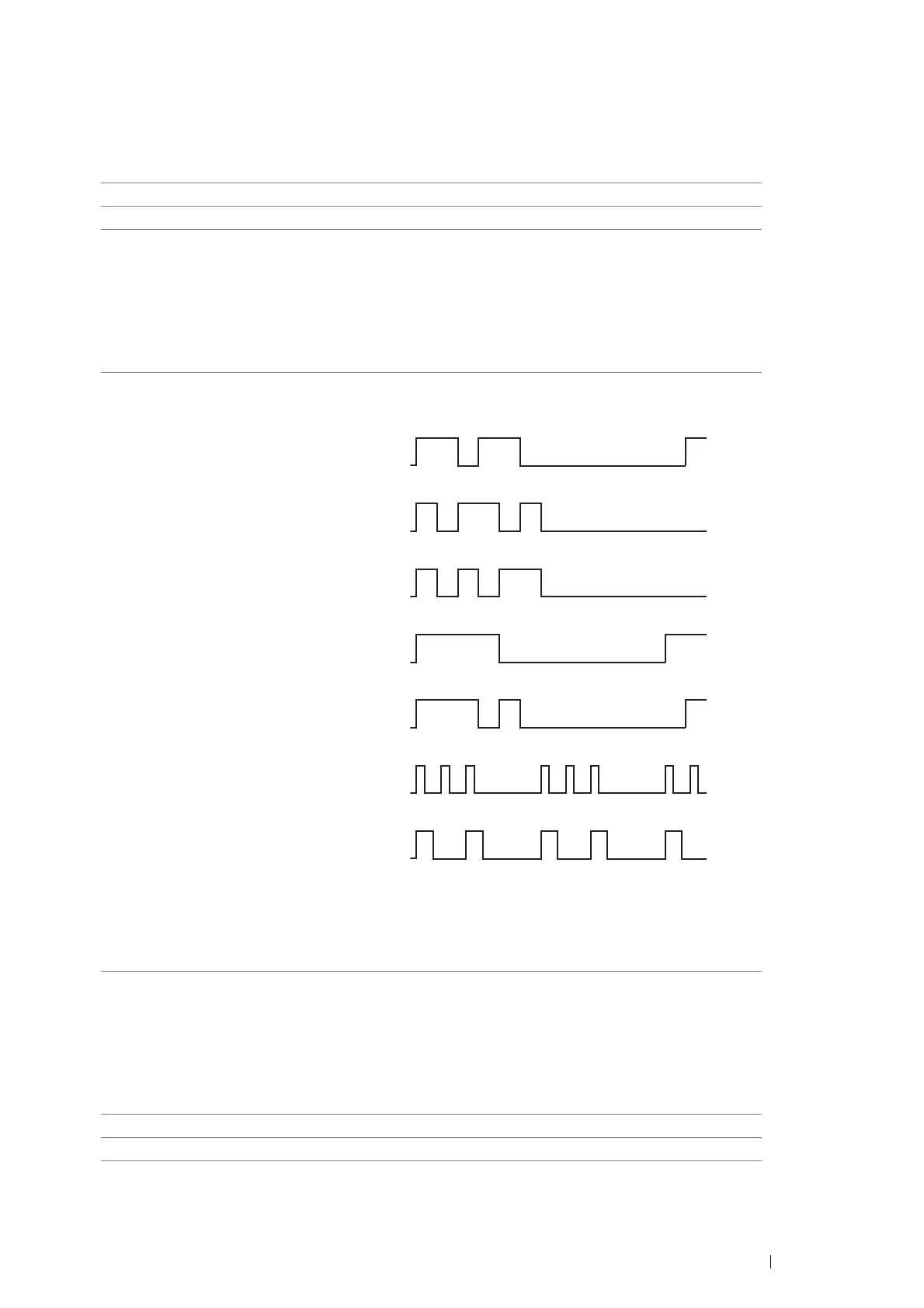Using the Operator Panel Menus and Keypad 271
• Fax Cover Page
Purpose:
To set whether to attach a cover page to faxes.
Values:
• DRPD Pattern
Purpose:
To provide a separate number for faxing with a distinctive ring pattern.
Values:
• 2-Sided Print
Purpose:
To set the duplex printing for fax.
Values:
Off
*
Does not attach a cover page to faxes.
On Attaches a cover page to faxes.
Pattern1–7 DRPD is a service provided by some telephone companies. DRPD
patterns are specified by your telephone company. The patterns
provided with your printer are shown below:
Ask your telephone company which pattern you need to select to use
this service. For example, Pattern7 is the New Zealand FaxAbility
distinctive ringing pattern: rings for 400 ms, stops for 800 ms, rings for
400 ms and stops for 1400 ms. This pattern is repeated over and over
again. This printer only responds to Distinctive Alert cadence(s) DA4
in New Zealand.
Off
*
Does not perform duplex printing.
On Performs duplex printing.
Pattern1
Pattern2
Pattern3
Pattern4*
Pattern5
Pattern6
Pattern7