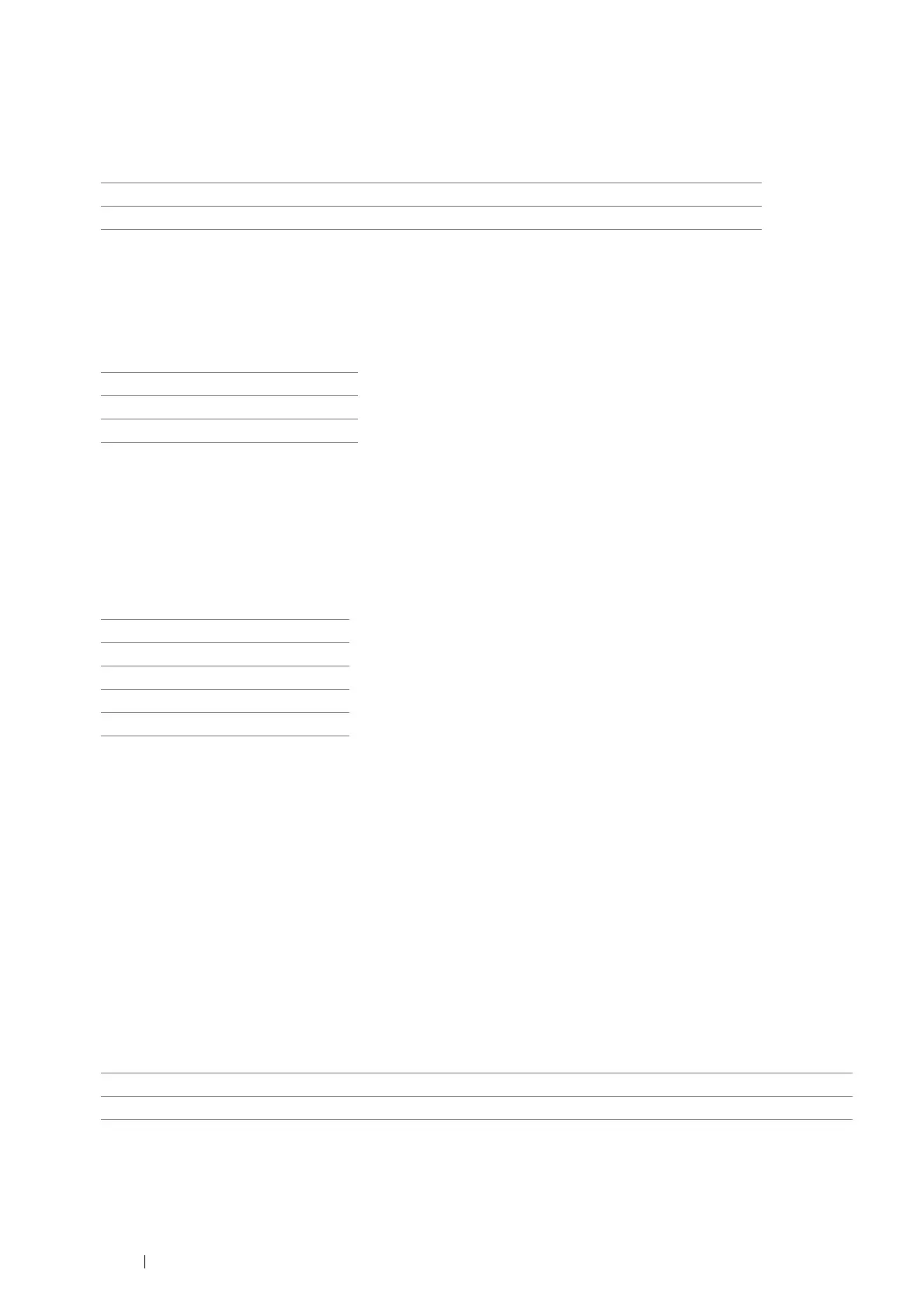260 Using the Operator Panel Menus and Keypad
• Collated
Purpose:
To specify whether to sort the job.
Values:
• Output Size
Purpose:
To specify the output paper size for PDF.
Values:
*1
The default paper size is displayed.
• Layout
Purpose:
To specify the output layout.
Values:
PostScript Settings
Use the PostScript Settings menu to change printer settings that only affect jobs using the PostScript
®
emulation printer language.
NOTE:
• Values marked by an asterisk (*) are the factory default menu settings.
• PS Error Report
Purpose:
To specify whether to print the contents of PostScript errors. The change becomes effective after the printer is turned
off and then on again.
Values:
NOTE:
• Instructions from the PS driver override the settings specified on the operator panel.
Off
*
Does not sort the job.
On Sorts the job.
A4 (210 x 297 mm)
*1
Letter (8.5 x 11")
*1
Auto
Auto %
*
100% (No Zoom)
Booklet
2 Pages Up
4 Pages Up
Off Discards the print job without printing an error message.
On* Prints an error message before it discards the job.