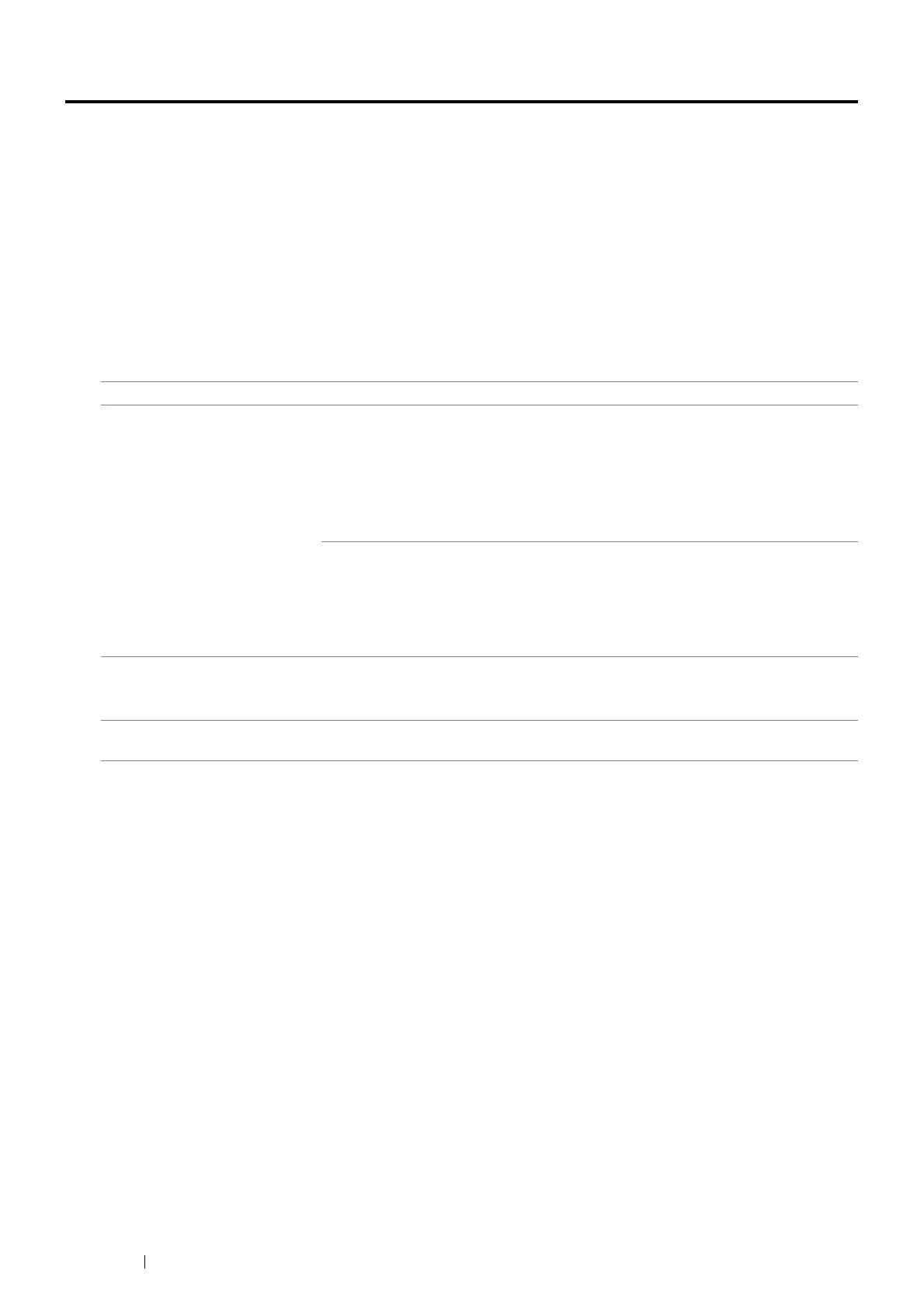364 Troubleshooting
Problems With Installed Optional Accessories
If an option does not operate correctly following installation or stops working:
• Turn off the printer, wait for 10 seconds, and then turn on the printer. If this does not fix the problem, unplug the printer, and
check the connection between the option and the printer.
IMPORTANT:
• Note that the data in the memory are cleared when the printer is turned off.
• Ensure the option is selected in the print driver you are using.
• Print the System Settings page to see if the option is listed in the Printer Options list. If the option is not listed, re-install it.
See also:
• "Report / List" on page 252
The following table lists printer's option and corrective action for related problem. If the suggested corrective action
does not correct the problem, contact customer support.
Problem Action
The optional 250 sheet feeder
does not work correctly.
Ensure that the optional 250 sheet feeder is correctly installed on the printer.
Re-install the optional 250 sheet feeder.
See also:
• "Removing the Optional 250 Sheet Feeder" on page 408
• "Installing the Optional 250 Sheet Feeder" on page 52
If the problem persists, contact customer support.
Ensure that the print media is loaded correctly.
See also:
• "Loading Print Media in the Standard 250 Sheet Tray and the Optional 250 Sheet
Feeder" on page 132
If the problem persists, contact customer support.
The optional 512MB memory
does not work correctly.
Ensure that the optional 512MB memory is securely connected to the memory
connector.
If the problem persists, contact customer support.
The optional wireless printer
adapter does not work correctly.
Ensure that the optional wireless printer adapter is securely inserted to the correct
slot.
