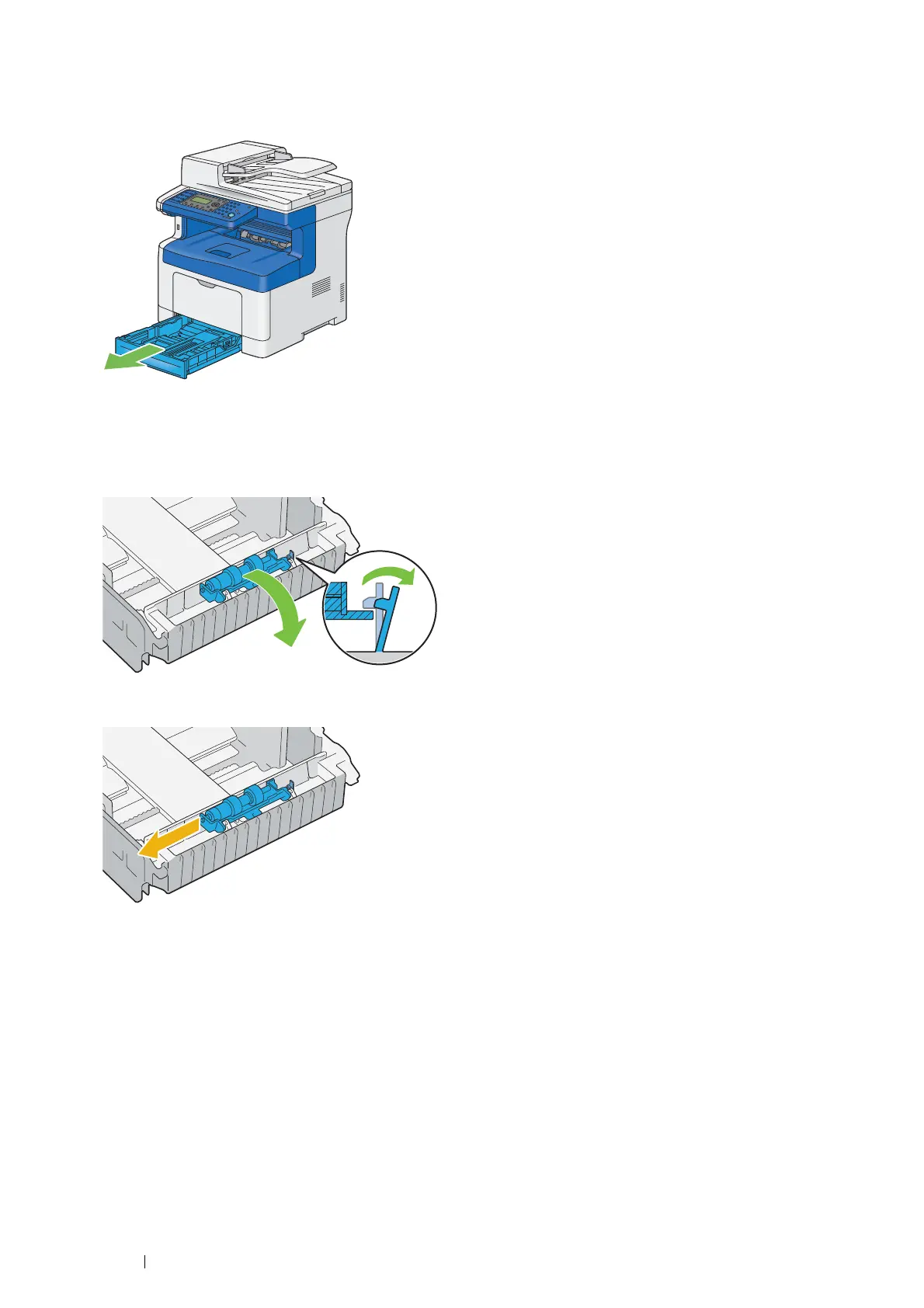394 Maintenance
Removing the Retard Roll in the Standard 250 Sheet Tray
1 Hold the standard 250 sheet tray with both hands, and remove it from the printer.
NOTE:
• Ensure that you remove all the paper from the standard 250 sheet tray before removing the retard roll.
2 Slightly pressing down the lock lever on the standard 250 sheet tray to the right with one hand, raise the retard
roll with the other hand.
3 Slide the retard roll to the left to remove it from the standard 250 sheet tray.
