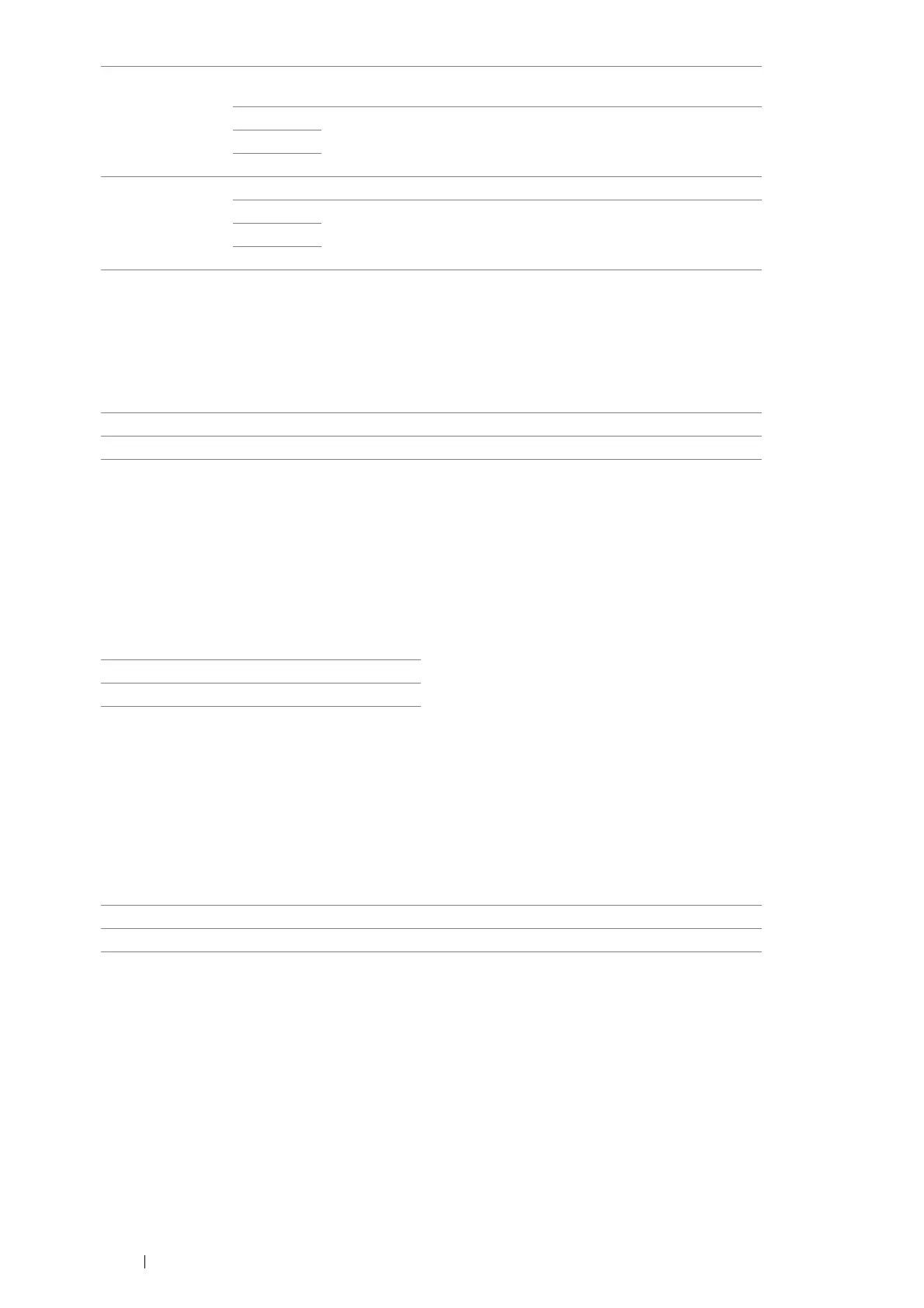278 Using the Operator Panel Menus and Keypad
• mm / inch
Purpose:
To specify the default measurement unit displayed after the numeric value on the operator panel.
Values:
NOTE:
• The default for mm/inch varies depending on other settings, such as Region and Document Size.
• Default Print Paper Size
Purpose:
To specify the default paper size.
Values:
NOTE:
• The default for Default Print Paper Size varies depending on region-specific factory default.
• Auto Job History
Purpose:
To automatically print a job history report after every 20 jobs.
Values:
The job history report can also be printed using the Report / List menu.
Base Tone Off
*
Does not emit a tone when the operator panel display is returned to
the default setting by scrolling the loop menu.
Soft Emits a tone when the operator panel display is returned to the
default setting by scrolling the loop menu.
Normal
Loud
All Tones Off Disables all the alert tones.
Soft Sets the volume of all the alert tones at once.
Normal
*
Loud
Millimeters(mm)
*
Selects millimeter as the default measurement unit.
Inches(") Selects inch as the default measurement unit.
A4 (210 x 297 mm)
Letter (8.5 x 11")
Off
*
Does not automatically print a job history report.
On
Automatically prints a job history report.
