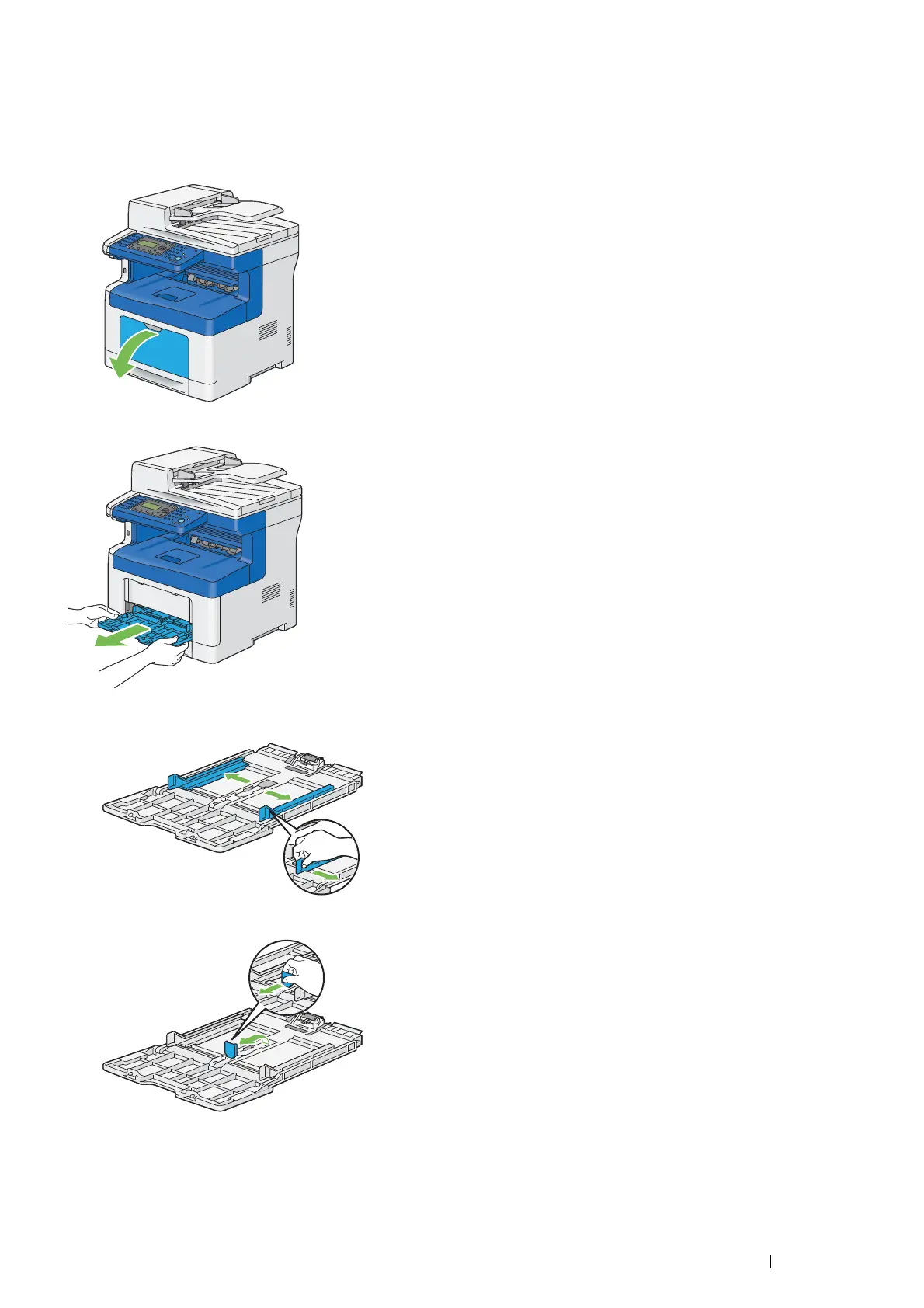Printing Basics 137
Loading Small Print Media in the Bypass Tray
When loading small print media such as monarch envelope or the user-specified print media whose feed direction
length is 191.6 mm or less in the bypass tray, remove the bypass tray from the printer.
1 Gently pull open the bypass tray cover.
2 Grasp both sides of the bypass tray, and then pull the bypass tray from the printer.
3 Slide the width guides to the edge of the tray. The width guides should be fully extended.
4 Pull up the length guide and slide it toward the bypass tray cover until it stops.
