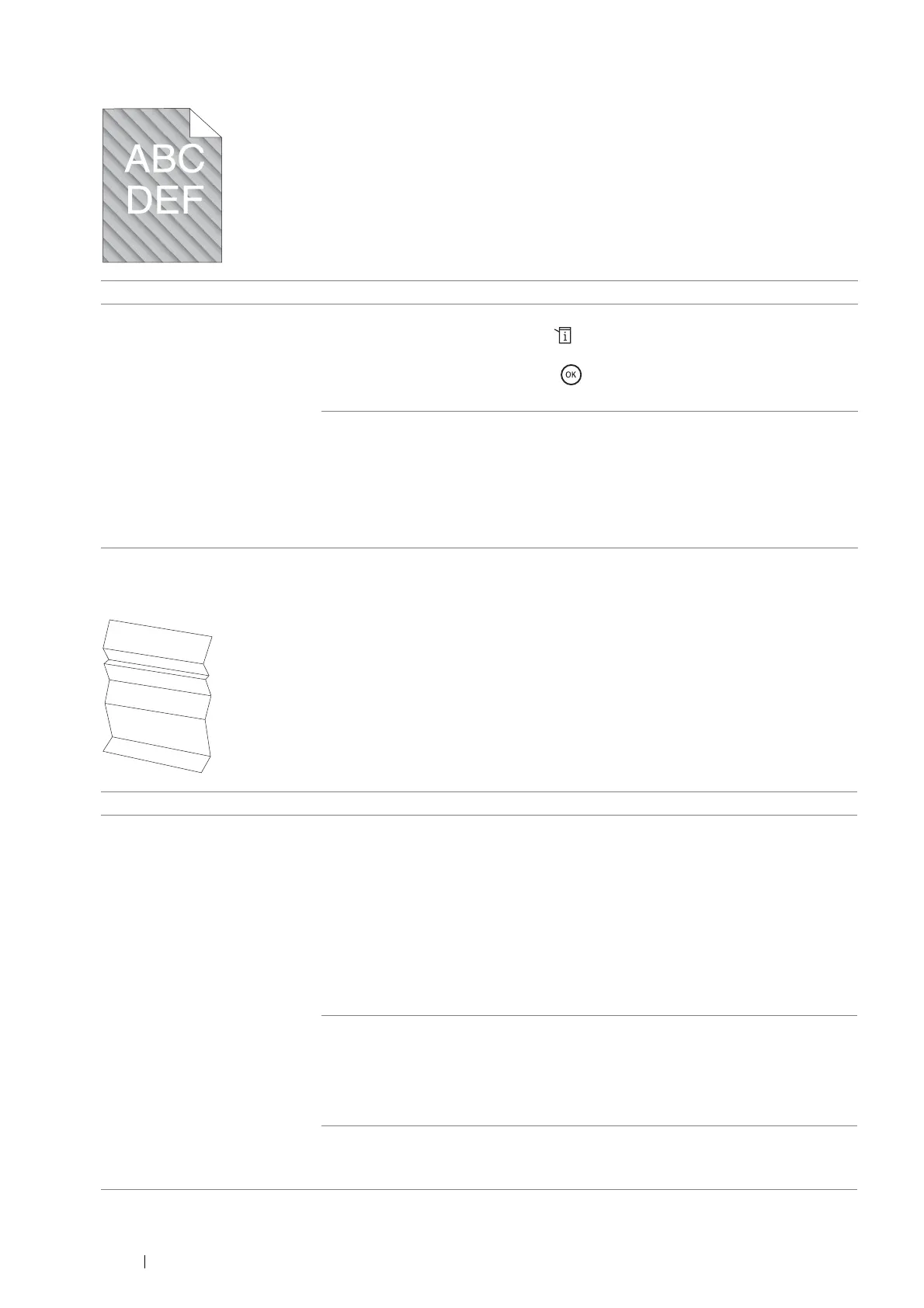354 Troubleshooting
Auger Mark
Wrinkled/Stained Paper
Problem Action
The printed result has auger
mark.
Stir the developer in a drum cartridge.
1 On the operator panel, press the (System) button and select Admin Menu →
Maintenance → Clean Developer.
2 Select Start, and then press the .button.
If the problem persists, replace the drum cartridge if you have a spare cartridge.
Replace the drum cartridge if you have a spare cartridge.
See also:
• "Replacing the Drum Cartridge" on page 385
• "Installing a Drum Cartridge" on page 388
If the problem persists, contact the Fuji Xerox local representative office or an
authorised dealer.
Problem Action
The output is wrinkled.
The output is stained.
Verify that the correct print media is being used.
See also:
• "Usable Print Media" on page 125
• "About Print Media" on page 122
If not, use the print media recommended for the printer.
If the problem with printing on an envelope persists, check the wrinkle of the
envelope.
If the problem with printing on a print media other than envelopes persists, contact
the Fuji Xerox local representative office or an authorised dealer.
Envelopes may get wrinkled depending on their paper type and condition.
Check whether the wrinkle of the four edges of the envelope is within 30 mm.
If the wrinkle of the four edges of the envelope is within 30 mm, this type of wrinkle is
considered normal. Your printer is not at fault.
If not, load the envelopes in the bypass tray properly.
Load the envelopes in the bypass tray properly.
If the problem persists, contact the Fuji Xerox local representative office or an
authorised dealer.