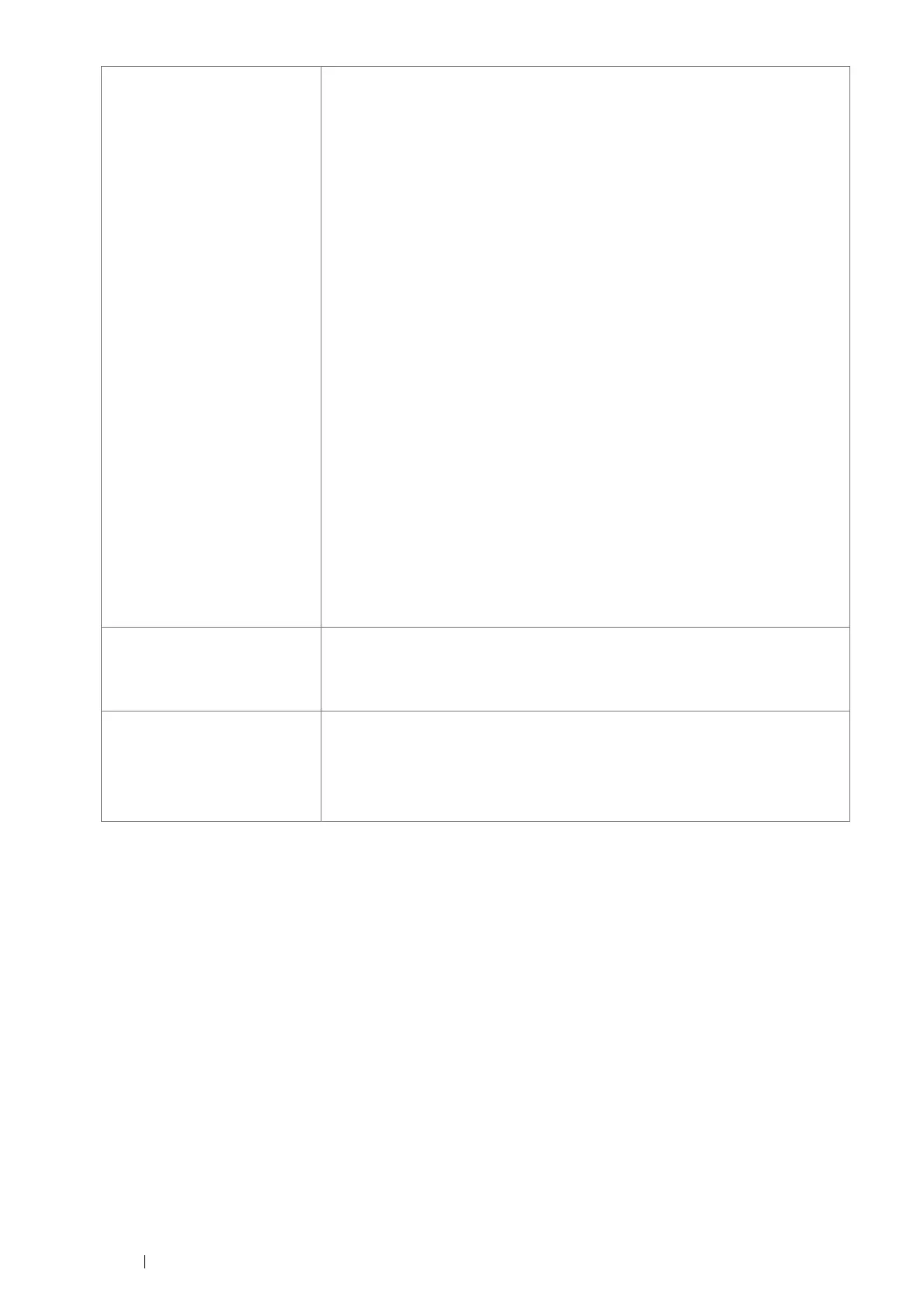36 Specifications
Scan to PC Protocol: TCP/IP (SMB, FTP)
Operating System:
Microsoft
®
Windows
®
XP x86
Microsoft
®
Windows Vista
®
x86
Microsoft
®
Windows Server
®
2003 x86
Microsoft
®
Windows Server
®
2008 x86
Microsoft
®
Windows
®
7 x86
Microsoft
®
Windows
®
XP x64
Microsoft
®
Windows Vista
®
x64
Microsoft
®
Windows Server
®
2003 x64
Microsoft
®
Windows Server
®
2008 x64
Microsoft
®
Windows Server
®
2008 R2 x64
Microsoft
®
Windows
®
7 x64
Mac OS
®
X 10.3.9 PPC
Mac OS
®
X 10.4 PPC
Mac OS
®
X 10.5 PPC
Mac OS
®
X 10.4 x86
Mac OS
®
X 10.5 x86
Mac OS
®
X 10.6 x86
Mac OS
®
X 10.7 x86
Mac OS
®
X 10.6 x64
Mac OS
®
X 10.7 x64
IMPORTANT:
• For information about the latest supported OS, refer to the Fuji Xerox Web site.
File Format:
PDF / JPEG (JFIF format) / TIFF (multi page 1 file) / TIFF (1 page 1 file) / XDW
(DocuWorks)
Scan to e-mail Protocol: TCP/IP (SMTP, POP3)
File Format:
PDF / JPEG (JFIF format) / TIFF (multi page 1 file) / TIFF (1 page 1 file) / XDW
(DocuWorks)
Scan to USB File Format:
PDF / JPEG (JFIF format) / TIFF (multi page 1 file) / TIFF (1 page 1 file) / XDW
(DocuWorks)
IMPORTANT:
• Operation with all type of USB memories is not guaranteed.