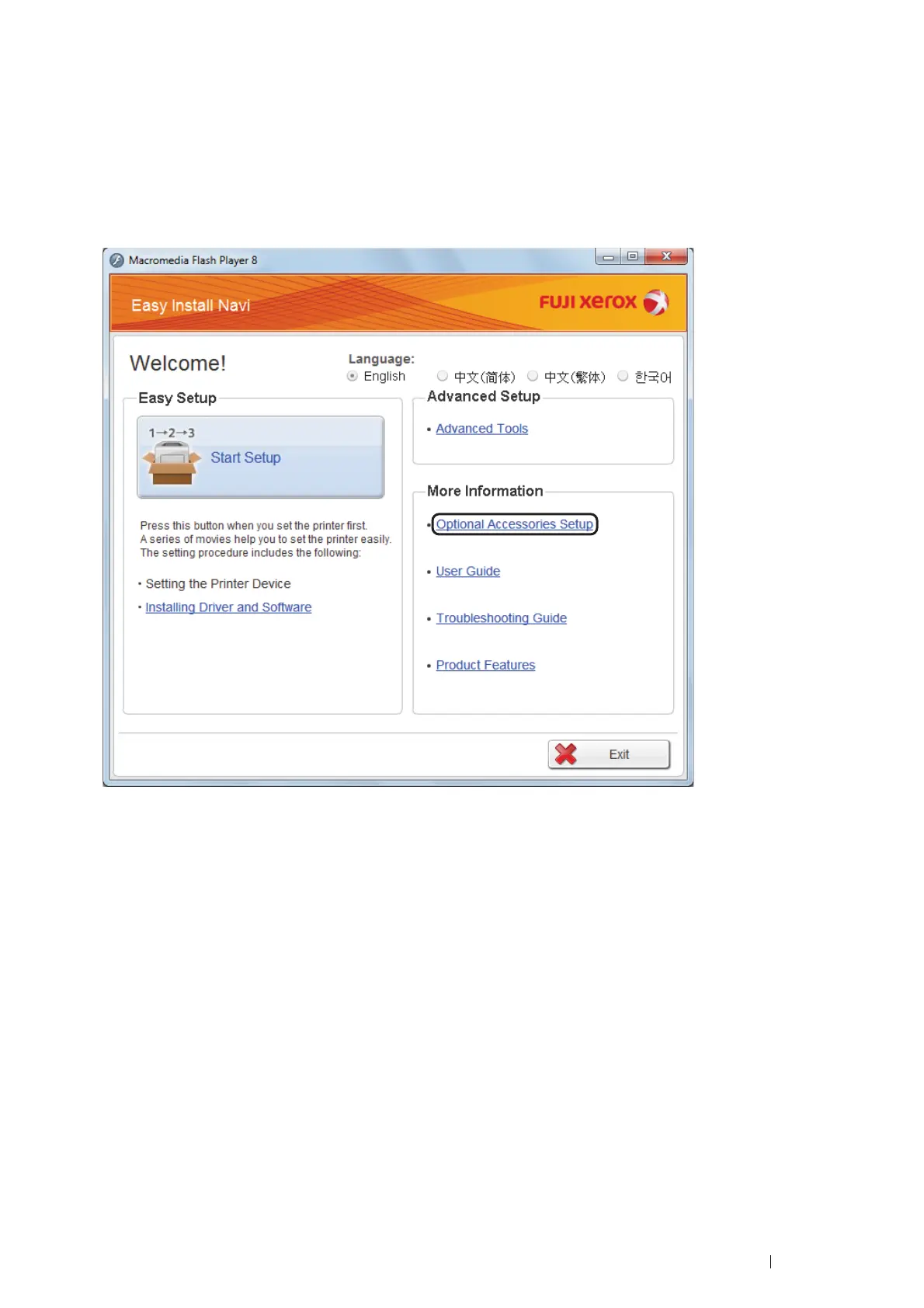Basic Operation 59
Installing the Optional Wireless Printer Adapter Using Video
Instructions (Recommended)
To install the wireless printer adapter using the video instructions on the Windows computer, perform the following
method.
1 Insert the Driver CD Kit in your computer. The Easy Install Navi file launches automatically.
2 Select Optional Accessories Setup on the Easy Install Navi window.