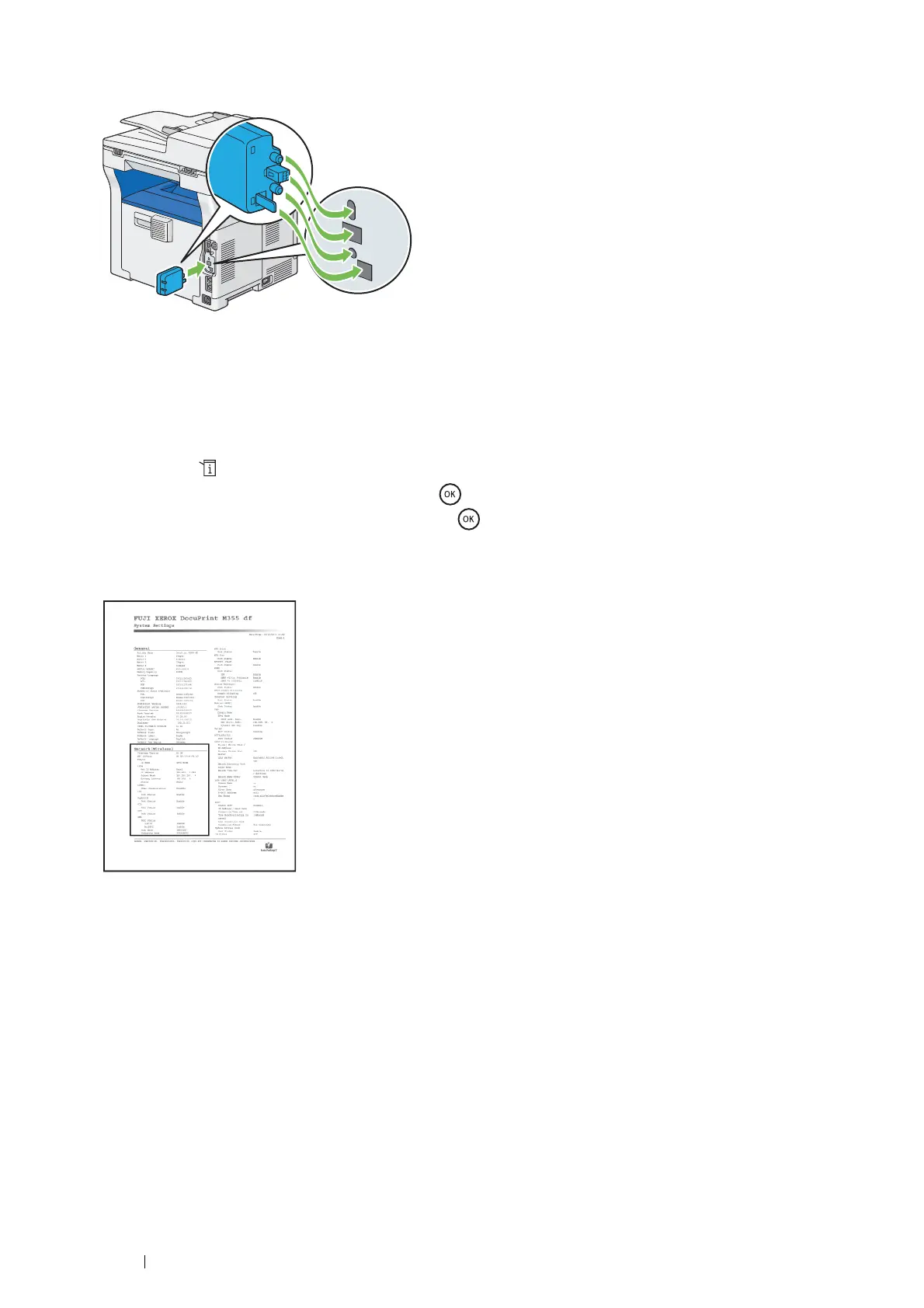62 Basic Operation
2 Align the connector and the three protrusions of the wireless printer adapter with the four holes and insert the
adapter.
NOTE:
• Ensure that the adapter is fully inserted and secured.
3 Turn on the printer.
If a message displays telling you to make initial setup on the operator panel, always do as instructed.
4 Print the System Settings page to confirm the wireless printer adapter is installed correctly.
a Press the (System) button.
b Select Report / List, and then press the button.
c Select System Settings, and then press the button.
The System Settings page is printed.
5 Confirm that the Network (Wireless) section exists.
NOTE:
• For more information on configuring the wireless printer adapter, see "Configuring Wireless Settings (Windows & Mac
OS X)" on page 110.