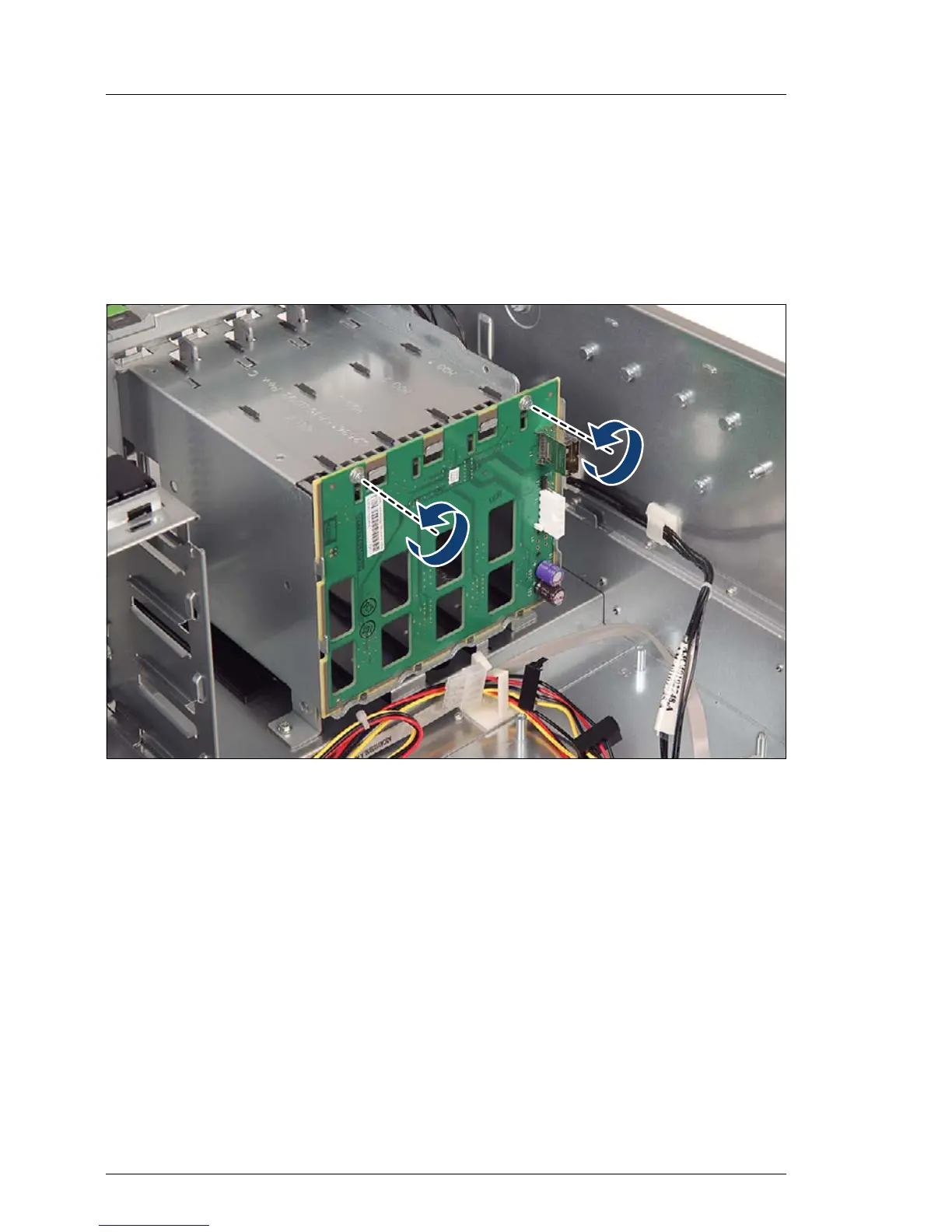196 Upgrade and Maintenance Manual TX140 S1
Hard disk drives / solid state drives
Ê Disconnect all cables from the 3.5-inch HDD SAS / SATA backplane:
– SAS / SATA cable T26139-Y3963-V101 (connected to system board
connector SATA MLC 1) from SAS / SATA backplane connector X1
– Power cable T26139-Y4012-V501 connector P6 from SAS / SATA
backplane connector X6
Figure 88: Removing the 3.5-inch HDD SAS / SATA backplane (A)
Ê Remove two screws of the defective 3.5-inch HDD SAS / SATA backplane.
