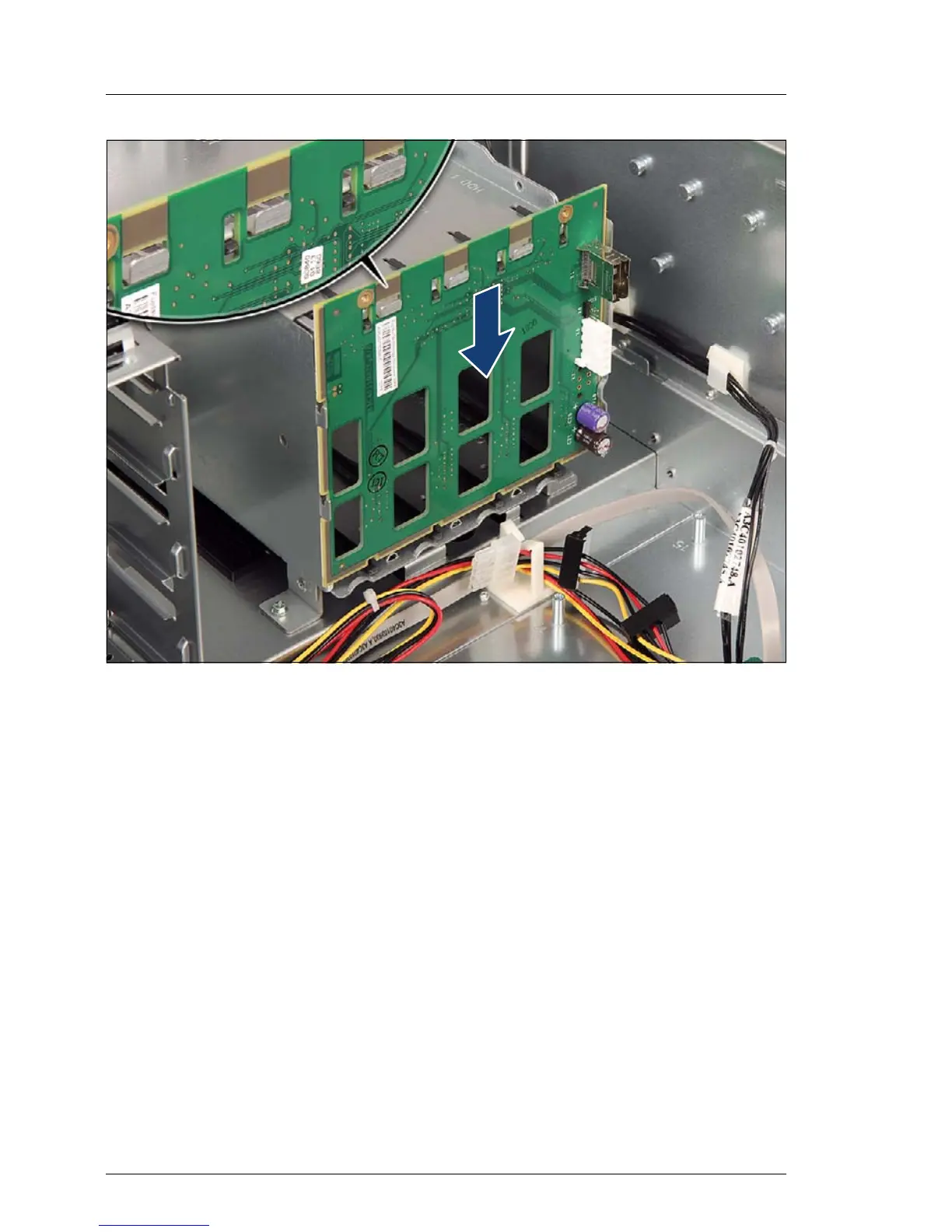200 Upgrade and Maintenance Manual TX140 S1
Hard disk drives / solid state drives
Figure 92: Installing the 3.5-inch HDD SAS / SATA backplane (B)
Ê Hinge the 3.5-inch HDD SAS / SATA backplane to the three hooks on the
drive cage (see close-up).
Carefully push down on the backplane until it fully engages the three hooks
on the drive cage.
