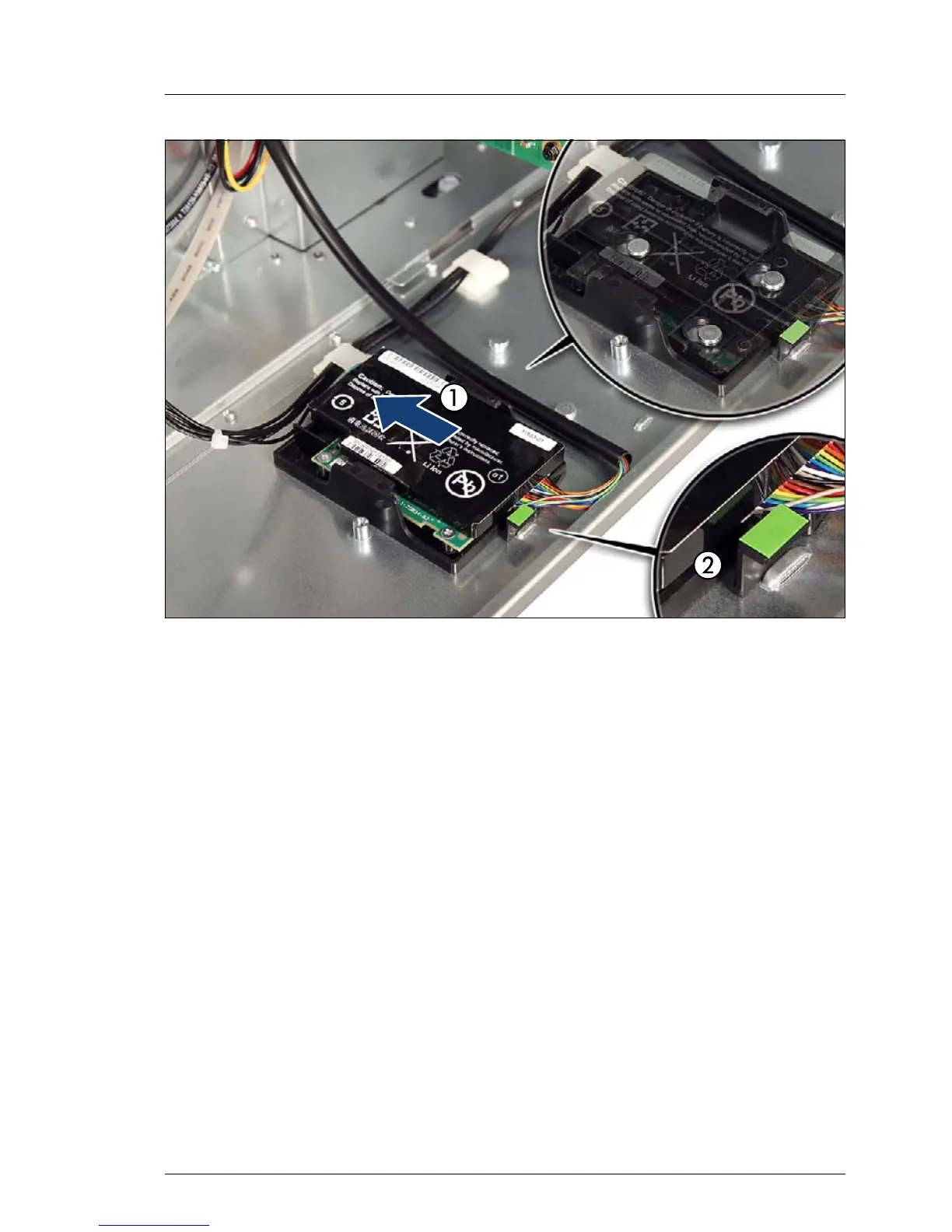TX140 S1 Upgrade and Maintenance Manual 251
Expansion cards and backup units
Figure 125: Installing the BBU holder (C)
Ê Slide the BBU holder to the right as far as it will go (1).
The fixation bolts on the chassis floor will lock in the narrow ends of the
keyhole slots on the BBU holder (see close-up).
Ê Ensure that the locking handle on the BBU holder properly snaps in place
(2).
