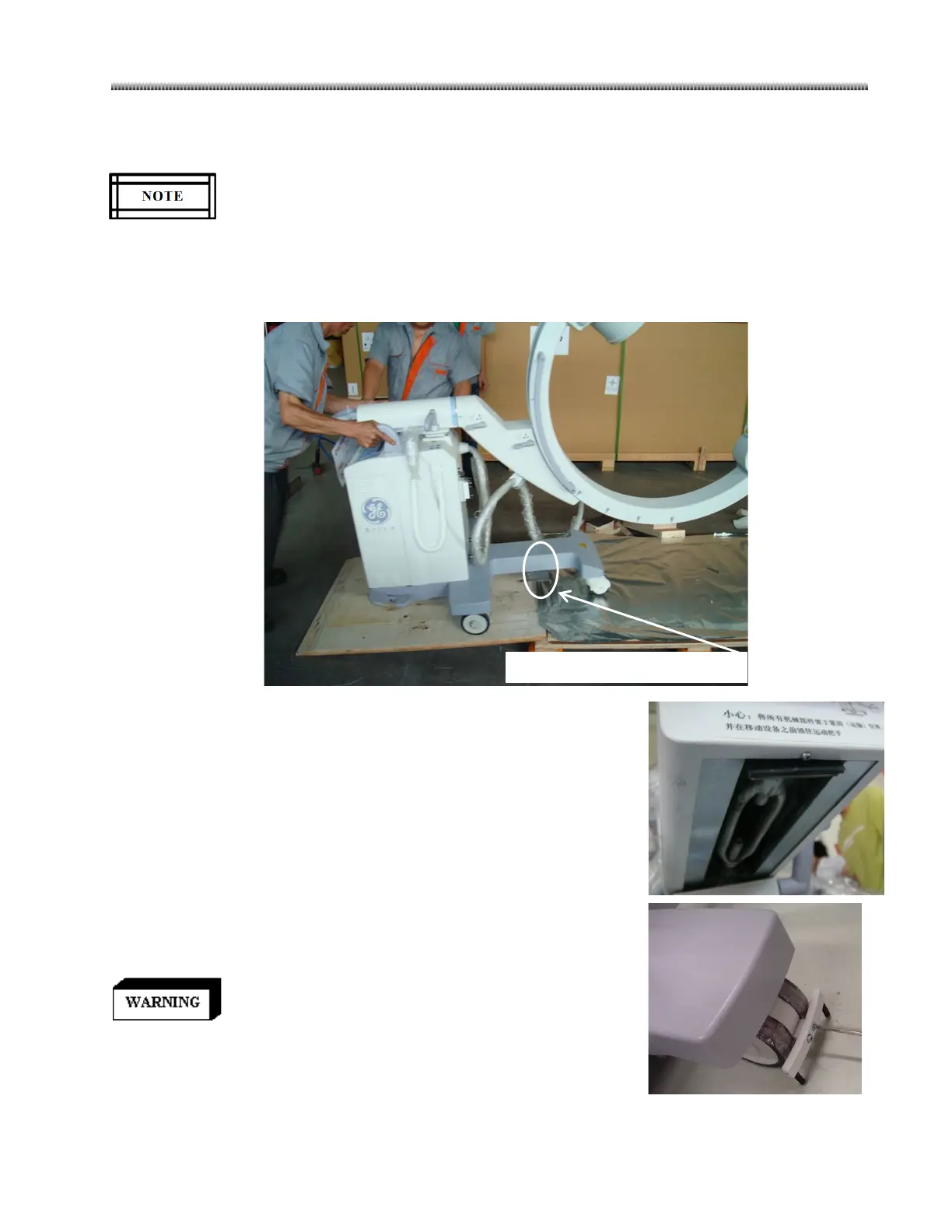Installation
3-9
9. Hold the handles and move the C-Arm backward to draw out backwards the image intensifier
and Monoblock.
Take care to protect the Image intensifier and grid when moving the C-Arm.
Remove the localizer frame of Image intensifier and Monoblock, before moving the C-Arm
backward.
10. Release steering brake and turn the right steering handle in a vertical position to keep the rear
wheels in a straight direction. Then carefully move the C-Arm backward along the ramp to the
site you desire. And then remove the middle limitation block bracket.
11. Loosen the bolt with a screwdriver and remove the horizontal
cross-arm lock device. Loosen the horizontal movement brake
handle and push the C-Arm forward. Lock the brake handle. The
lock device is easy to be removed after powering on system and
lifting the lift column.
12. Install cable pushers shipped with system.
13. Check parts according to packing list (refer to the packing list
with the system for details).
Before moving the system, please make sure the 4 brake
handles: the C-Arm orbital rotation brake, the lateral
rotation brake, the Wigwag brake, and the horizontal
cross-arm brake are locked. Otherwise, equipment
damage or personal injury may result.
Middle limitation block bracket
