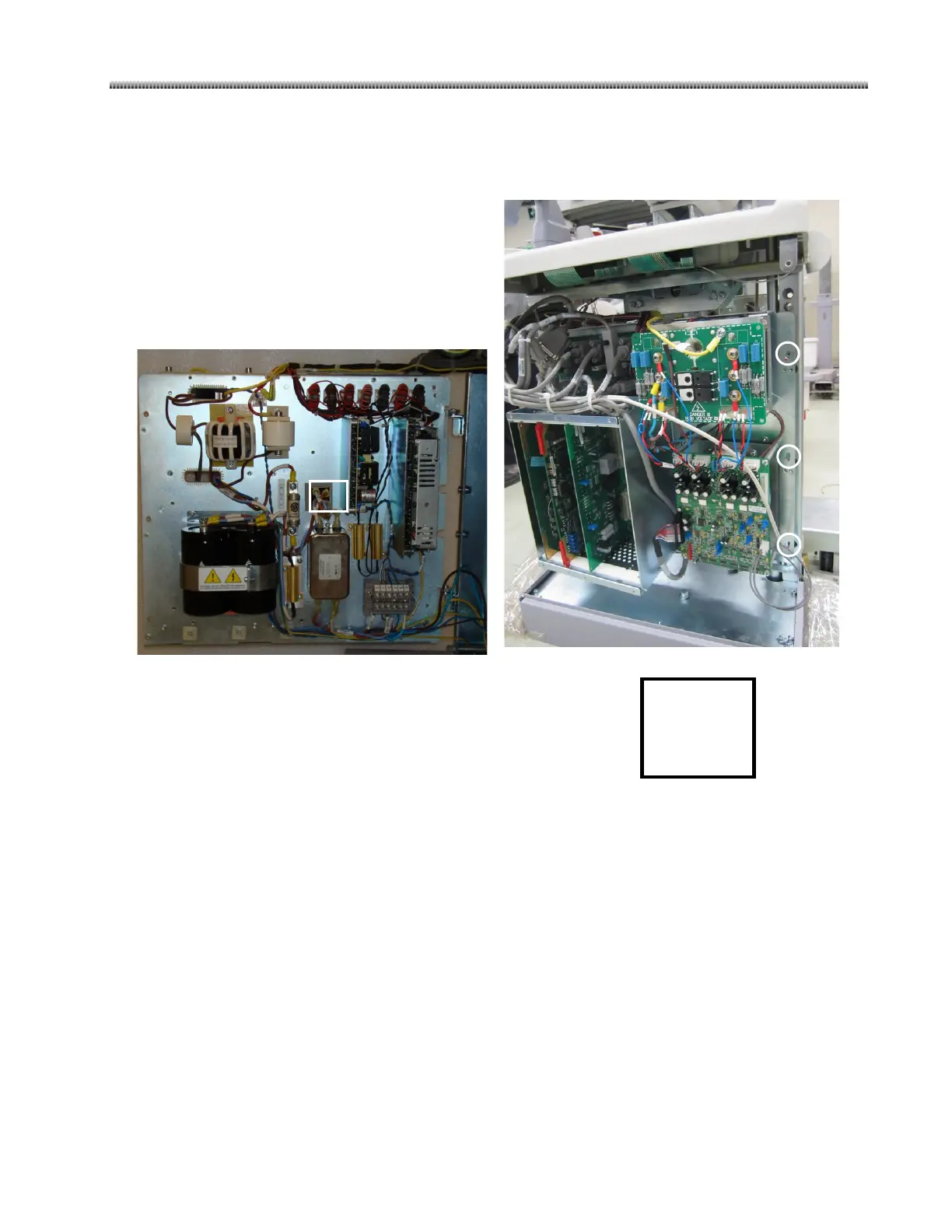Replacement
7-53
7.3.17. Misc. Parts
Rectifier Bridge (P/N: 5329275)
2. Remove the rear cover of the C-Arm. Release
the three screws and open the package box.
The parts are on the back of the package.
3. Disconnect the cables connected to the rectifier
bridge.
4. Loose the screw and replace a new part.
5. Plug the cables to the relative jacks.
6. Reassemble all the parts.
7. Power on the system and take exposure. Verify that the
system can work normally.
Drive Power transformer (P/N: 5085805)
_ AC
